What is StealthInterview?
StealthInterview is an artificial intelligence tool specifically designed to assist users in technical interviews without detection by screen sharing apps. Its main objective is to transform complex technical problems into manageable solutions, thereby enabling users to demonstrate their problem-solving skills, their command of various programming languages, and their understanding of technical interview questions.
What screen-sharing apps is StealthInterview undetectable on?
StealthInterview remains invisible on commonly used screen-sharing platforms, including Zoom, Google Meet, and Microsoft Teams.
What are the main features of StealthInterview?
Some of the main features of StealthInterview include imperceptible window movements, 'always on top, never in focus' capability, multiple coding language support, application overlaying on any window, screenshot capture, and quick hide. Additionally, it provides user-friendly keyboard shortcuts for quick navigation.
How can StealthInterview assist me during technical interviews?
In technical interviews, StealthInterview aids you by staying undetectable by screen sharing software, letting you manipulate complex problems into easy solutions. Essentially, you get additional support that is not visible to your interviewer, so you can demonstrate your skills and understanding in a more effective way.
What are the keyboard shortcuts in StealthInterview?
StealthInterview offers several keyboard shortcuts. These allow the user to move their window around without losing focus, capture screenshots, quickly hide the app and overlay the app on any window while maintaining the perception of a normal user interaction.
How does StealthInterview ensure it remains 'always on top, never in focus'?
StealthInterview maintains an 'always on top, never in focus' presence by strategically resting on top of all other windows on the user's screen but without coming directly in focus. This mechanism prevents outsider apps from detecting any unusual focus shift, hence keeping the operations of StealthInterview a secret.
Can StealthInterview be used for SQL and data interviews?
Yes, StealthInterview can be used for SQL and data interviews. It supports these interview types by assisting the user in transforming raw data into actionable insights, designing efficient database schemas, and writing optimized queries.
How does StealthInterview stay undetectable during my screen-sharing session?
StealthInterview stays undetectable during screen-sharing sessions by using several tactics. Some of these include having undetectable window movements, maintaining an 'always on top, never in focus' stance on the user's screen, and remaining completely invisible to all popular screen-sharing apps.
What's StealthInterview's method for capturing screenshots?
StealthInterview captures screenshots using a simple keyboard shortcut. After capturing a screenshot, the AI then works to analyze the relevant aspects of the image.
How does StealthInterview's app overlaying feature work?
StealthInterview's app overlaying feature works by allowing users to layer the app on top of existing windows. This can be done using a provided keyboard shortcut and makes it easier for users to interact with the StealthInterview interface without others noticing during a screen-sharing session.
Does StealthInterview work with both Mac and Windows?
Yes, StealthInterview works with both Mac and Windows operating systems.
Can StealthInterview assist me in frontend interface interviews?
Certainly, StealthInterview can assist you in frontend interface interviews. It provides functionality like UI and state management challenge solution formations, making it easier for any interviewee to demonstrate their expertise in modern frontend frameworks. It assists in the smooth implementation of user interactions during these interviews.
How does StealthInterview manage window movements while remaining undetectable?
StealthInterview manages window movements by utilizing keyboard shortcuts that allow the user to move the StealthInterview window around stealthily i.e., without losing focus or drawing attention. The movement is designed to be so imperceptible that apps that monitor window focus can't detect it.
How can StealthInterview assist me in demonstrating my understanding of complex technical questions?
By breaking down complex technical questions into manageable solutions, StealthInterview provides the perfect assistant during an interview. It allows interviewees to articulate their problem-solving skills effectively, showing their command of various programming languages, as well as understanding of the asked questions.
Does StealthInterview offer any other functionalities dedicated to interview preparations?
Apart from its main functionalities, StealthInterview also supports use cases for various interview types such as coding interviews, frontend interviews, data interviews, SQL interviews, mathematical interviews, and upcoming system design interviews. It aims to be an all-in-one tool for interview preparations.
How can StealthInterview help me to not lose focus during the interview?
StealthInterview helps you to not lose focus during the interview by providing stealthy keyboard shortcuts that move your window around without losing focus and enabling rapid toggling of the application's visibility.
How fast can I hide the StealthInterview app during the interview?
StealthInterview has a keyboard shortcut that allows you to quickly hide the app when necessary. Pressing Ctrl+Q will toggle the application's visibility extremely fast.
Why does StealthInterview sit on top of all the other windows?
StealthInterview stays on top of all other windows to provide the user with a constant, readily-available tool which is easy to access but remains undetected by any screen-sharing or focus-monitoring applications.




 Wright Wang🙏 14 karmaJan 8, 2025I can't recommend this app enough! It has been an absolute game-changer in my job search journey. The interview copilot feature is incredibly intuitive and has helped me pass interviews like never before. It provides real-time prompts that are spot-on, ensuring I never miss a beat when answering tricky questions. The app's ability to tailor its suggestions to my specific experiences and skills has been invaluable. Thanks to its guidance, I was able to articulate my thoughts clearly and confidently during my interviews. I'm thrilled to say that I've landed my dream job, and this app played a pivotal role in getting me there. If you're looking to ace your next interview, look no further than this app. It's truly a 5-star experience!
Wright Wang🙏 14 karmaJan 8, 2025I can't recommend this app enough! It has been an absolute game-changer in my job search journey. The interview copilot feature is incredibly intuitive and has helped me pass interviews like never before. It provides real-time prompts that are spot-on, ensuring I never miss a beat when answering tricky questions. The app's ability to tailor its suggestions to my specific experiences and skills has been invaluable. Thanks to its guidance, I was able to articulate my thoughts clearly and confidently during my interviews. I'm thrilled to say that I've landed my dream job, and this app played a pivotal role in getting me there. If you're looking to ace your next interview, look no further than this app. It's truly a 5-star experience!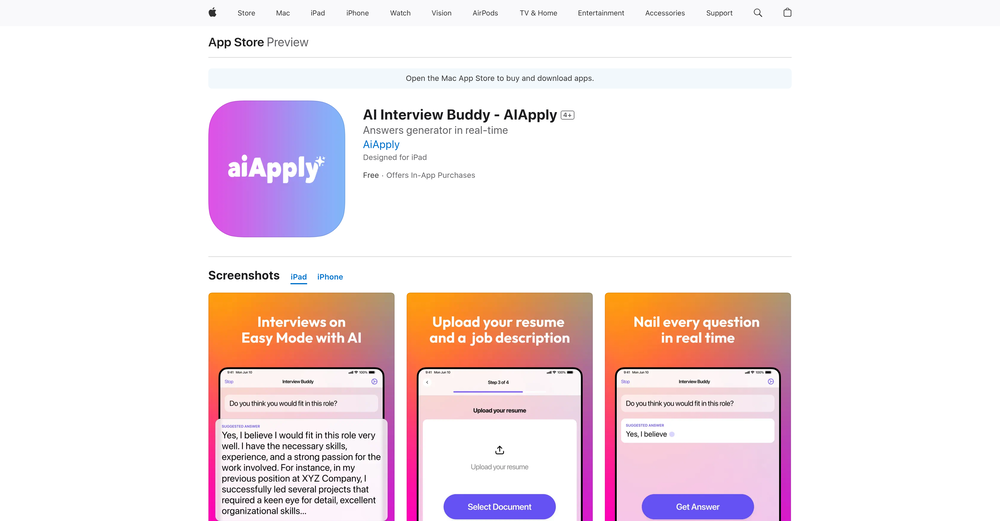
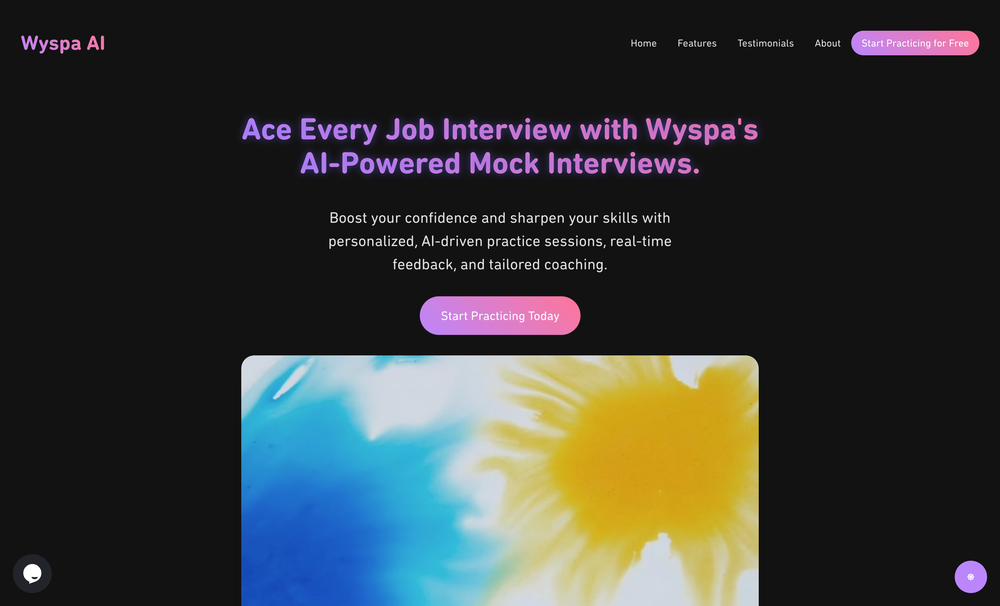 This app is an absolute beast when it comes to interview prep. I passed my first round thanks to Wyspa.
This app is an absolute beast when it comes to interview prep. I passed my first round thanks to Wyspa.







