Turn me Into a Cartoon
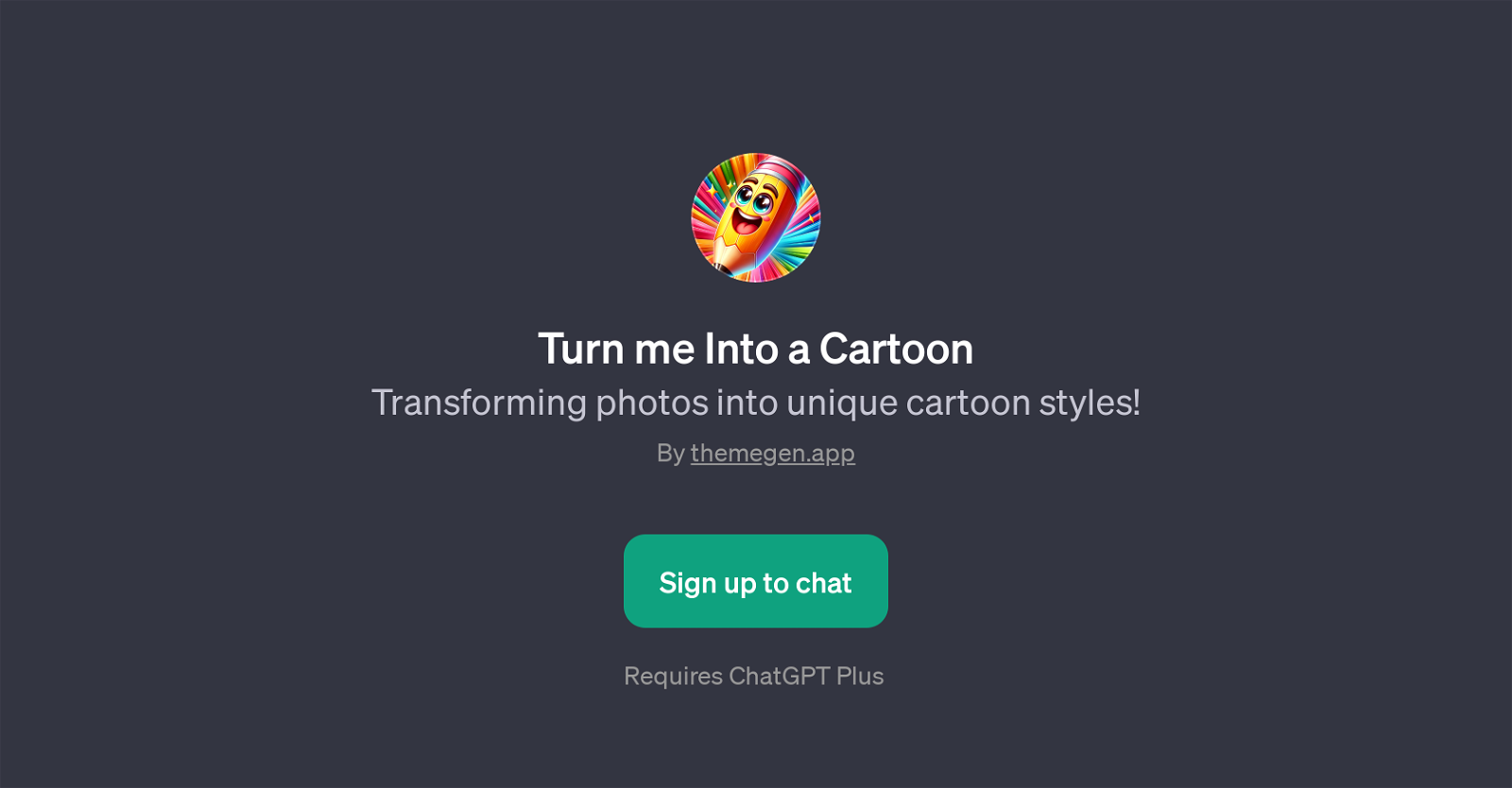
Turn me Into a Cartoon is a Generative Pre-trained Transformer (GPT) that converts photographs into distinct cartoon styles. It serves as an application on top of ChatGPT, parallel to the way apps function on a smartphone.
This GPT focuses on the transformation of regular photos into custom and creatively-designed cartoon versions. Utilizing advanced AI technology, this GPT offers users the ability to choose from a variety of cartoon formats to compliment their photographs.
To use this tool, users are prompted to upload a photo and select a cartoon style from a list of available options. This interactive and user-friendly interface makes the process of cartoonifying one's photo a fun and engaging experience.
It leverages AI capabilities to creatively and accurately process and convert visual inputs into distinct cartoon style outputs. It's important to note that usage of the tool requires a ChatGPT Plus subscription.
In sum, Turn me Into a Cartoon establishes a unique manner to digitally manipulate and personalize photos, inviting users to explore and engage with AI in a fun and easily approachable medium.
Would you recommend Turn me Into a Cartoon?
Help other people by letting them know if this AI was useful.
Feature requests



41 alternatives to Turn me Into a Cartoon for Image cartooning
-
5.0871
-
651
-
52
-
201
-
 1116K
1116K -
5.09
-
 5
5 -
4
-
 46K
46K -
3
-
 3107
3107 -
 32K
32K -
 216
216 -
 Transform into a Simpsons character! Fast, fun, and freakishly accurate!21K
Transform into a Simpsons character! Fast, fun, and freakishly accurate!21K -
 2271
2271 -
 1123
1123 -
 127
127 -
 17
17 -
 I turn your photo into a fun cartoon!1910
I turn your photo into a fun cartoon!1910 -
 1140
1140 -
 112
112 -
 145
145 -
 125
125 -
 140
140 -
 19
19 -
 24
24 -
 12
12 -
-
 60
60 -
 200
200 -
 Transforming photos into cartoons, maintaining original essence.17
Transforming photos into cartoons, maintaining original essence.17 -
 6
6 -
 214
214 -
 86
86 -
 38
38 -
 112
112 -
 25
25 -
 225
225 -
 26
26 -
 13
13 -
 48
48
If you liked Turn me Into a Cartoon
People also searched
Help
To prevent spam, some actions require being signed in. It's free and takes a few seconds.
Sign in with Google








