Vuetify Migrator
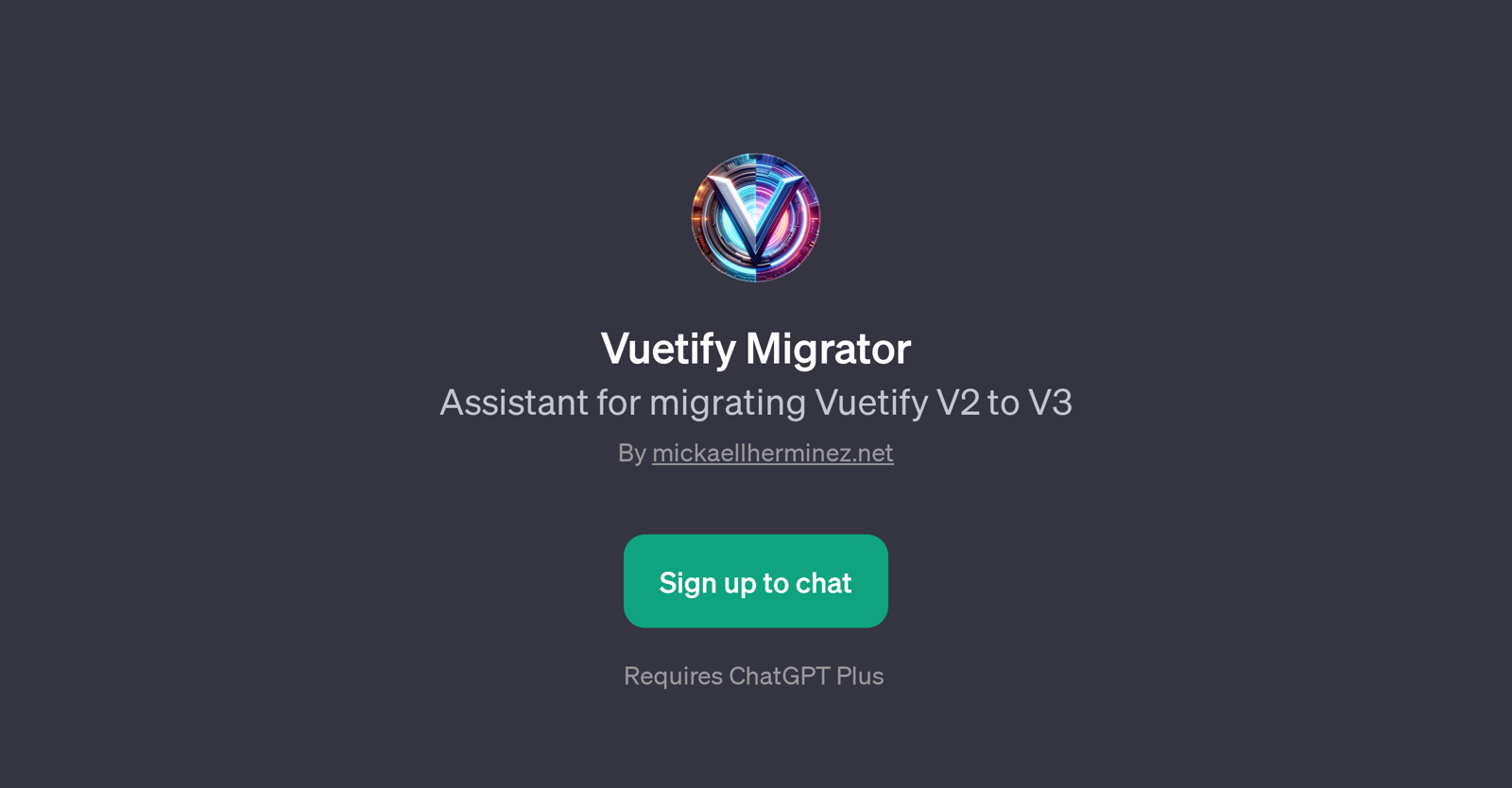
Vuetify Migrator is a GPT designed to facilitate the transition from Vuetify V2 to Vuetify V3. Primarily targeted towards developers and users who are looking to migrate their Vuetify frameworks, this tool comes packed with guidance and support to streamline the process.
As a user-friendly tool, it tackles a wide spectrum of queries, providing prompt answers and solutions to potential issues that may arise during the transition period.
Its functionality extends to explaining novel features of the Vuetify 3 grid system and other key updates introduced in Vuetify 3. Users can also seek advice on troubleshooting issues related to components post migration.
The welcome message sets a friendly and supportive tone expressing readiness to assist users in their Vuetify 2 to 3 migration journey. Keeping pace with this theme, the prompt starter questions included in the tool aim at covering the most probable user concerns from the initial stages of migration to specific features in the new version and potential issues.
Thus, the Vuetify Migrator GPT serves as a comprehensive support system, making the migration from Vuetify V2 to V3 simpler and more efficient for its users.
Would you recommend Vuetify Migrator?
Help other people by letting them know if this AI was useful.
Feature requests



1 alternative to Vuetify Migrator for App modernization
If you liked Vuetify Migrator
People also searched
Help
To prevent spam, some actions require being signed in. It's free and takes a few seconds.
Sign in with Google








