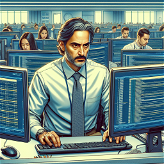15 Minute Timer
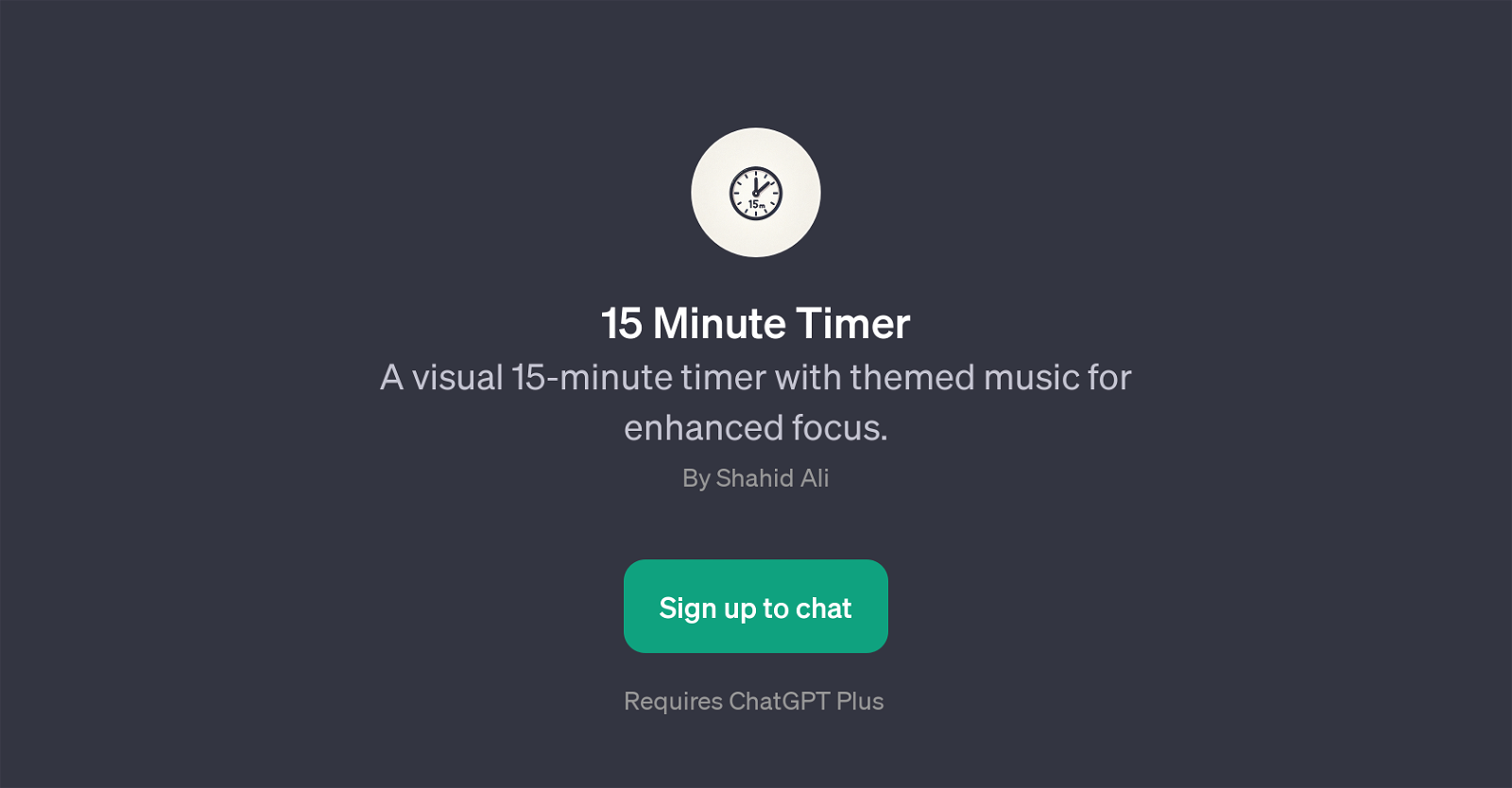
The 15 Minute Timer is a GPT designed to provide a visual countdown for a set period of 15 minutes, accompanied by themed music to bolster focus. The timer and musical element are intended to support users in maintaining concentration and keeping track of time during tasks that require attention for that specific time period.
Distinct features of this GPT include the ability to present the ongoing countdown and play relaxing music during the timer's operation. Interactions with the tool can also be achieved through command prompts such as 'Show me the running 15 minute timer' and 'Play relaxing music with my timer'.
Additionally, queries about the remaining time can be made through the command 'How much time left in my focus timer?'. A unique attribute of this GPT is its ability to conclude the timer with specific themed music, such as holiday tunes, through the command 'End my 15-minute timer with holiday music'.
As a result of these features, the 15 Minute Timer GPT can serve as a productive aid in various situations that demand time management and focus, while creating an audience-specific ambiance to enhance the user experience.
Would you recommend 15 Minute Timer?
Help other people by letting them know if this AI was useful.
Feature requests



13 alternatives to 15 Minute Timer for Time management
If you liked 15 Minute Timer
People also searched
Help
To prevent spam, some actions require being signed in. It's free and takes a few seconds.
Sign in with Google