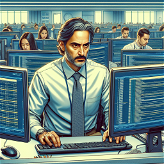AI Secretary with Memory
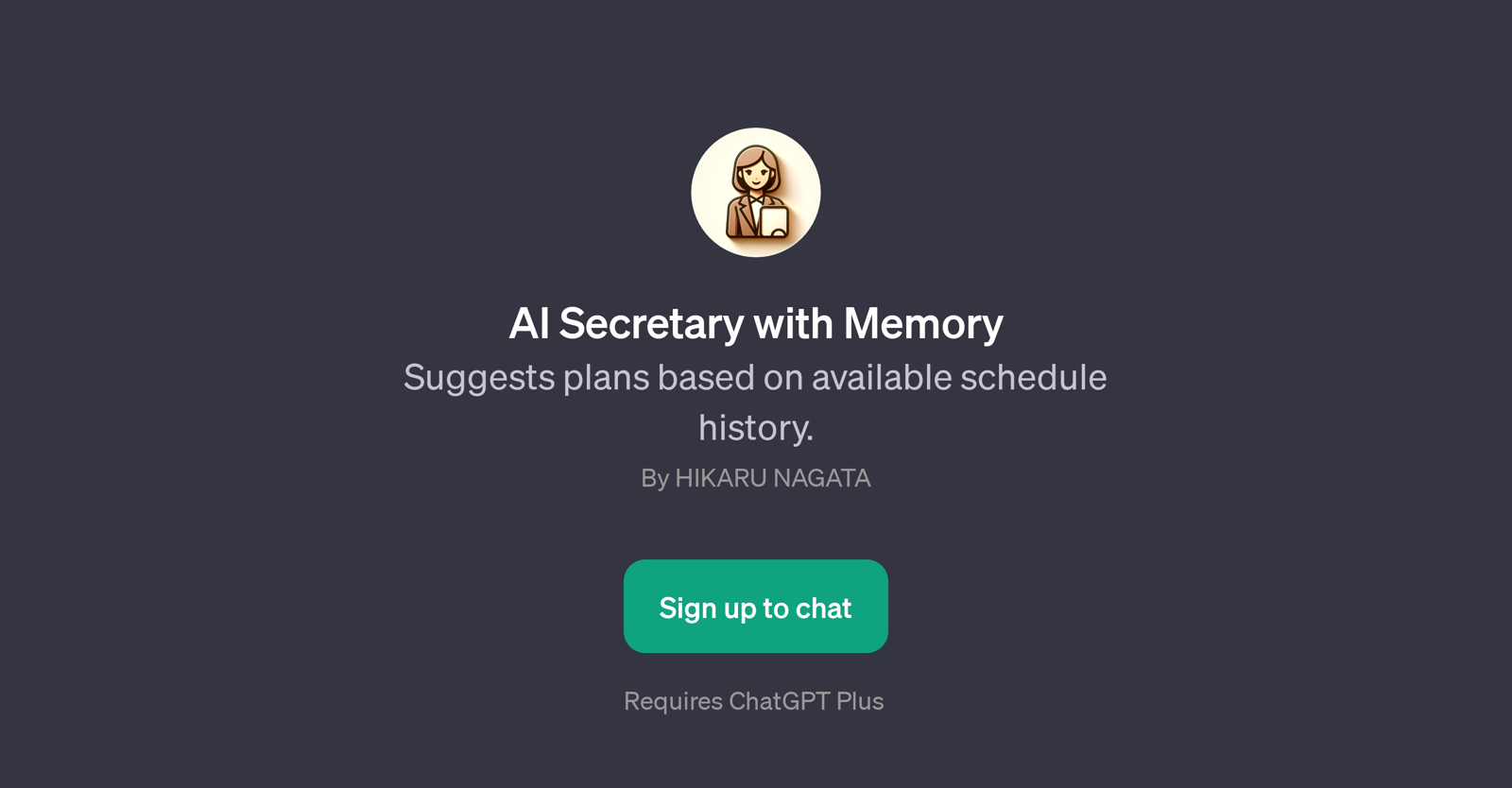
AI Secretary with Memory is a GPT developed to streamline scheduling practices and optimize time management. Its primary function is to analyze scheduling history and use this information to suggest prospective plans.
It is designed to aid in the determination of future schedules by incorporating past routines and activities. This makes it an effective tool for individuals who adhere to a highly structured or repetitive scheduling format as well as for those seeking optimizing their time allocation and improving productivity.
Notably, the AI Secretary with Memory requires integration with the ChatGPT Plus, indicating that it functions within the wider network of GPT applications.
Communication with this GPT can be approached with a variety of prompts, and it appears to support multiple languages, broadening its usability and accessibility.
The fundamental goal of AI Secretary with Memory is to offer a personalized, intelligent approach to schedule management, removing the burden of manual timetable synthesis while enabling users to seamlessly organize their daily tasks and events.
Would you recommend AI Secretary with Memory?
Help other people by letting them know if this AI was useful.
Feature requests



13 alternatives to AI Secretary with Memory for Time management
If you liked AI Secretary with Memory
People also searched
Help
To prevent spam, some actions require being signed in. It's free and takes a few seconds.
Sign in with Google