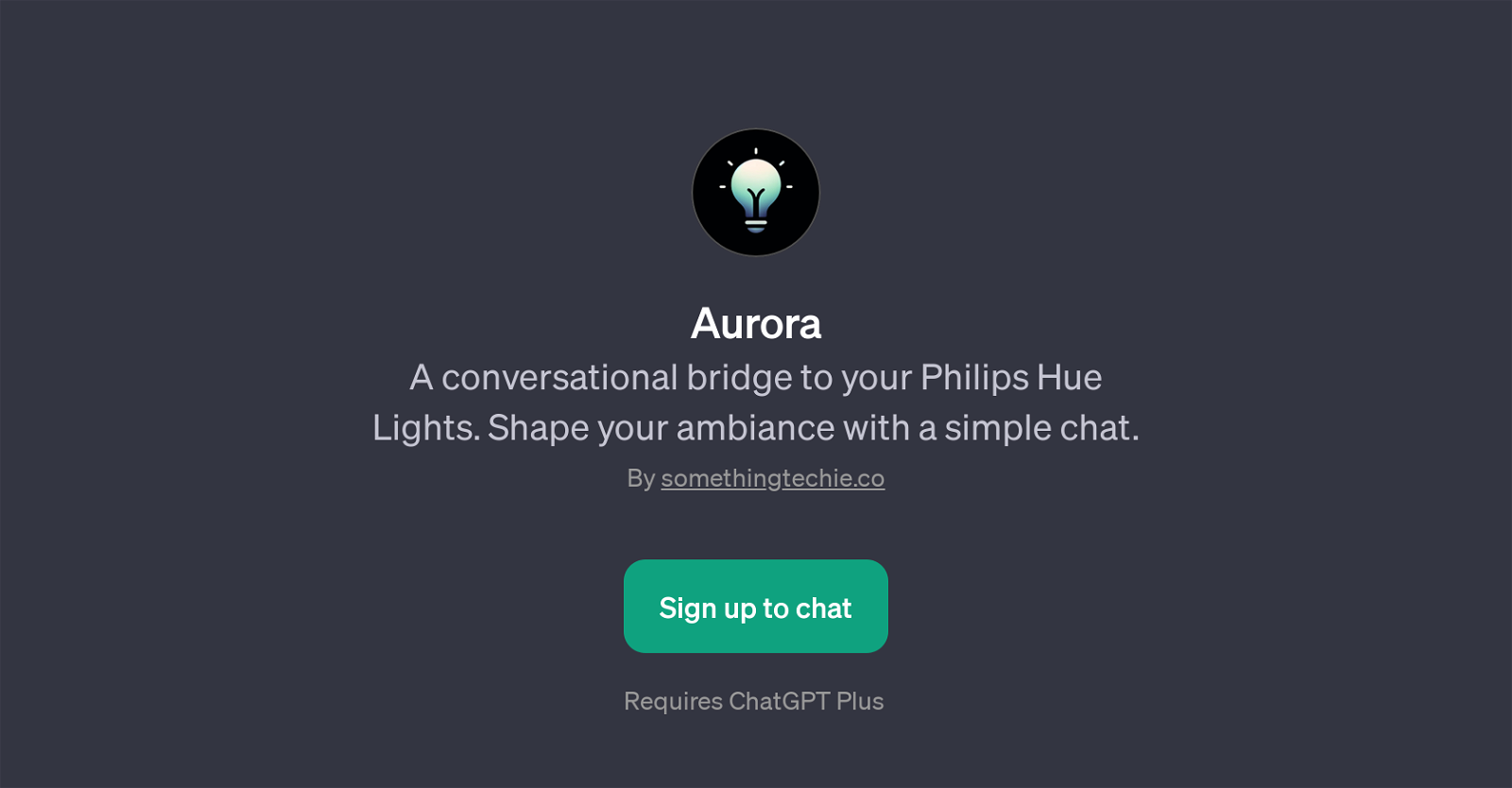Aurora
Aurora is a GPT designed to enable a conversational interaction with your Philips Hue Lights. Developed by somethingtechie.co, it effectively serves as a verbal interface, allowing users to configure and manage their lighting systems via simple chat commands.
One of the core functions of the Aurora GPT is to shape the ambiance of an environment. Users provide commands for what they want their lighting environment to look like and Aurora facilitates this through its integration with Philips Hue Lights.
Commands can range from setting the brightness of specific lamps to adjusting the power-up modes. Users can also apply a mix of colours to all lamps, thereby personalizing their lighting ambiance with the precision that Aurora provides.
Furthermore, users can request to gather a list of all available lights, granting them an understanding of what lighting resources they can manipulate.
This GPT does require ChatGPT Plus for utilization. Overall, Aurora is a smart tool that simplifies the design of lighting environment and makes the interaction with your Philips Hue Lights much more intuitive.
How would you rate Aurora?
Help other people by letting them know if this AI was useful.
Feature requests



If you liked Aurora
People also searched
Help
To prevent spam, some actions require being signed in. It's free and takes a few seconds.
Sign in with Google