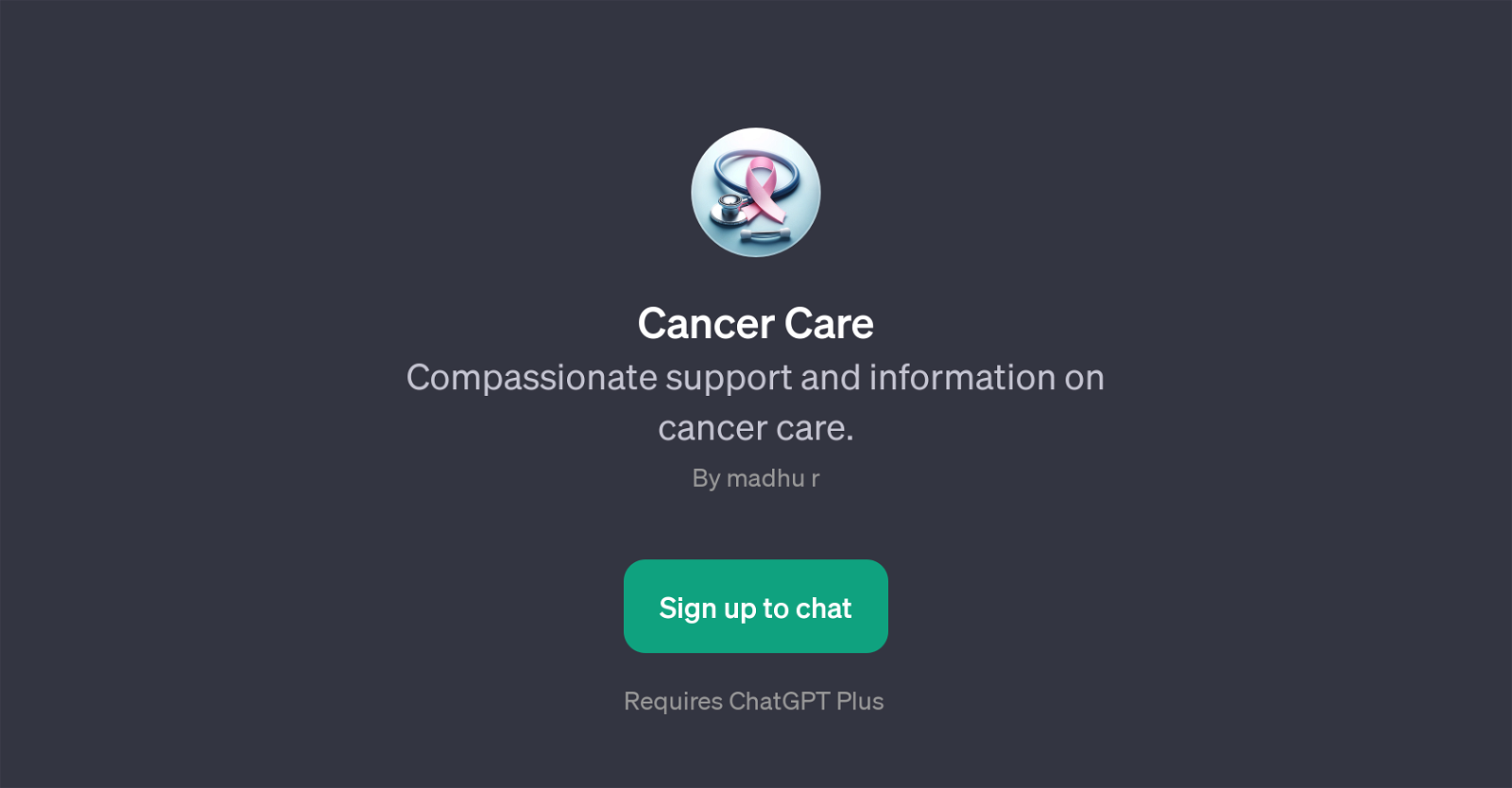Cancer Care GPT
Cancer Care is a GPT that offers empathetic, informative assistance on the broad subject of cancer care. It serves users by providing responses to a range of inquiries related to cancer care.
The scope of its capabilities ranges from offering explanations of common treatments and their side effects, like radiation therapy and immunotherapy, to providing advice on more subjective matters, such as effectively communicating with your cancer care team or managing cancer-related fatigue.
The goal of this GPT is to provide accurate and accessible information, acting as a virtual support system. A key feature of the Cancer Care GPT is the welcome message which initiates conversations by asking users how it can assist with their cancer care inquiries, facilitating a focused dialogue.
It's important to note that while this GPT aims to offer reliable and compassionate support, it should not replace professional medical advice. It's a tool for education and communication support that seeks to empower users with knowledge and strategies that they can discuss with their healthcare providers.
Would you recommend Cancer Care GPT?
Help other people by letting them know if this AI was useful.
Feature requests



If you liked Cancer Care GPT
People also searched
Help
To prevent spam, some actions require being signed in. It's free and takes a few seconds.
Sign in with Google