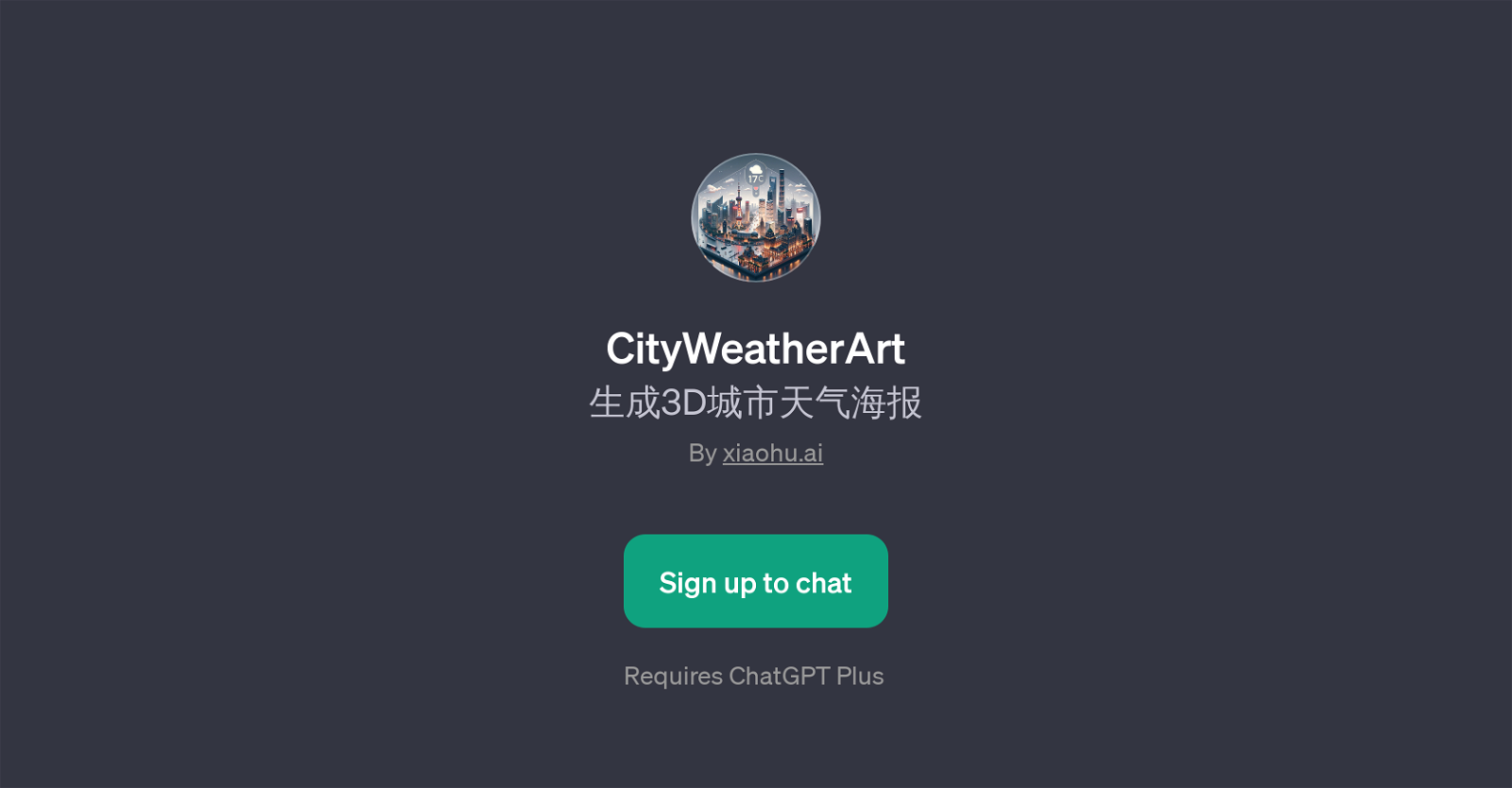CityWeatherArt
CityWeatherArt is a GPT that creates 3D weather posters for cities. Mounted on the robust platform of ChatGPT, this tool generates artistic impressions of the weather conditions of any given city in a 3D poster format.
As a highly interactive tool, users are required to input the name of a city to create a corresponding weather poster. This GPT uses sophisticated AI algorithms to interpret the weather condition of the desired city and conceptualize it into a visually pleasing 3D poster representation.
Although primarily designed for creating weather posters for cities, this GPT also demonstrates a flexibility that allows its application to other related contextual needs.
Powered by xiaohu.ai, CityWeatherArt, through its creatively made 3D weather posters, offers a unique and engaging way for users to understand and appreciate weather conditions of different cities.
While the tool requires a subscription to ChatGPT Plus for access, its user-friendly interface and innovative functionality make it a unique and useful tool in the realm of AI-powered weather visualization tools.
Would you recommend CityWeatherArt?
Help other people by letting them know if this AI was useful.
Feature requests



If you liked CityWeatherArt
Help
To prevent spam, some actions require being signed in. It's free and takes a few seconds.
Sign in with Google