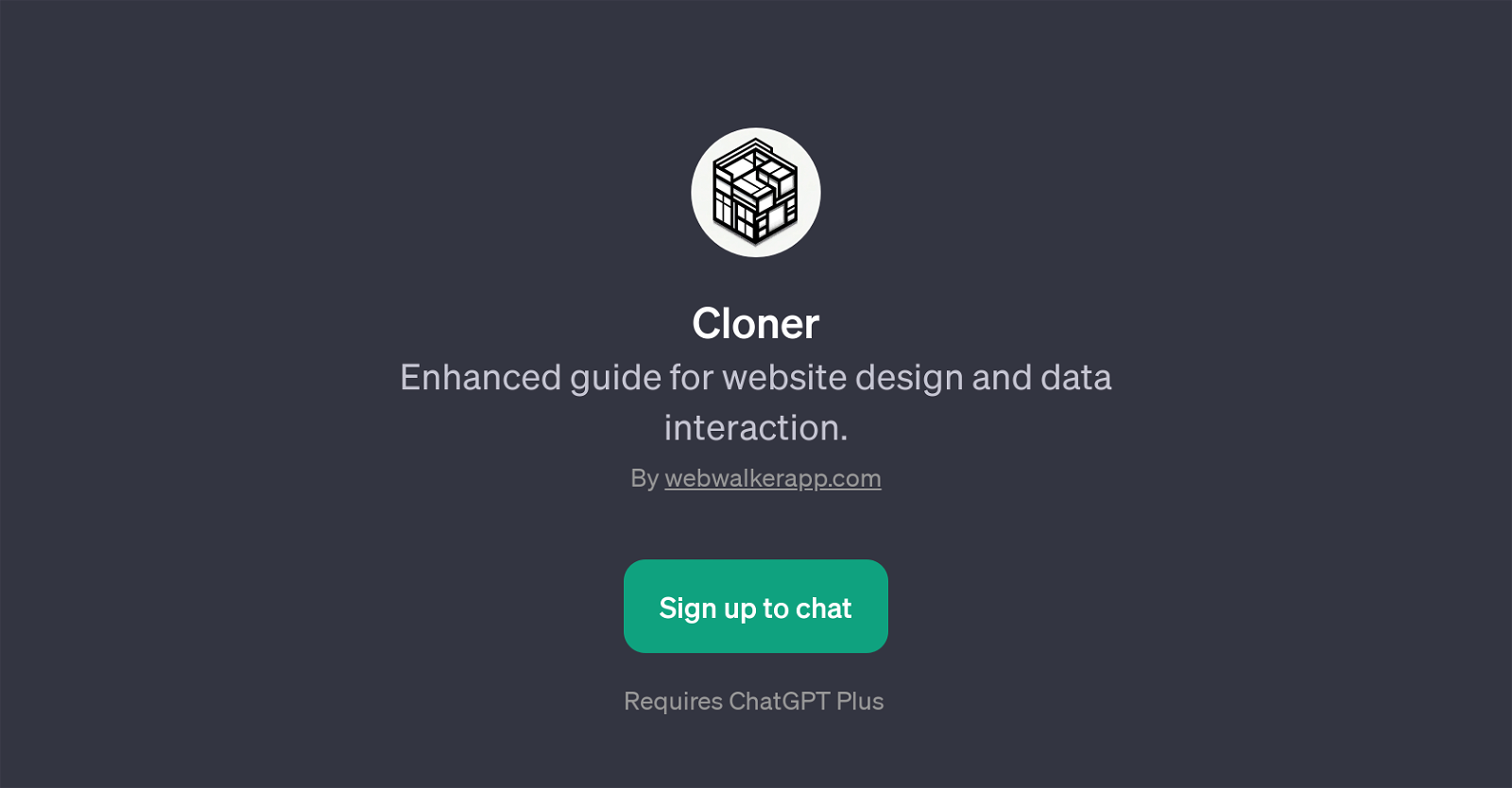Cloner
Cloner is a GPT developed by webwalkerapp.com and is catered towards guiding users in website design and data interaction. Suited to both professionals and beginners in web design, the GPT provides enhanced and structured guidance that covers a range of aspects in website development.
One of its primary functions is to offer informed analyses of different website designs, and suggest replicable patterns and steps to achieve these designs.
Furthermore, the tool provides expert insights on distinctive layouts and key features of numerous websites. By doing so, users can improve their understanding of design mechanics and trends, and even experiment with new ideas on their own projects.
In addition to design, Cloner also offers assistance in data interactions on websites. Staying on top of this can ensure effective user engagement and optimize loading times.
Lastly, Cloner isn't limited to creation or initiation projects. Users can also seek its assistance while redesigning existing websites, making it a comprehensive guide for a range of web design related tasks.
It is significant to note that using Cloner would require signing up for the ChatGPT Plus service from webwalkerapp.com.
Would you recommend Cloner?
Help other people by letting them know if this AI was useful.
Feature requests



If you liked Cloner
Featured matches
Other matches
Help
To prevent spam, some actions require being signed in. It's free and takes a few seconds.
Sign in with Google