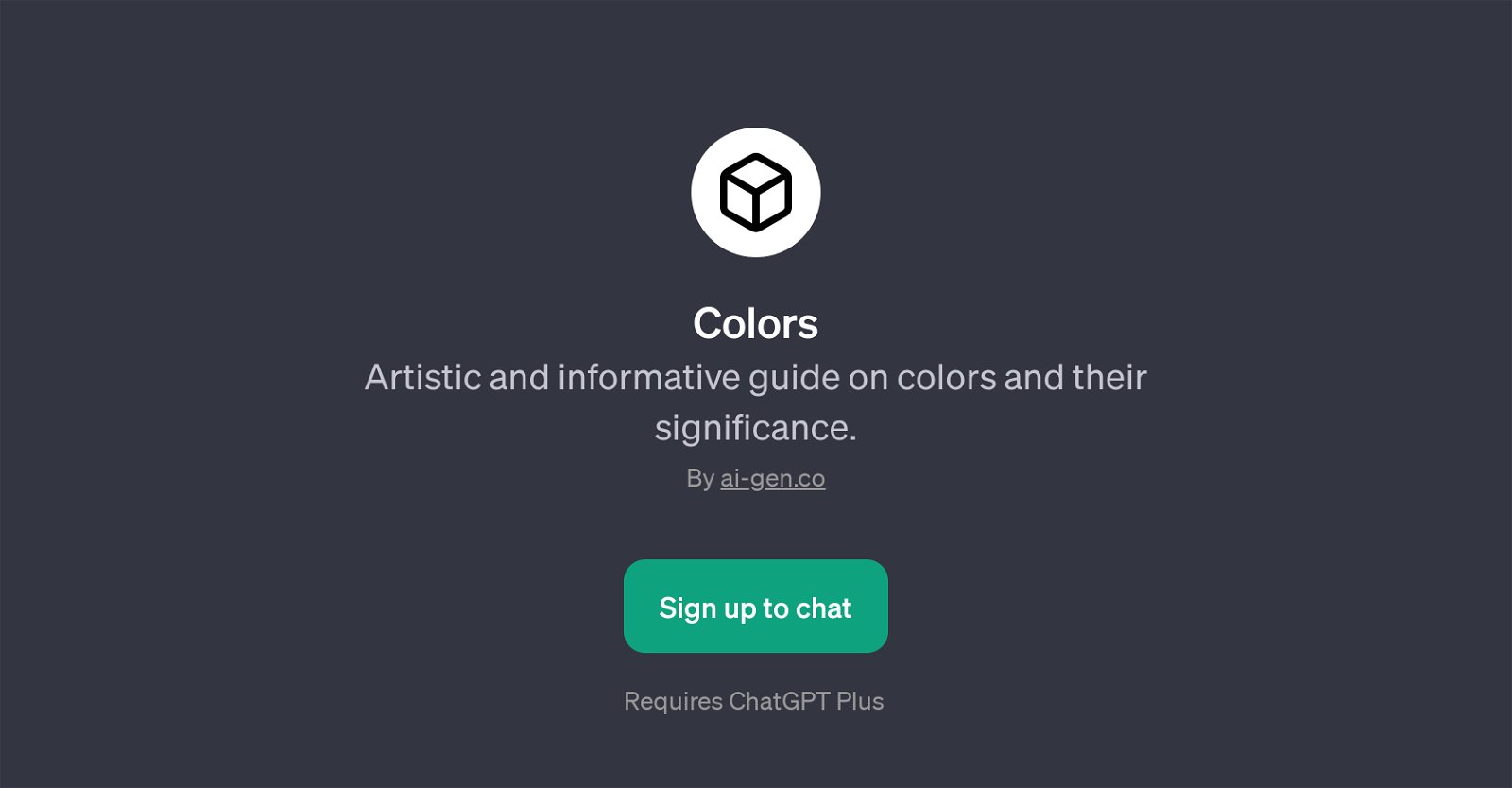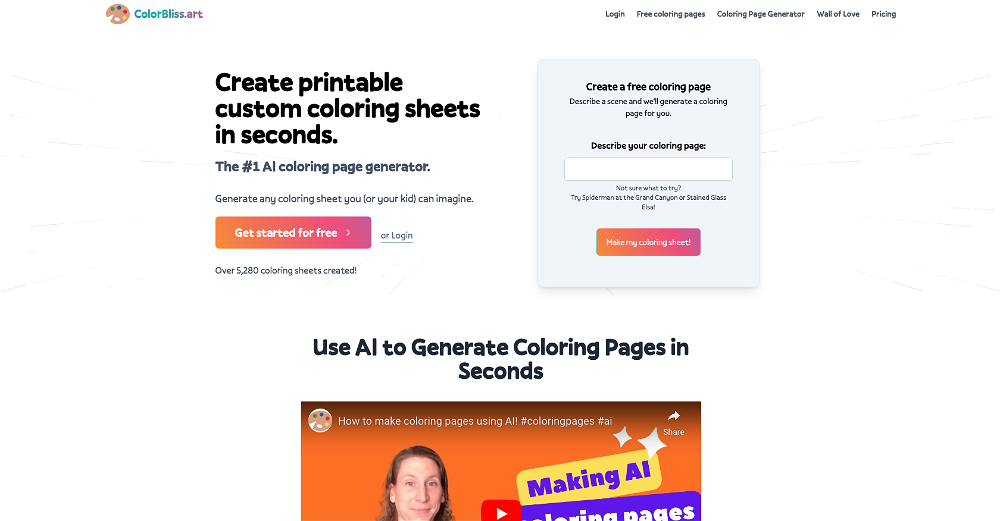Colors
Colors is a GPT designed to provide an artistic and informative guide on the diverse spectrum of colors and their significance. Developed by ai-gen.co, this tool caters to users requiring knowledge about colors, their meanings, combinations, history, and potential uses in different scenarios.
Rather than just conveying plain details, it brings an artistic perspective into how colors can be understood and utilized. One of its prominent features is that it welcomes all color-related queries from users.
For instance, users can ask what a specific color symbolizes, how to ideally combine colors to create a certain atmosphere, the history of particular colors, or even request for color palette suggestions for theme-based requirements, such as a nature-themed room.
With its rich knowledge base, the Colors GPT strives to enhance the user's knowledge of colors whilst providing practical advice and suggestions. Leveraging the capabilities of ChatGPT Plus, it can be used for a multitude of purposes, from designing and decor to enhancing one's understanding of colors in different cultural and historical contexts.
Would you recommend Colors?
Help other people by letting them know if this AI was useful.
Feature requests



If you liked Colors
Featured matches
Other matches
Help
To prevent spam, some actions require being signed in. It's free and takes a few seconds.
Sign in with Google