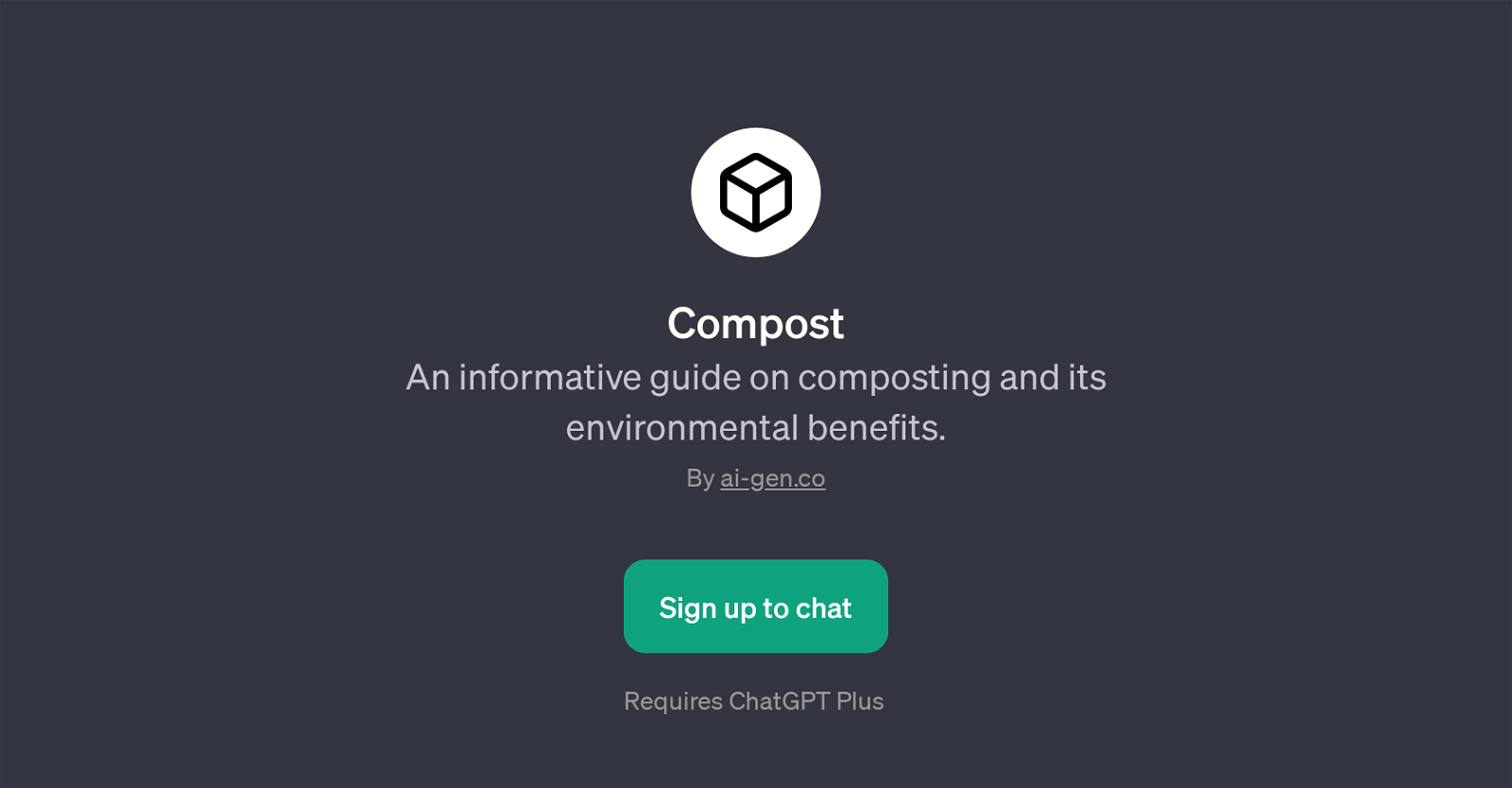Compost
Compost is a GPT designed to specifically guide the user on composting and its environmental benefits. This tool provides a platform for engaging and interactive discussions on the subject of composting.
It is a knowledge-oriented GPT that directs the user through the importance and methods of composting at home, as well as explaining the science behind it.
Whether you are seeking to understand the fundamentals of composting or have deep queries about its environmental impacts, this GPT serves as a comprehensive guide.It offers a welcoming environment, aiming to aid users in gaining insights into sustainability through composting.
The tool presents a range of prompt starters such as 'Tell me about composting', 'How does composting help the environment?' and 'Can you explain the science behind composting?' to facilitate conversation and ensure users get the most from their querying.Its purpose isn't simply to answer questions, but to provide informative insights and cultivate mindfulness of renewable practices.
Compost GPT propels an engaging learning journey about composting basics and how one's backyard or home-level composting system could be beneficial for the environment.
It does require a ChatGPT Plus subscription.
Would you recommend Compost?
Help other people by letting them know if this AI was useful.
Feature requests



If you liked Compost
Help
To prevent spam, some actions require being signed in. It's free and takes a few seconds.
Sign in with Google