ConvertAnything
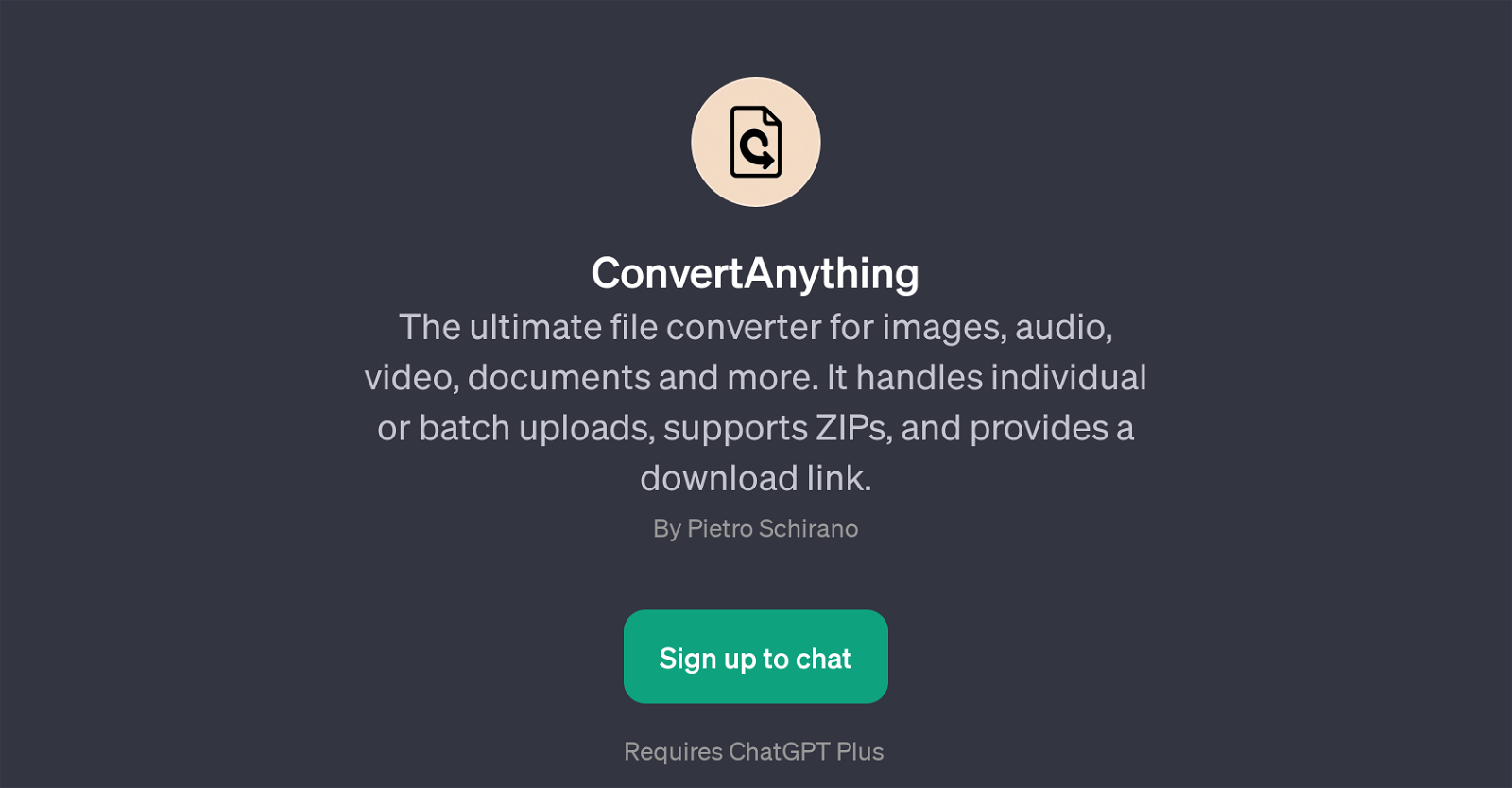
ConvertAnything is a GPT specifically crafted and capable of converting a wide variety of file types. Acting as an ultimate conversion tool, it readily deals with diverse types of visual, audio, textual or data files such as images, audio files, video files, documents, and other file types.
Notably, ConvertAnything can perform both individual and batch uploads, making it a formidable tool for managing bulk file conversions without sacrificing quality or efficiency.
Its compatibility with ZIP files aids users in organizing their files, offering the advantage of less complicated, one-time conversions. Once the conversion process is finalized, ConvertAnything provides a download link for the user to directly obtain their files in the desired format.
The interaction with ConvertAnything is facilitated through a chat interface, where users can enter commands such as 'Convert this PDF to JPG' or 'Convert these images to PNG format.' Users will then receive their converted files via the provided link.
This effective file conversion service is a part of the ChatGPT platform and requires the user to have ChatGPT Plus for proper operation.
Would you recommend ConvertAnything?
Help other people by letting them know if this AI was useful.
Feature requests



19 alternatives to ConvertAnything for File conversion
-
 121
121 -
 Efficiently convert files with Universal File Converter.150
Efficiently convert files with Universal File Converter.150 -
 Expert in file format conversions, swiftly handling uploads and providing download links.128
Expert in file format conversions, swiftly handling uploads and providing download links.128 -
 141
141 -
 1169
1169 -
 112
112 -
 Efficiently converting files into various formats.
Efficiently converting files into various formats. -
 91
91 -
 32
32 -
 14
14 -
 35
35 -
 52
52 -
 18
18 -
 88
88 -
 66
66 -
 25
25 -
 Premium quality file conversion service, versatile and precise.7
Premium quality file conversion service, versatile and precise.7 -
 29
29 -
 95
95
If you liked ConvertAnything
People also searched
Help
To prevent spam, some actions require being signed in. It's free and takes a few seconds.
Sign in with Google








