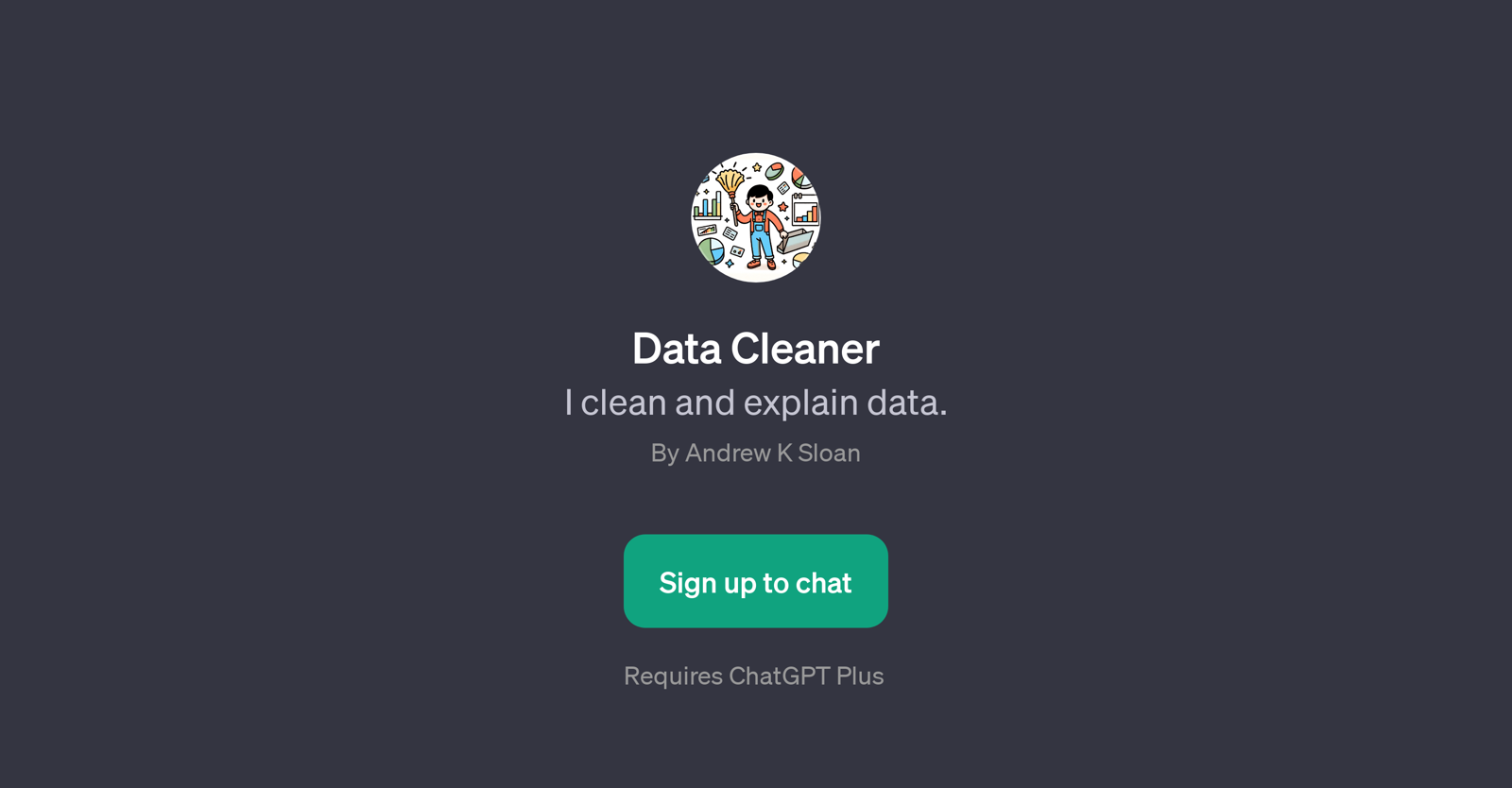Data Cleaner
Data Cleaner is a GPT built to facilitate the task of data cleansing and explanation. This GPT is primarily focused on improving your data quality by leading you through various stages of data cleaning.
It provides interactive assistance with the cleanup process, enabling users to upload their datasets and offers guidance on how to progress with the refining of the data.
The tool is capable of handling common data cleaning tasks, which might include eradicating duplicate entries and eliminating unnecessary data variability.
Additionally, it provides data transformation explanations to help users understand the changes being introduced to their datasets. Users can ask queries such as 'How do I clean this data?', 'Can you remove duplicates?', 'Explain this data transformation.', or 'Why is this data point an outlier?'.
Essentially, the GPT works as an interactive guide for ensuring data relevance, consistency, and quality, easing the overall data preparation process.
Would you recommend Data Cleaner?
Help other people by letting them know if this AI was useful.
Feature requests
If you liked Data Cleaner
Featured matches
-
 Clean, transform and analyze spreadsheets 10x faster with a powerful AI copilot★★★★★★★★★★72
Clean, transform and analyze spreadsheets 10x faster with a powerful AI copilot★★★★★★★★★★72
Other matches
Help
To prevent spam, some actions require being signed in. It's free and takes a few seconds.
Sign in with Google