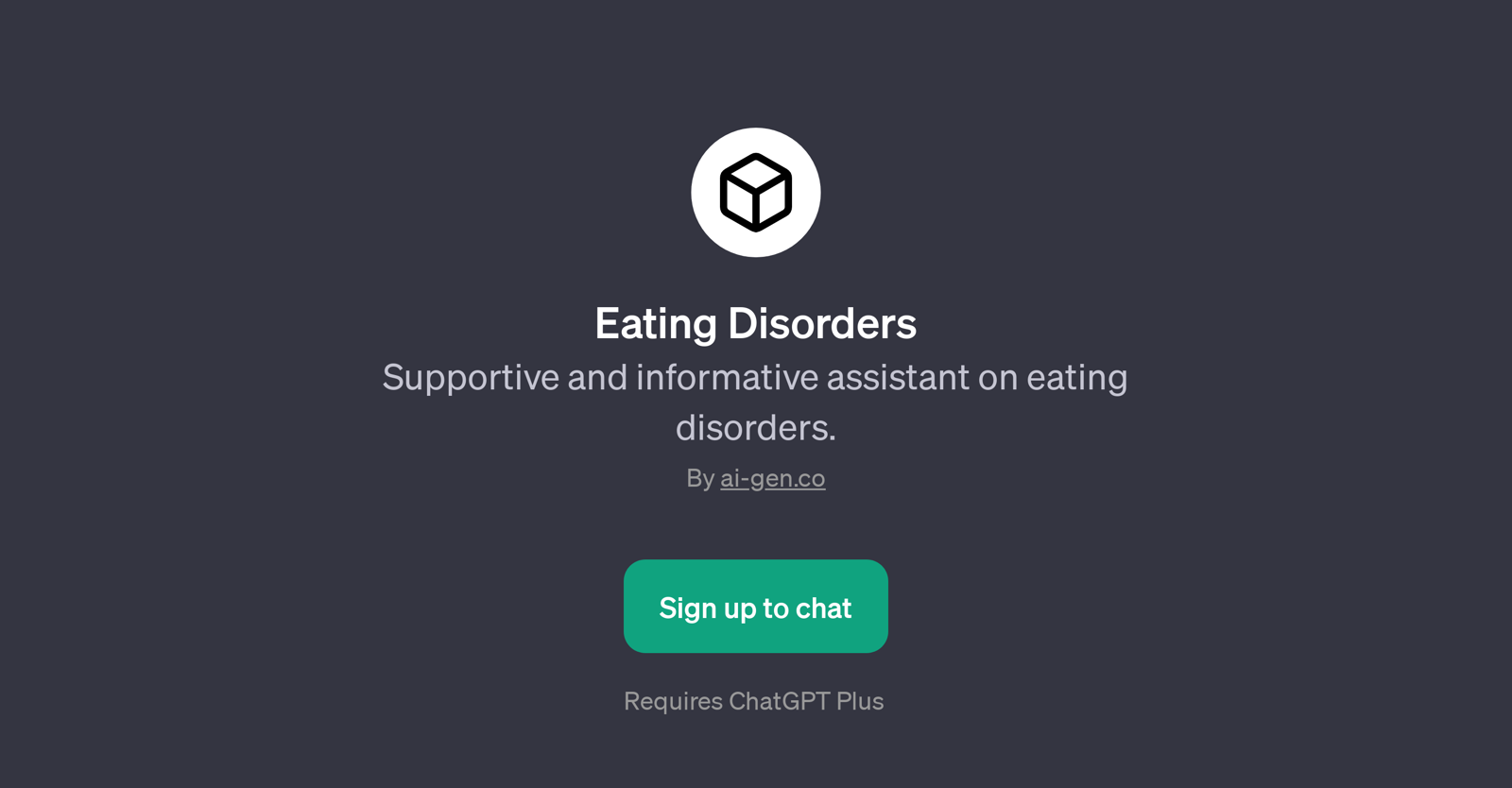Eating Disorders
Eating Disorders is a GPT developed by ai-gen.co that is designed to provide supportive and informative assistance regarding eating disorders. This tool leverages the power of ChatGPT Plus to provide user-centric assistance and information on this critical healthcare topic.
The primary purpose of this GPT is to answer queries, offer insights, and provide users with important information about eating disorders. It looks to deliver relevant support to people looking for advice on coping with eating disorders, either for themselves or their loved ones.
It can answer a variety of questions, ranging from recognizing the signs of eating disorders to suggesting recovery strategies and resources for treatment.
The tool is user-friendly and allows for an interactive conversation-style interface, where it responds to prompts made by users. This in-depth focus on such an important subject helps in creating awareness and understanding of eating disorders and the paths to recovery.
As the name suggests, Eating Disorders, essentially, works as a virtual assistant that aims to guide users through dealing with sensitive concerns about eating disorders.
Note that to use this GPT, one would require a ChatGPT Plus account
Would you recommend Eating Disorders?
Help other people by letting them know if this AI was useful.
Feature requests



If you liked Eating Disorders
People also searched
Help
To prevent spam, some actions require being signed in. It's free and takes a few seconds.
Sign in with Google