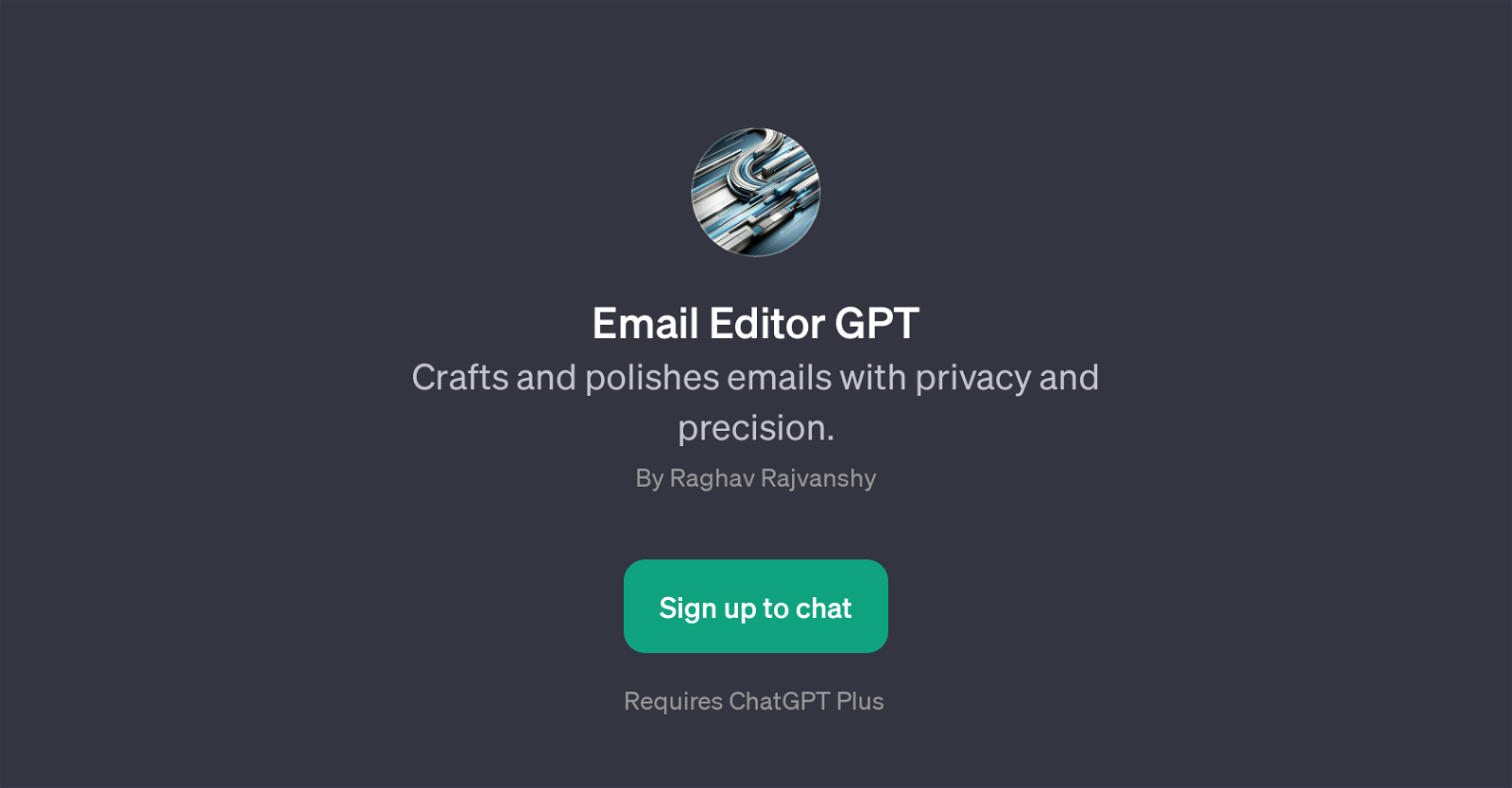Email Editor GPT
Email Editor GPT is an AI tool designed to assist users in crafting and refining email content. It is developed with a focus on privacy and precision, ensuring users' data confidentiality while providing an accurate email editing and improving service.
This tool primarily operates as an application on ChatGPT and requires ChatGPT Plus for it to work. The GPT offers a range of functionalities, such as evaluating email responses, aiding in drafting replies, and turning basic email drafts into more professional messages.
It works by taking user prompts, which are input commands meant to guide the AI in executing a specific task. For instance, users can ask the tool to improve an existing email or help draft a particular response.
An intriguing aspect of this tool is its capability to work in a conversational manner, making it feel more interactive and personalised. The detailed attention to language use and the professional tone make it a handy tool for individuals and businesses seeking to elevate their email communication.
Remember that while this tool promises privacy-conscious usage, users should be cautious and avoid feeding it sensitive information as AI tools can't guarantee absolute security.
Would you recommend Email Editor GPT?
Help other people by letting them know if this AI was useful.
Feature requests



If you liked Email Editor GPT
Featured matches
Other matches
People also searched
Help
To prevent spam, some actions require being signed in. It's free and takes a few seconds.
Sign in with Google