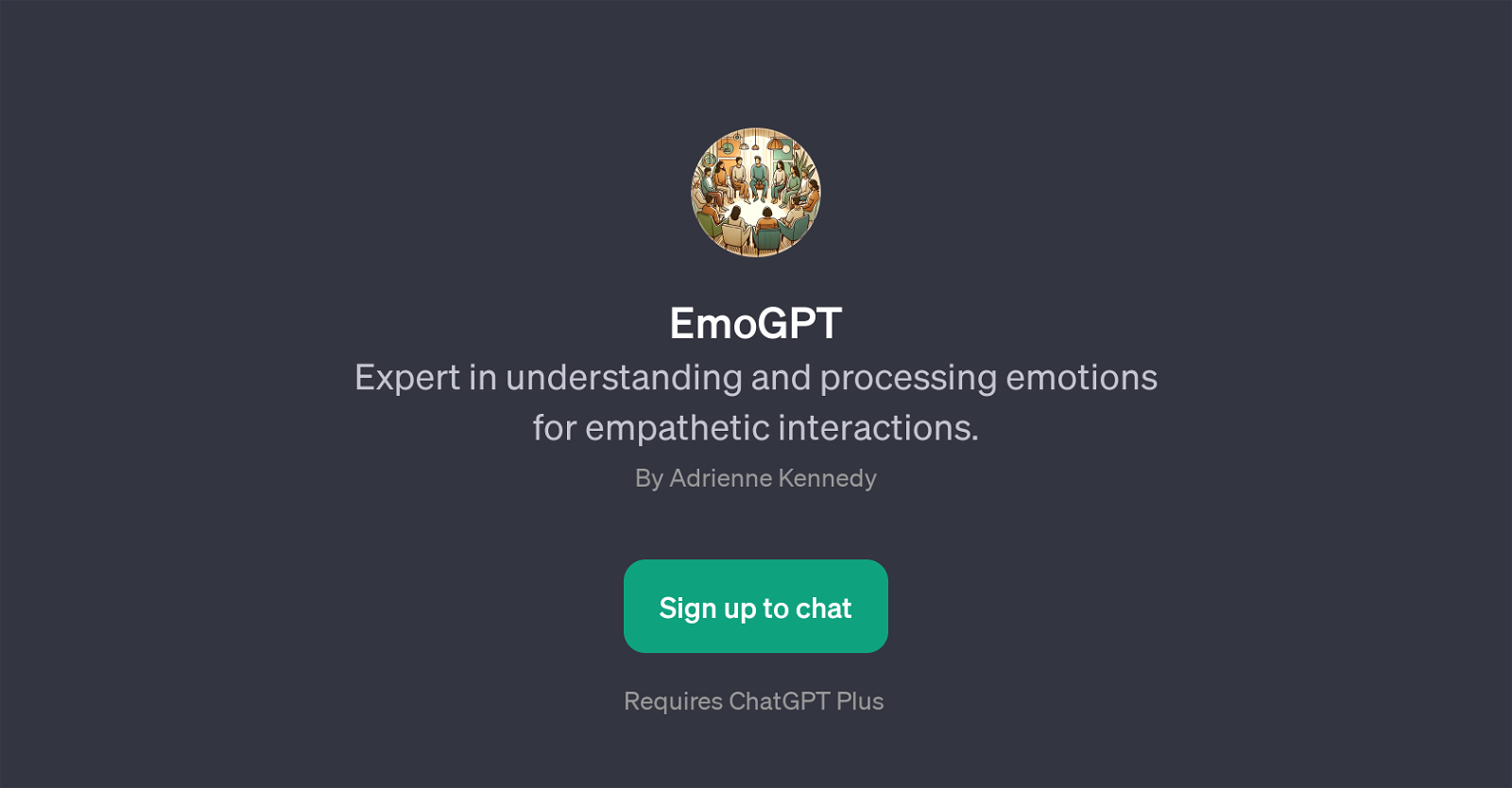EmoGPT
EmoGPT is a GPT designed to understand and process emotions in order to facilitate empathetic interactions between the user and the AI. It positions itself as worthwhile for those who may require assistance in understanding and navigating their own emotions.
EmoGPT's main function is to grasp emotions and to provide advice based on the emotional context, given that it is designed to respond effectively to inquiries related to handling stress or anxiety, comprehending personal feelings, and dealing with overwhelming situations.
Essential to note, EmoGPT operates based on the user's input, meaning its responses are generated based on the type and complexity of the user's emotional questions.
Furthermore, it needs ChatGPT Plus as a requirement, indicating EmoGPT is an extension of the functional abilities of ChatGPT Plus. Significance should be granted to the fact that the application of EmoGPT is not just limited to providing emotional support but could be extended to any context that requires understanding and processing emotions for empathetic interactions.
Would you recommend EmoGPT?
Help other people by letting them know if this AI was useful.
Feature requests


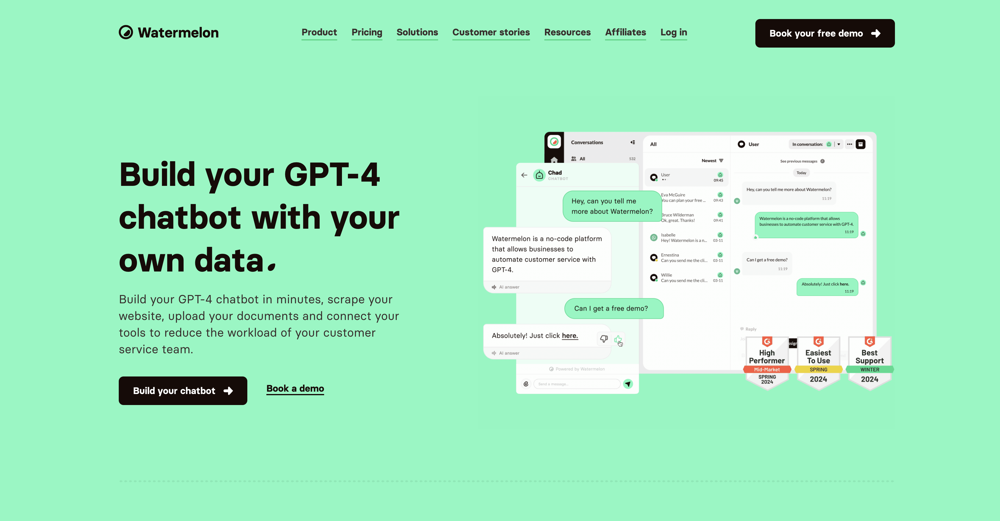
1 alternative to EmoGPT for Emotional counseling
If you liked EmoGPT
People also searched
Help
To prevent spam, some actions require being signed in. It's free and takes a few seconds.
Sign in with Google