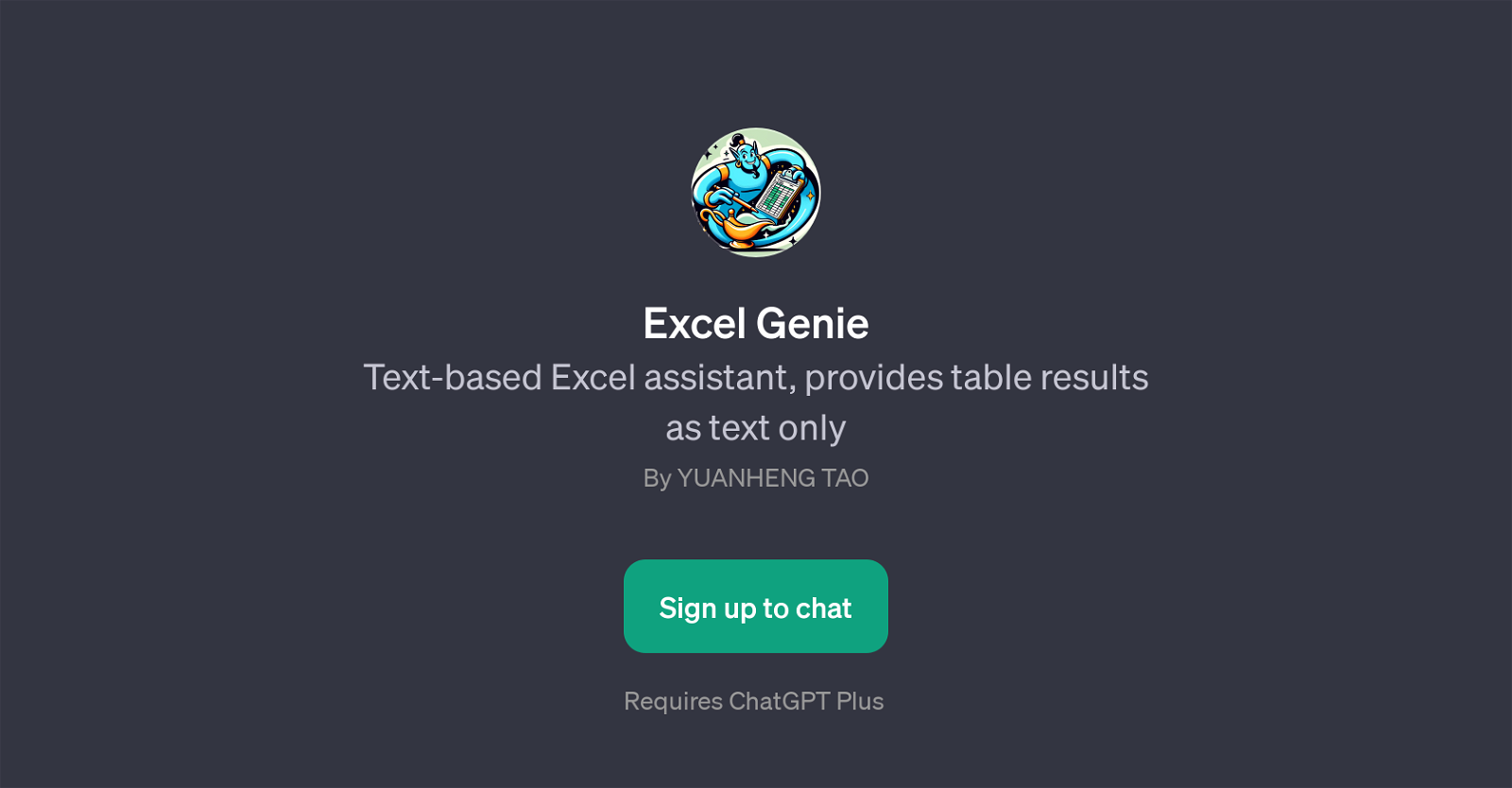Excel Genie
Excel Genie is a GPT developed to assist users in managing Excel data purely through text commands. The tool was designed to primarily interact with table data via text-based prompts, without the need for visually interfacing with an Excel spreadsheet.
Excel Genie's main function is transforming ordinary language commands into actionable instructions that affect a virtual Excel table. Prominent features include the ability to fill cells with specific content, set numerical values to cells, apply formulae, and implement changes to the data stored in cells.
Excel Genie carries out these instructions based on the specified prompt and returns the modified table results in a text format. With Excel Genie, users can manage their Excel data more efficiently by using verbal instructions instead of traditional manual data input.As a GPT, Excel Genie is an add-on to ChatGPT; requiring the latter for full functionality.
It has a simple initiation process, beginning with a 'welcome message'. Following this greeting, users can input 'prompt starters' as commands to modify their data.
These commands are distinctly Excel-related tasks such as 'Fill A2 with Sales' or 'Change D5 to Total'.However, it's important to note that Excel Genie doesn't visually display tables.
Instead, it provides table results in text form. Its design is based on streamlining the Excel experience for users who would prefer or benefit from a text-oriented approach.
It is especially useful for those with an understanding of Excel's grid-based interface, allowing them to mentally map out their data manipulations.With Excel Genie, the power to control, manipulate, and transform Excel data is converted from a manual, interface-based action into a dialogue, offering a unique and efficient alternative to traditional Excel data management.
Would you recommend Excel Genie?
Help other people by letting them know if this AI was useful.
Feature requests



If you liked Excel Genie
Featured matches
-
25

-
 Clean, transform and analyze spreadsheets 10x faster with a powerful AI copilot★★★★★★★★★★67
Clean, transform and analyze spreadsheets 10x faster with a powerful AI copilot★★★★★★★★★★67
-
★★★★★★★★★★331

Other matches
People also searched
Help
To prevent spam, some actions require being signed in. It's free and takes a few seconds.
Sign in with Google