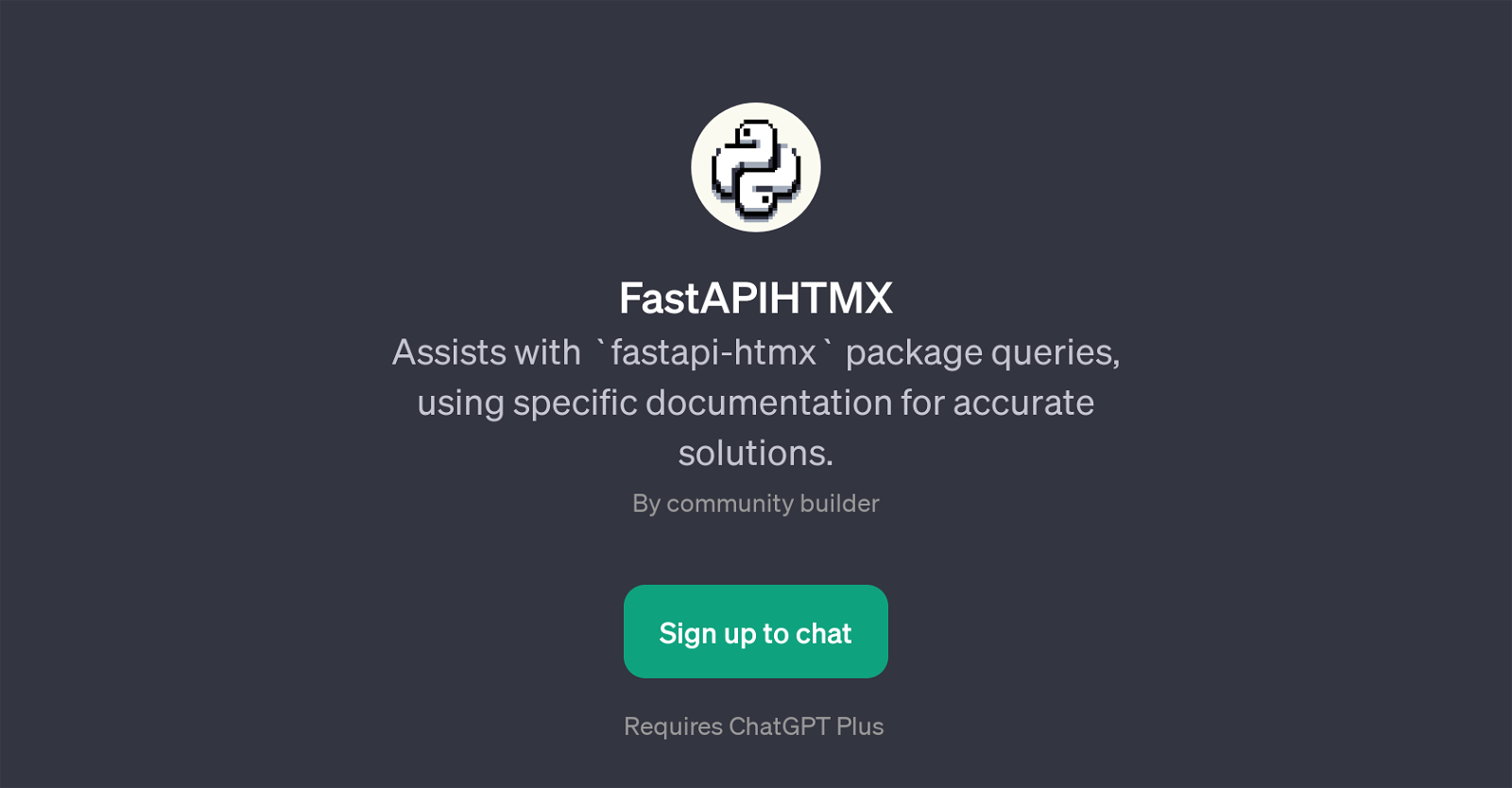FastAPIHTMX
FastAPIHTMX is a GPT that assists users in resolving queries related to the `fastapi-htmx` package. It aims to provide users with accurate solutions by using specific documentation related to this python's framework.
FastAPIHTMX is built to welcome users with introductory messages and offers prompt starters to guide them into the problem-solving process. Users can seek assistance on various topics, from the installation of the fastapi-htmx package to the integration of templates in fastapi-htmx.
It focuses on clarifying concepts such as routing in fastapi-htmx and providing solutions for potential issues with features like async in fastapi-htmx.
Therefore, it serves as a useful tool for developers who are using the fastapi-htmx package for their project, helping them navigate challenges, and enhancing their understanding of this python's package.
Please note that the availability of FastAPIHTMX and the full range of its services may require signing up for a specific ChatGPT Plus package.
Would you recommend FastAPIHTMX?
Help other people by letting them know if this AI was useful.
Feature requests
If you liked FastAPIHTMX
Featured matches
Other matches
People also searched
Help
To prevent spam, some actions require being signed in. It's free and takes a few seconds.
Sign in with Google