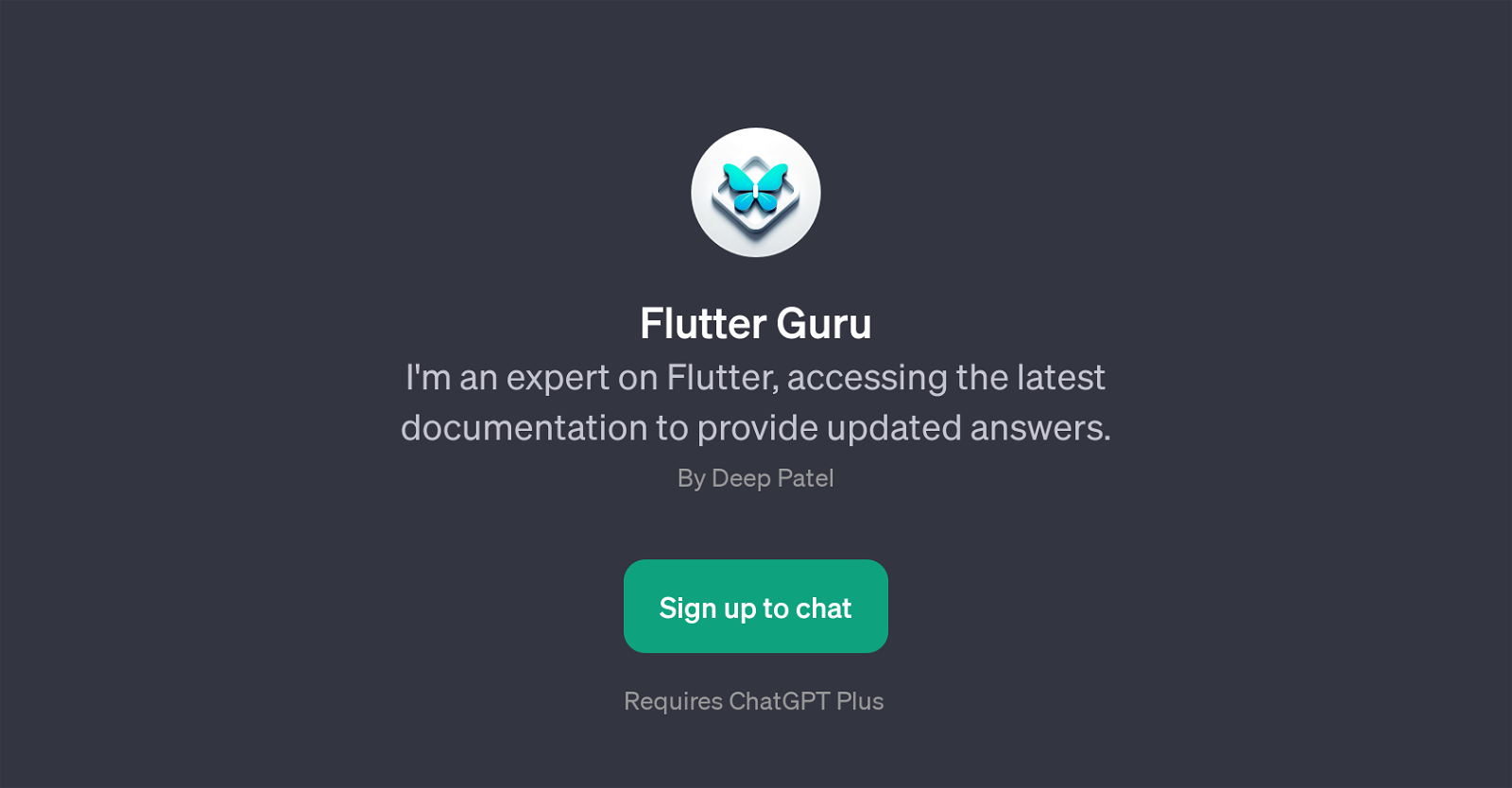Flutter Guru
Flutter Guru is a GPT developed with a specialized focus on the Flutter framework. It is designed to provide timely, curated, and comprehensive knowledge concerning Flutter, one of the leading open-source UI software development kits.
This GPT fosters a supportive environment for developers or any individuals interested in Flutter by accessing the latest official documentation and generating detailed, updated answers.
A key feature of Flutter Guru is its ability to assist with specific queries on multiple aspects of Flutter. Some of the commonly sought-after topics include implementing a navigation drawer in Flutter, understanding the latest on Flutter's null safety features, optimizing Flutter app performance, and even learning about new widgets introduced in the latest Flutter update.
Hence, by leveraging the power of ChatGPT, this GPT tailors its intelligence to serve those using or learning Flutter. Whether you're a beginner or a seasoned professional, Flutter Guru bridges the gap between you and the resource-intensive process of searching through countless updates and documentation, thereby optimizing your learning and implementation process.
Would you recommend Flutter Guru?
Help other people by letting them know if this AI was useful.
Feature requests



1 alternative to Flutter Guru for Flutter assistance
If you liked Flutter Guru
People also searched
Help
To prevent spam, some actions require being signed in. It's free and takes a few seconds.
Sign in with Google