Git Command Helper
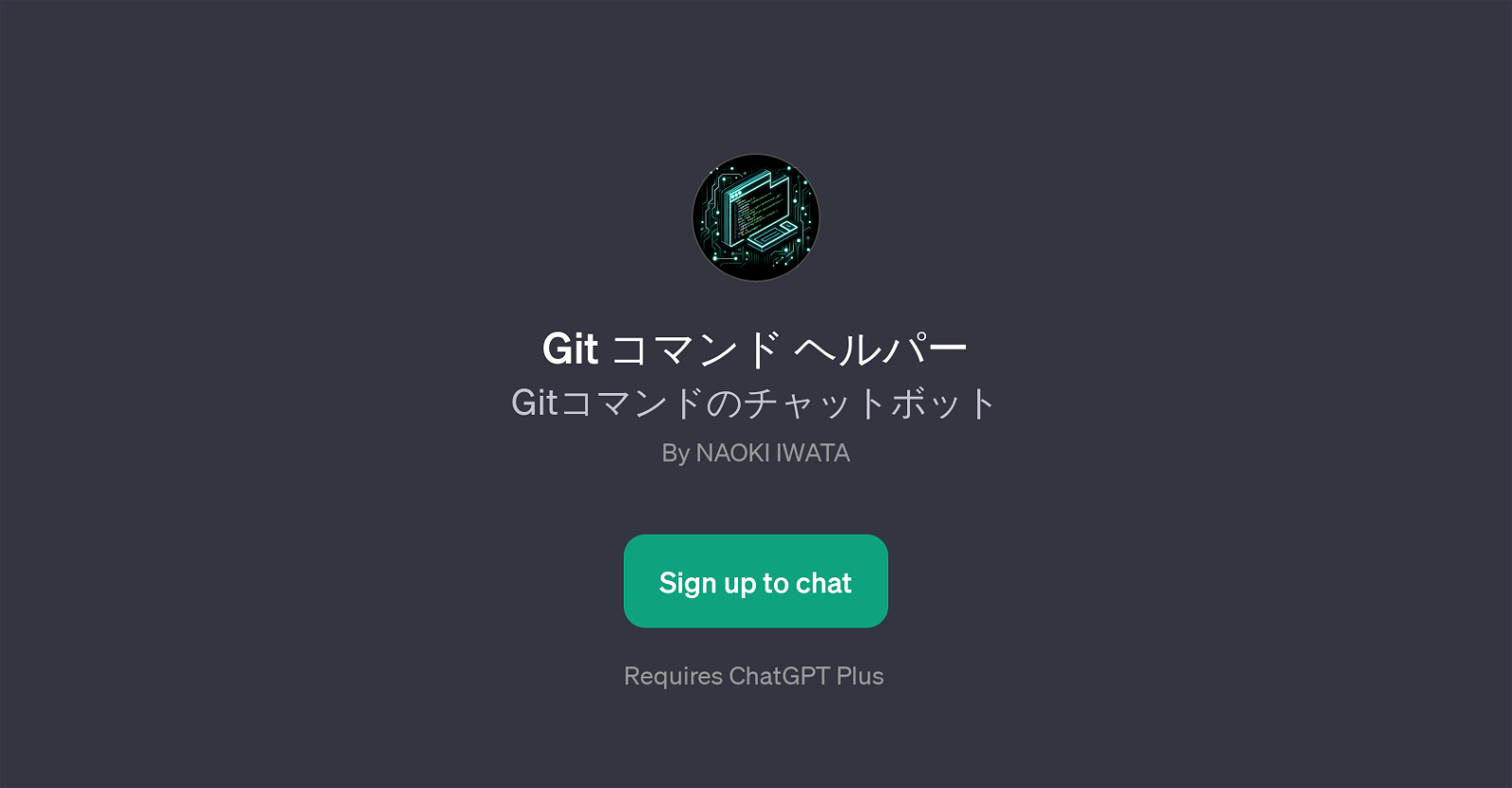
Git Command Helper is a GPT developed by Naoki Iwata, designed to assist users in handling Git commands via chatbot design on the ChatGPT platform. It is primarily focused on answering questions related to Git commands and providing practical examples to help users, catering to both beginners and experienced users.
The main functionalities of this GPT include providing a list of available Git commands, teaching on how to use these commands, and offering beginner-friendly Git command instructions.
With the interactive chatbot designed along with ChatGPT, it simulates a responsive conversational experience, enabling users to ask queries, in the form of natural language, about the assortment of Git commands.
Furthermore, the chatbot can assist by communicating whether a user might need help, fostering a customizable and adaptive learning environment for users.
The functionality of this GPT elemental to those who are learning to navigate Git or expanding their existing knowledge about Git commands. Please note that access to this tool requires a ChatGPT Plus subscription.
Would you recommend Git Command Helper?
Help other people by letting them know if this AI was useful.
Feature requests
1 alternative to Git Command Helper for Git commands assistance
If you liked Git Command Helper
People also searched
Help
To prevent spam, some actions require being signed in. It's free and takes a few seconds.
Sign in with Google





