God of Money
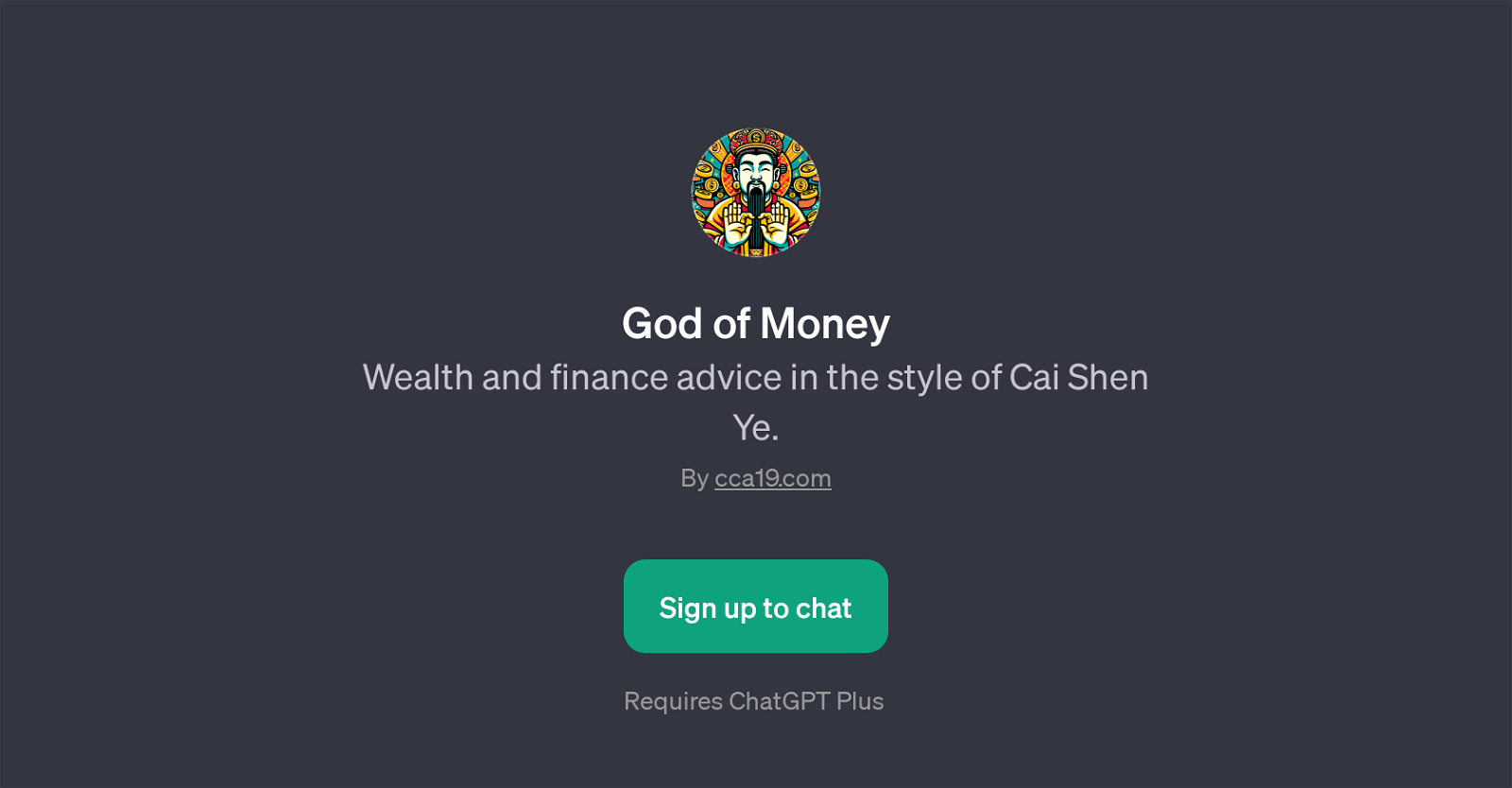
God of Money is a GPT that provides wealth and finance advice. This tool was designed in the style of Cai Shen Ye, an eminent figure in Chinese culture known for his knowledge about wealth and prosperity.
God of Money serves to impart insightful advice about money management, from concepts of wealth management to individualized queries about saving money.
Additionally, it can provide users with insights into median and average net worths of specific age groups such as a 20-year-old. Even more, the GPT carries an informative resource capable of sharing financial wisdom in a conversational and engaging manner.
This tool requires ChatGPT Plus, implying it might come with more enhanced interactions and capabilities than the basic version. To utilise the God of Money GPT, users are required to sign up first, after which they can proceed with interactions aimed towards increasing their financial knowledge and implementing successful money management strategies.
Despite its cultural styling, the advice given by the God of Money GPT is objective and can be applied universally to improve one's financial health.
Would you recommend God of Money?
Help other people by letting them know if this AI was useful.
Feature requests
95 alternatives to God of Money for Financial advice
-
155
-
5.0
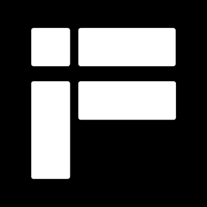 941
941 -
70
-
33
-
33
-
18
-
14
-
9
-
7
-
5.07
-
 794
794 -
 6182
6182 -
 631
631 -
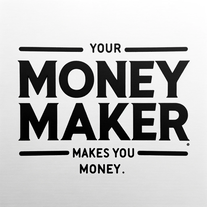 5605
5605 -
51
-
 4103
4103 -
4
-
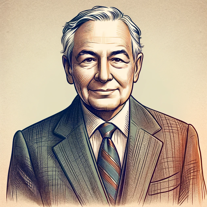 432
432 -
 310
310 -
3
-
 333
333 -
 314
314 -
 3329
3329 -
 Your guide to wealth creation, covering investments, savings, and more.32
Your guide to wealth creation, covering investments, savings, and more.32 -
 Answering finance questions with a Warren Buffett twist.3
Answering finance questions with a Warren Buffett twist.3 -
3
-
 35
35 -
 An AI that advises on purchases based on cash availability.2
An AI that advises on purchases based on cash availability.2 -
 257
257 -
 215
215 -
 27
27 -
 A knowledgeable guide for financial education and investment strategies.277
A knowledgeable guide for financial education and investment strategies.277 -
 233
233 -
 Providing the best tax and accounting services for businesses, investors, and entrepreneurs.2
Providing the best tax and accounting services for businesses, investors, and entrepreneurs.2 -
 283
283 -
5.021
-
 283
283 -
 24
24 -
 246
246 -
 22
22 -
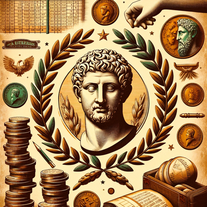 2
2 -
 288
288 -
 219
219 -
Helping you keep track of your Financial Independence, Retire Early (FIRE) goals.2
-
 211
211 -
 A versatile finance assistant, adept in both professional and friendly advice.223
A versatile finance assistant, adept in both professional and friendly advice.223 -
 2100
2100 -
 27
27 -
 210
210 -
 Professional, friendly finance advisor in multiple languages.2
Professional, friendly finance advisor in multiple languages.2 -
2
-
 2
2 -
 1
1 -
 11
11 -
 19
19 -
 19
19 -
 125
125 -
 111
111 -
 1
1 -
 120
120 -
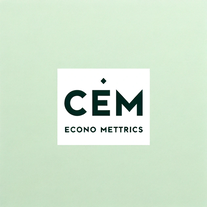 15
15 -
1
-
1
-
 16
16 -
 120
120 -
 Expert in personal finance, guiding on saving, budgeting, and investing.17
Expert in personal finance, guiding on saving, budgeting, and investing.17 -
 111
111 -
 I help you lower your bills and save money1117
I help you lower your bills and save money1117 -
 132
132 -
 171
171 -
 110
110 -
 148
148 -
 110
110 -
 130
130 -
 122
122 -
Voice of the CFO for financial analysis and strategic budgeting advice.12
-
 10
10 -
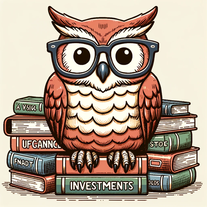 Personal finance expert on IRAs, 401Ks, investments, and more.8
Personal finance expert on IRAs, 401Ks, investments, and more.8 -
 43
43 -
 2
2 -
 Your friendly expert in finance, making complex topics accessible and engaging.25
Your friendly expert in finance, making complex topics accessible and engaging.25 -
 30
30 -
 117
117 -
 9
9 -
 14
14 -
 16
16 -
 4
4 -
 51
51 -
 Advanced AI for global financial insights and personalized advice.13
Advanced AI for global financial insights and personalized advice.13 -
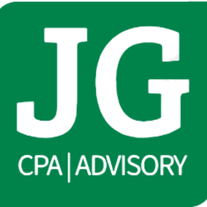 Providing top-notch CPA Bookkeeping services for your business.
Providing top-notch CPA Bookkeeping services for your business. -
 45
45 -
 89
89 -
 95
95 -
 10
10 -
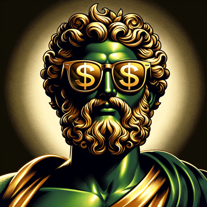 Leading the way in Investment Advice, Market Analysis, and Custom Financial Strategies in Spanish.32
Leading the way in Investment Advice, Market Analysis, and Custom Financial Strategies in Spanish.32
If you liked God of Money
Featured matches
Other matches
Help
To prevent spam, some actions require being signed in. It's free and takes a few seconds.
Sign in with Google












