Helpful Content Checker
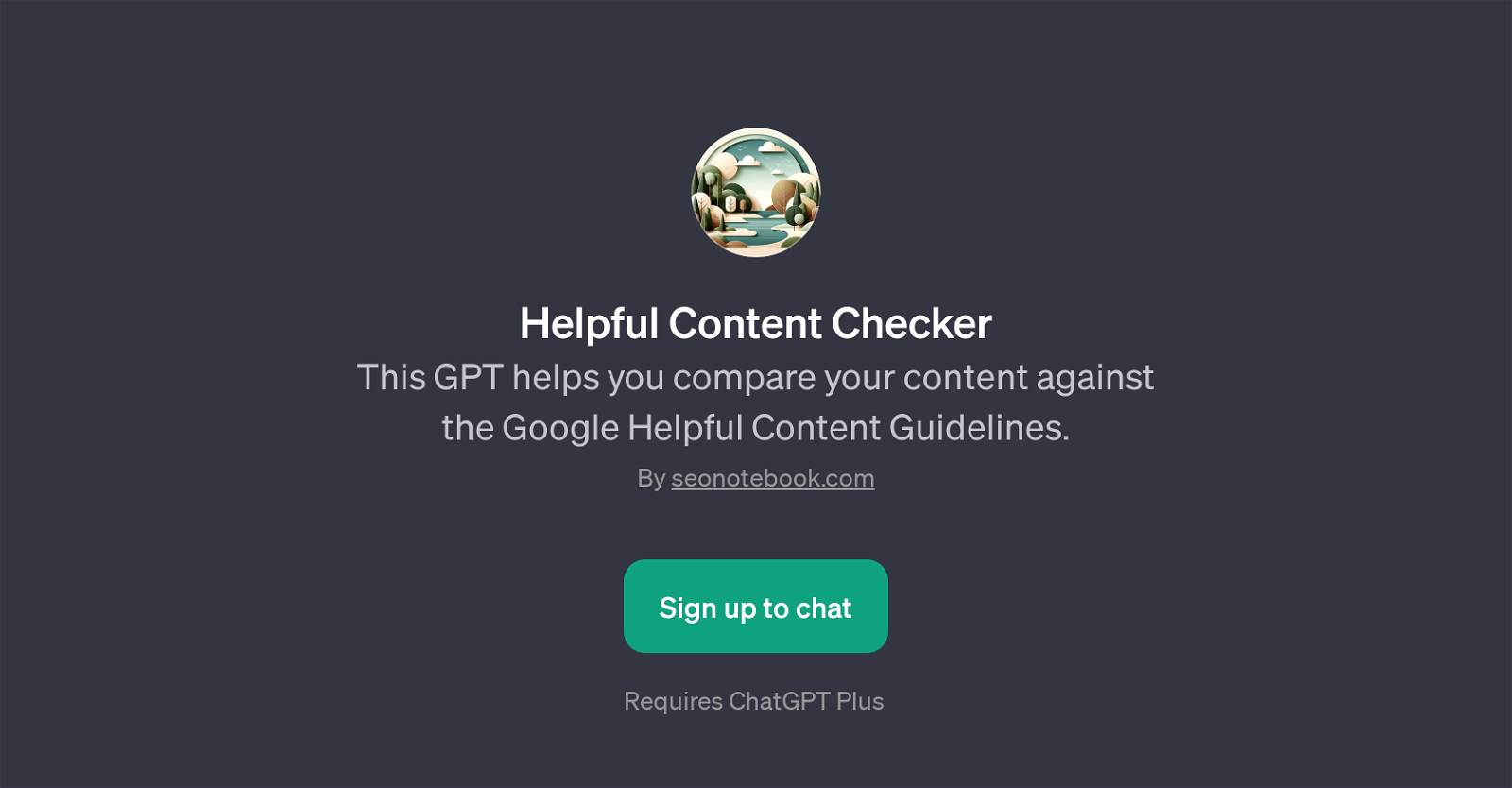
The Helpful Content Checker is a Generative Pre-trained Transformer (GPT) designed to evaluate and compare your written content in accordance with Google's Helpful Content Guidelines.
The main functionality of this tool is to provide users with an analysis of their content, noting any deviations from the established norms and standards of Google's guidelines.
This is achieved by examining the input content alongside the Helpful Content Guidelines from Google and highlighting areas of variance. The evaluation might support users in modifying their content accordingly to adhere more closely to these guidelines, potentially enhancing the content's SEO performance and usability.
Notably, the Helpful Content Checker requires a subscription to ChatGPT Plus for uninterrupted usage. To utilise the tool, the user needs to sign up and subsequently can use prompt starters such as 'Compare this link to the helpful content guidelines.' This GPT might, therefore, be particularly useful to content writers, marketers, and SEO professionals looking for an AI-powered approach to optimize their content in line with Google's recommendations.
Would you recommend Helpful Content Checker?
Help other people by letting them know if this AI was useful.
Feature requests



29 alternatives to Helpful Content Checker for Content optimization
-
3.2214
-
 317
317 -
 332
332 -
 2194
2194 -
 Drives digital engagement through compelling and creative content.210
Drives digital engagement through compelling and creative content.210 -
 Discover the best free copywriting formula for your websites and sales letters.269
Discover the best free copywriting formula for your websites and sales letters.269 -
 Expert in reformatting text for clarity and engagement230
Expert in reformatting text for clarity and engagement230 -
 220
220 -
 Insight on your business, audience, and content topics.247
Insight on your business, audience, and content topics.247 -
 2355
2355 -
 21K
21K -
 2
2 -
1
-
 1
1 -
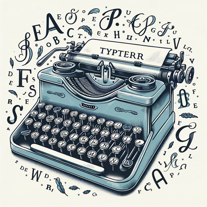 119
119 -
 111
111 -
 118
118 -
 111
111 -
 115
115 -
 Evaluating and enhancing content with Google's guidelines.127
Evaluating and enhancing content with Google's guidelines.127 -
 16
16 -
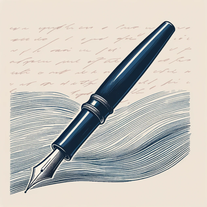 18
18 -
 Examine and write articles aligned with Google's guidelines.17
Examine and write articles aligned with Google's guidelines.17 -
 Effortless and cheerful content creation and e-commerce optimization consultant.383
Effortless and cheerful content creation and e-commerce optimization consultant.383 -
 58
58 -
 1K
1K -
 15
15 -
 21
21 -
 14
14
If you liked Helpful Content Checker
-
4.41,1509
-
80
-
80
-
20
-
12
-
47
-
2
-
5.014
-
11
-
15
-
3.2214
-
9
-
37
-
232
-
62
-
295
-
339
-
7
-
696
-
5.0685
-
143
-
5
-
160
-
1739
-
11
-
321
-
178
-
11
-
1107
-
2379
-
358
-
1128
-
17
-
329
-
133
-
348
-
5.016
-
1K
-
48
-
124
-
167
-
1165
-
141
-
63
-
279
-
13
-
582
-
1
-
600
-
1
-
3
-
5.041
-
4
-
3
-
23
-
6
-
2
-
3
-
17
-
5.069
-
30
-
35
-
651
-
2
-
38
-
15
-
13
-
10
-
5.0889
-
27
-
10
-
9
-
2.01702
-
35
-
18
-
11
-
54
-
9
-
5.03
-
1.0511
People also searched
Help
To prevent spam, some actions require being signed in. It's free and takes a few seconds.
Sign in with Google


