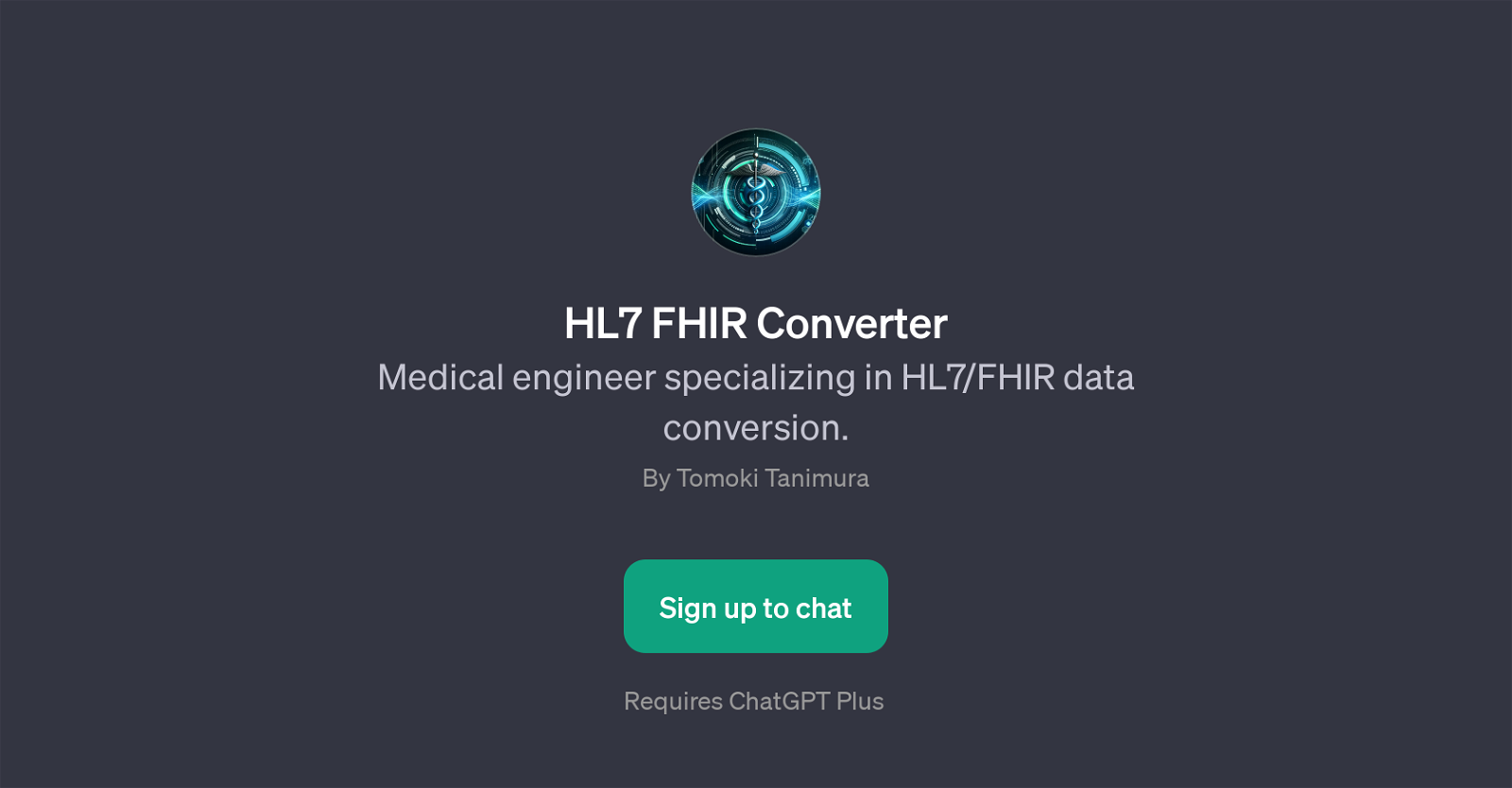HL7 FHIR Converter
The HL7 FHIR Converter, a GPT developed by Tomoki Tanimura, primarily serves as a data conversion tool that is engineered to handle and operate HL7/FHIR data.
HL7 or Health Level Seven is a data standard critical in the healthcare industry that enables information interchange among healthcare providers. FHIR or Fast Healthcare Interoperability Resources, on the other hand, is a standard describing data formats and elements and an API for exchanging electronic health records.
The utility act of this GPT is to navigate and facilitate the conversion process from data in HL7 format or other formats to FHIR format, thus: leading to better interoperability in health-care settings.
In addition to these core functionalities, the HL7 FHIR Converter can demonstrate HL7 data format examples and explain medical coding standards in Japan, among other things.
It is an essential tool for medical engineers or health data professionals looking to work with HL7/FHIR data in more efficient ways. This GPT requires ChatGPT Plus for optimal operation.
The GPT greets users with a welcoming message to assist with HL7/FHIR data integration and proceeds to collaborate on tasks as prompted by users.
Would you recommend HL7 FHIR Converter?
Help other people by letting them know if this AI was useful.
Feature requests



If you liked HL7 FHIR Converter
Help
To prevent spam, some actions require being signed in. It's free and takes a few seconds.
Sign in with Google