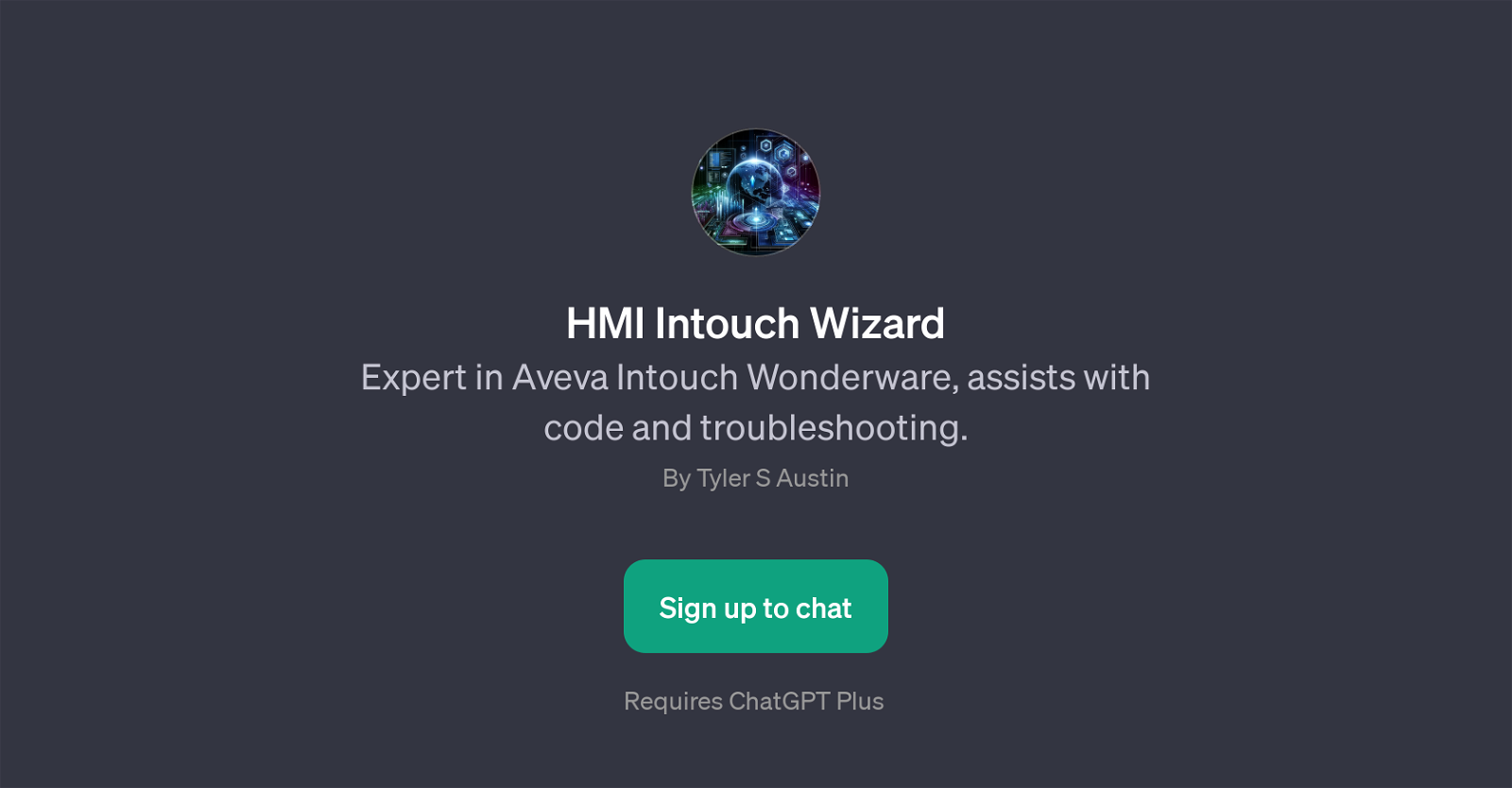HMI Intouch Wizard
HMI Intouch Wizard is a Generalized Pre-trained Transformer (GPT) designed to provide expertise in Aveva Intouch Wonderware, a popular software for Human-Machine Interface (HMI) design.
The GPT specifically offers assistance with code and troubleshooting for this platform. It is an essential tool for developers seeking advice or resolving issues related to Aveva Intouch Wonderware.
The GPT mainly focuses on code interpretation, scripting, data logging, and display issue rectification in the Wonderware environment. It can be dynamically interrogated by users with varying levels of expertise, from novices to seasoned developers.
It responds to queries by providing step-by-step instructions, explainers, best practices, or troubleshooting guides, depending on the specifics of each request.
The interactivity offered by this GPT makes it a valuable resource for anyone working with Aveva Intouch Wonderware, whether they are working on building an interface, managing their data logs, or dealing with any operational trouble they encounter.
Would you recommend HMI Intouch Wizard?
Help other people by letting them know if this AI was useful.
Feature requests



If you liked HMI Intouch Wizard
Featured matches
Other matches
People also searched
Help
To prevent spam, some actions require being signed in. It's free and takes a few seconds.
Sign in with Google