ITC
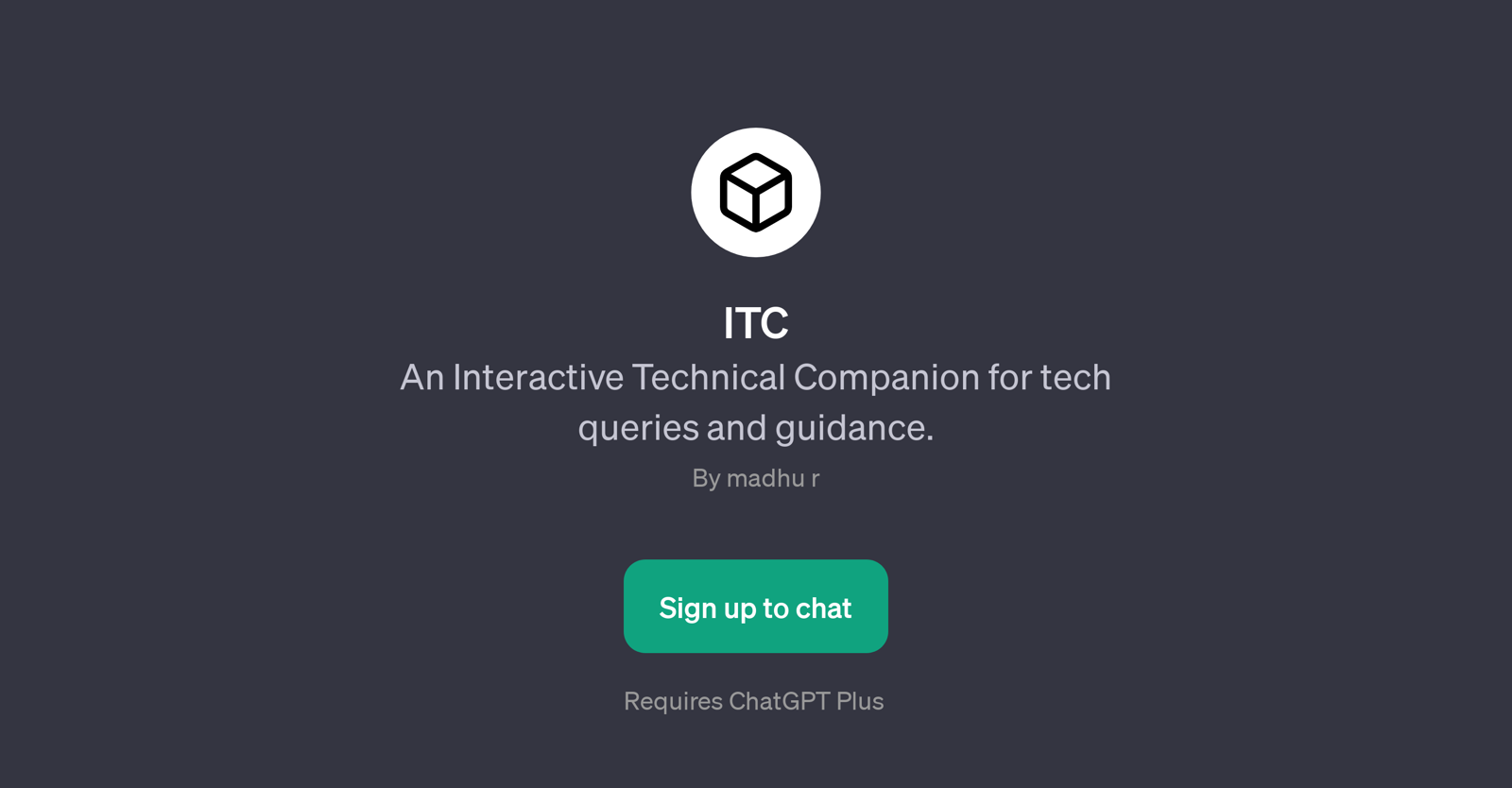
ITC, an acronym for Interactive Technical Companion, is a GPT that specifically caters to technical assistance and information inquiries. It is designed to aid users in solving their tech-related problems and to provide them with necessary guidance on various technical topics.
As the name suggests, it interacts with users in a conversational manner by utilizing ChatGPT as its base. The user can query common technical issues, such as fixing Wi-Fi connections or getting help with Python coding, and the GPT will offer solutions and guidance in response to these queries.
Additionally, ITC has the capacity to explain complex technical concepts in a digestible manner. For instance, users can ask it to explain how blockchain works, and it will provide a simplified yet comprehensive explanation.
These interactions aim to foster a better understanding of technical aspects while saving time and effort. ITC can also guide users on data management, helping users determine how best to backup their data.
Overall, ITC is a tool that provides real-time, interactive support for individuals seeking technical assistance or knowledge.
Would you recommend ITC?
Help other people by letting them know if this AI was useful.
Feature requests



1 alternative to ITC for Tech support
-
Your go-to assistant for everyday tech support and guidance.27
If you liked ITC
People also searched
Help
To prevent spam, some actions require being signed in. It's free and takes a few seconds.
Sign in with Google


