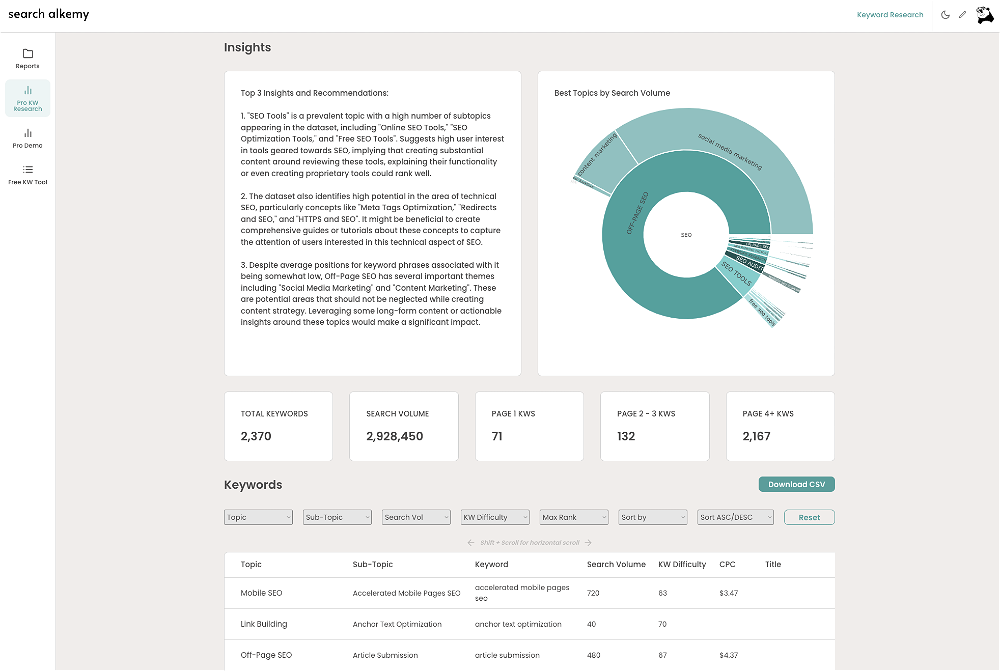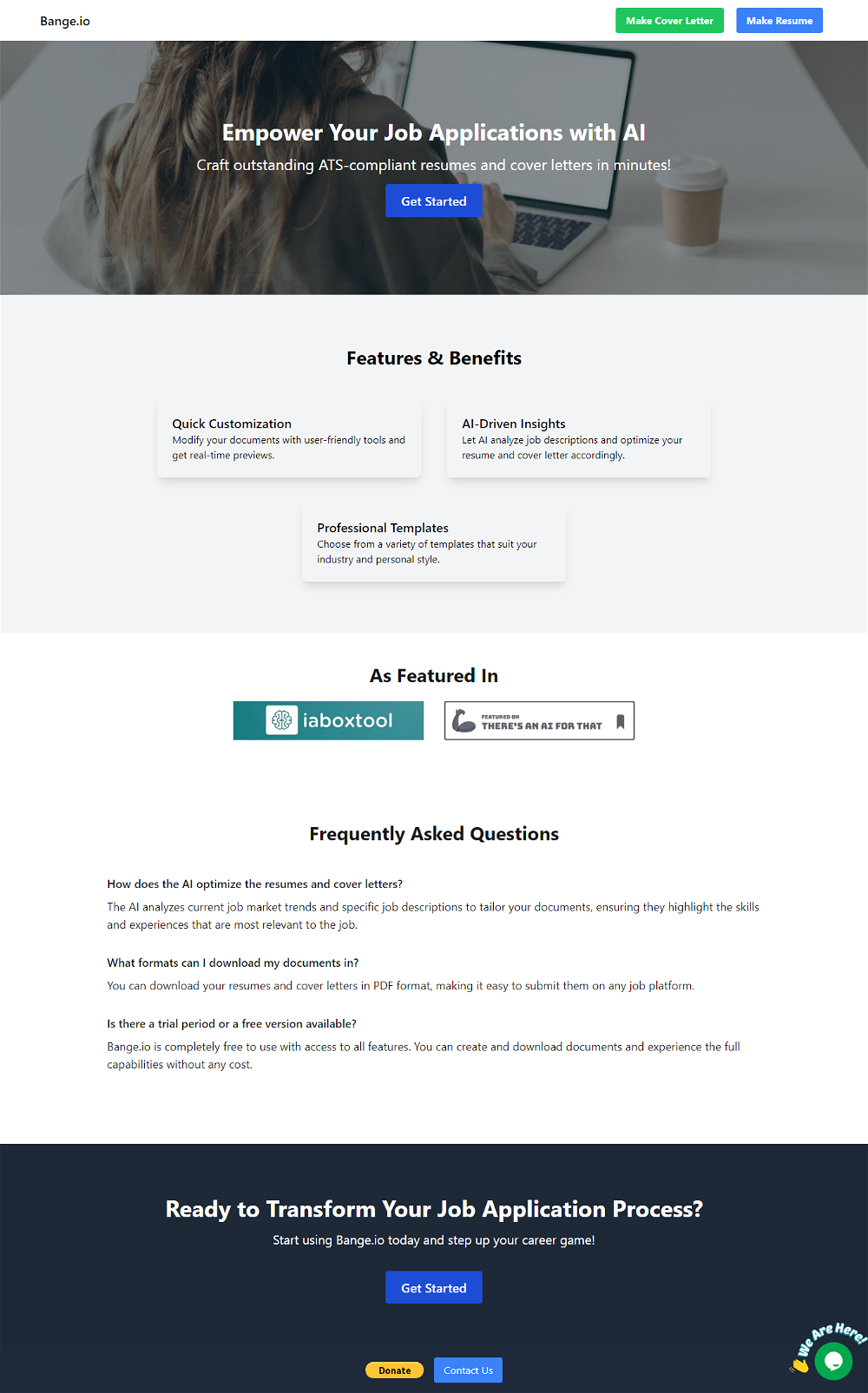KET Companion
KET Companion is a GPT that functions as a comprehensive tool for those preparing for the Cambridge Key English Test (KET). The aim of this GPT is to cover all sections of the test effectively, ensuring a thorough preparation for users.
KET Companion supports users in various ways, from practicing listening exercises to explaining intricate grammar points tailored to the KET format. It also provides valuable tips for the reading comprehension element of the test and offers practice questions for improving writing skills.
The GPT has been designed to interact with users, creating a more engaging and dynamic preparation process. Its welcome message, 'Hello! Ready to ace the KET? Let's learn together!', signifies its engaging and supportive nature.
The prompt starters allow users to receive personalized assistance with specific areas of the KET, catering to the varied needs of different users. To access KET Companion, users are required to have a ChatGPT Plus subscription.
This GPT is user-friendly and is a valuable tool for those seeking specialized, comprehensive, and interactive preparation for the Cambridge KET.
Would you recommend KET Companion?
Help other people by letting them know if this AI was useful.
Feature requests
If you liked KET Companion
Featured matches
Other matches
People also searched
Help
To prevent spam, some actions require being signed in. It's free and takes a few seconds.
Sign in with Google