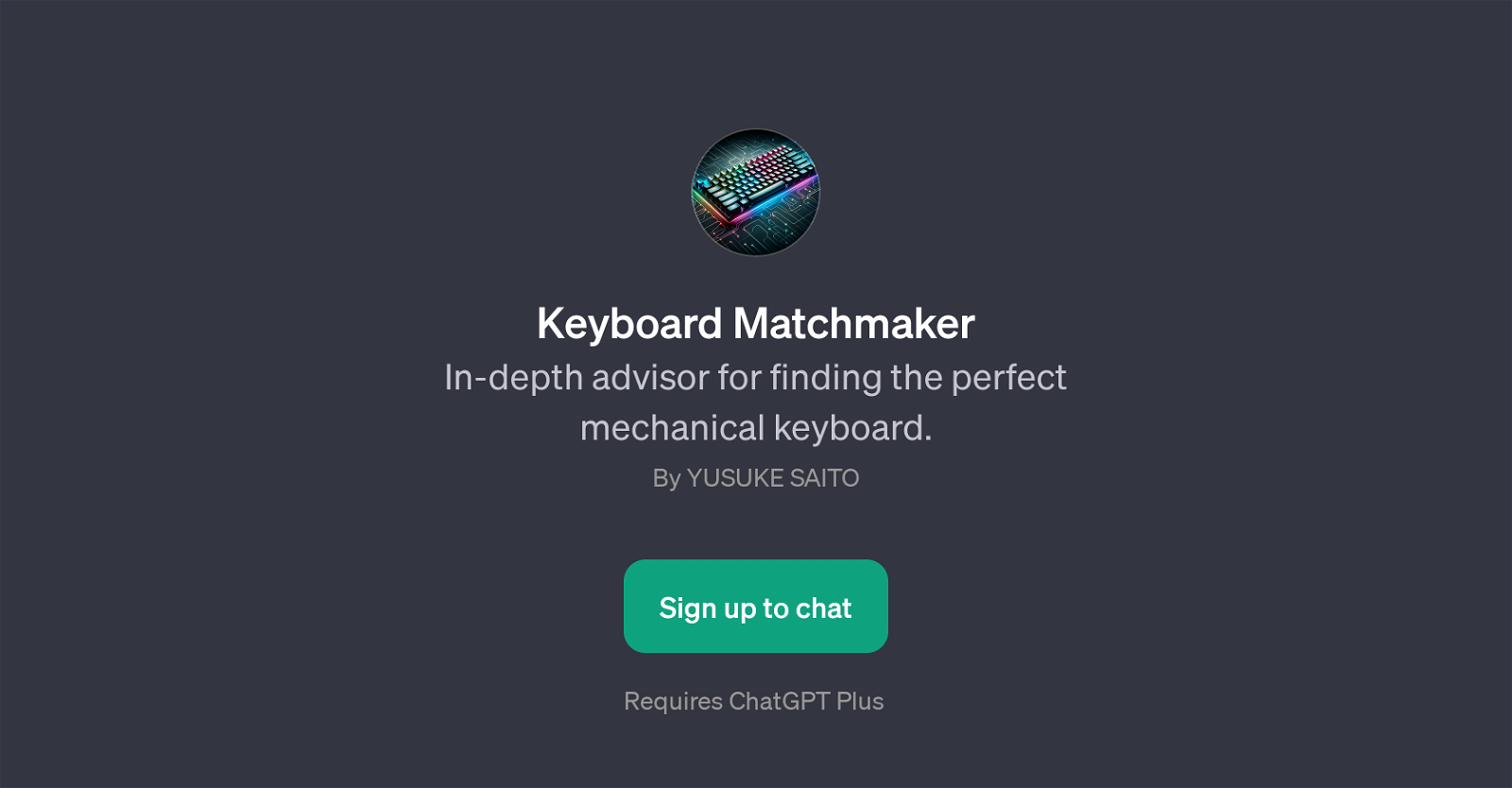Keyboard Matchmaker
Keyboard Matchmaker is a GPT designed to serve as an in-depth advisor for finding the perfect mechanical keyboard. It utilizes the power of ChatGPT and acts as an interaction interface to obtain an understanding of your preferences and requirements.
The GPT primarily collects user input through predefined prompt starters, which aim to probe essential considerations when selecting a mechanical keyboard.
The prompts focus on features preferred in a mechanical keyboard, the choice between wireless and wired options, primary usage of the keyboard (gaming or typing), and the need for compatibility with different operating systems like Mac or Windows.
With user responses to these questions, Keyboard Matchmaker can provide personalized recommendations. It is worth mentioning that to use this GPT, users are required to sign up for ChatGPT.
Keyboard Matchmaker leverages the substantial ability of AI in understanding customer preferences and offers detailed insights to help find the optimal mechanical keyboard.
Aimed at both seasoned and novice users, this tool provides a rich, engaging experience, thereby simplifying the process of selecting a suitable mechanical keyboard.
Would you recommend Keyboard Matchmaker?
Help other people by letting them know if this AI was useful.
Feature requests



If you liked Keyboard Matchmaker
Help
To prevent spam, some actions require being signed in. It's free and takes a few seconds.
Sign in with Google