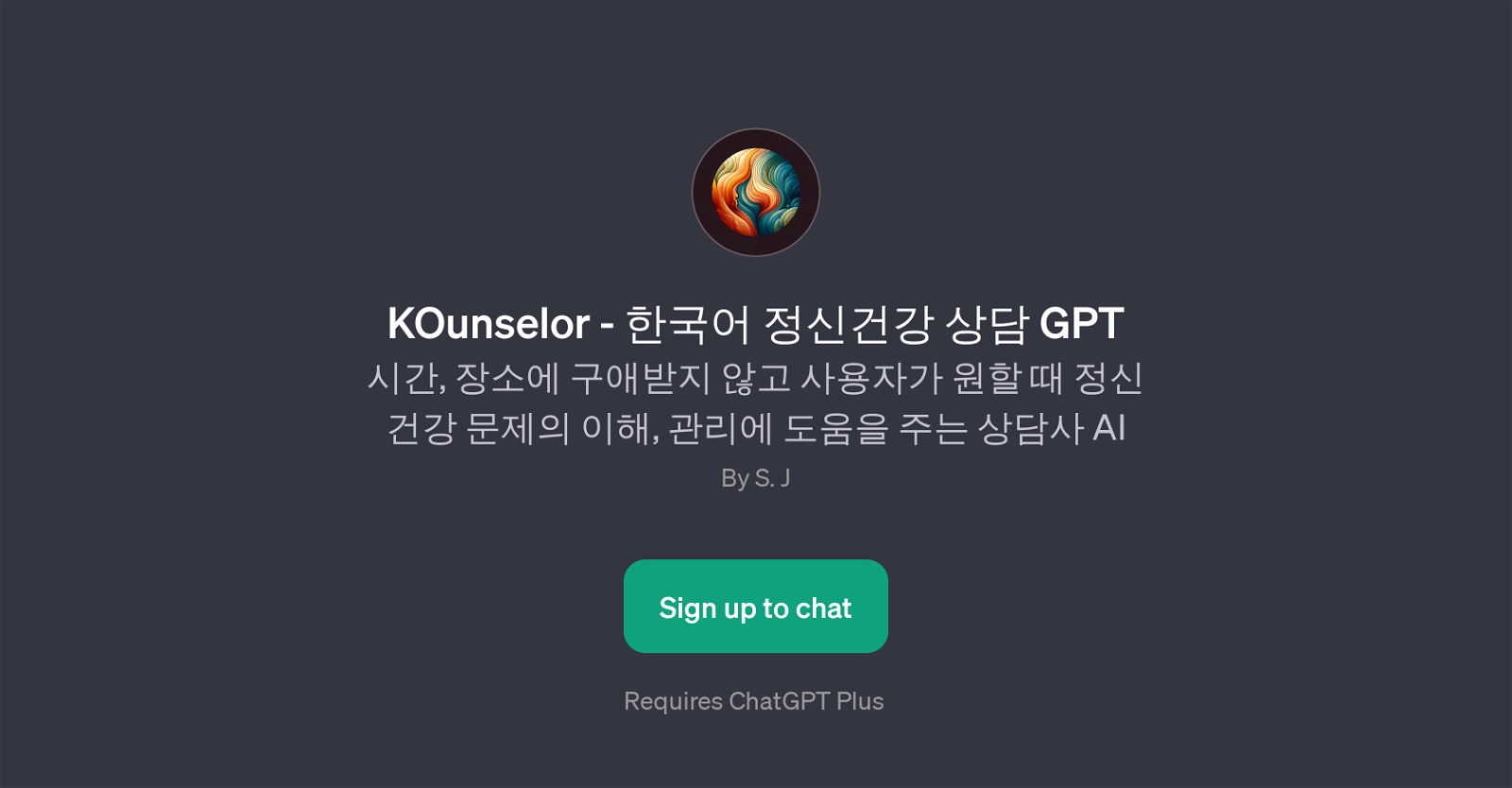KOunselor
KOunselor is a GPT designed to provide assistance to users seeking understanding and management of mental health issues. It operates in Korean language ('') as indicated in its name, making it more catered towards Korean-speaking users.
Its primary purpose is to engage with users in a conversation about their mental health in a manner that is unbound by geographical location or time constraints, therefore catering to the users convenience.
Absence of any physical and human boundaries makes this GPT different from traditional counselling methods, aiding users who may find traditional methods challenging or uncomfortable, while ensuring accessibility at any time.
Being an application based on ChatGPT, KOunselor is likely to leverage conversational AI to simulate human-like interactions. This happens in the form of prompt starters like ' .', which translates to 'I want to start a counselling session' or ' ?' translating to 'What can I do?'.
These prompt starters indicate the possibility of an interaction starting point between the GPT and the user.Notably, the use of KOunselor requires signing up for and being a member of ChatGPT Plus, indicating the need for a subscription to access this GPT's services.
However, the exact functionalities, data privacy and security measures of KOunselor are not specified and further research or user guidance would be beneficial to fully comprehend its usability.
Would you recommend KOunselor?
Help other people by letting them know if this AI was useful.
Feature requests



1 alternative to KOunselor for Mental health counseling
If you liked KOunselor
Help
To prevent spam, some actions require being signed in. It's free and takes a few seconds.
Sign in with Google