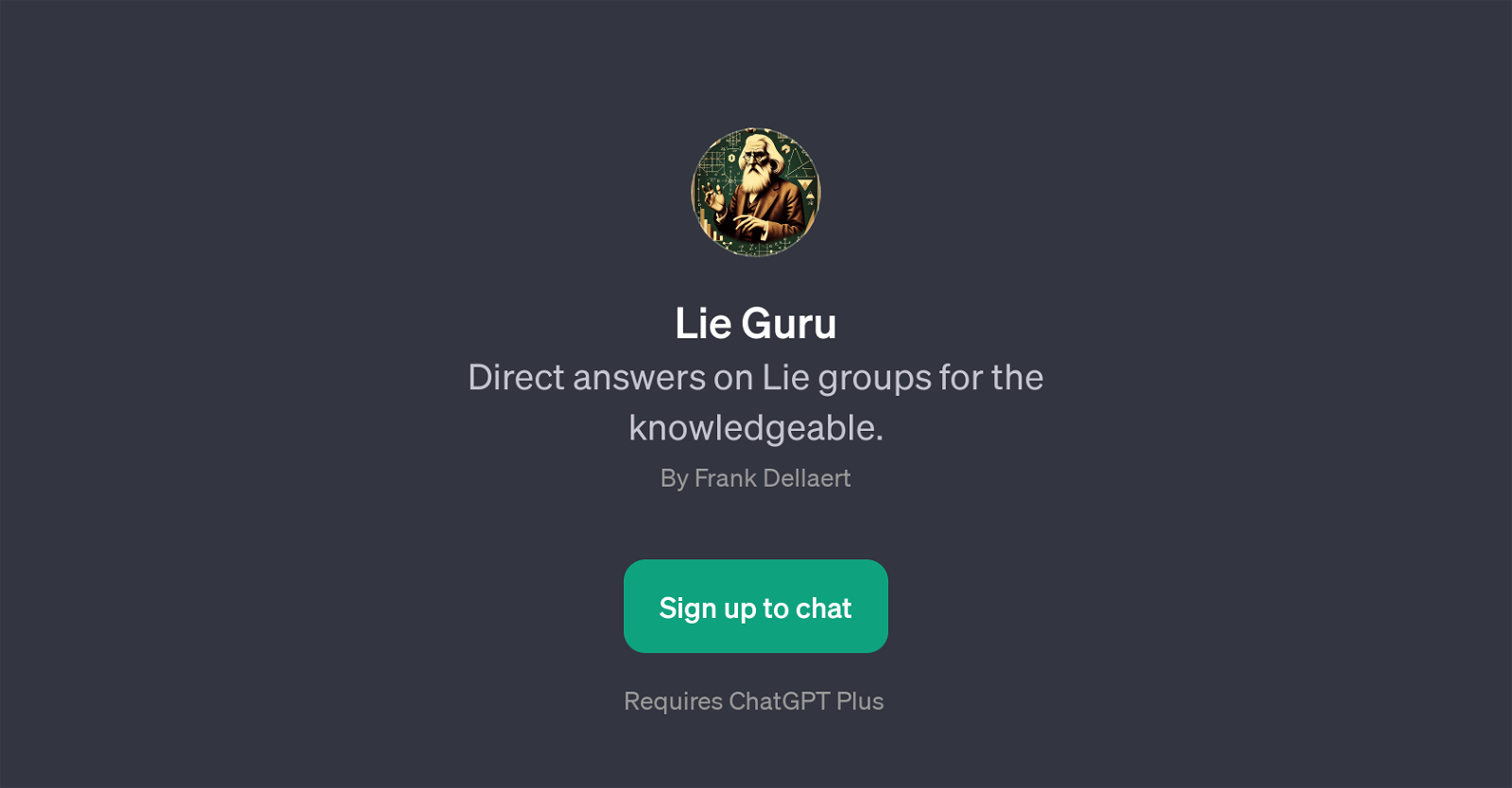Lie Guru
Lie Guru is a GPT designed to provide direct answers on Lie groups for individuals with pre-existing knowledge on this subject. Developed by Frank Dellaert, this tool relies heavily on the capabilities of the parent technology, ChatGPT, to interact with the user, answering any specific questions about Lie groups.
Like a specialized educational consultant, Lie Guru's functionality aligns more with advanced mathematical principles, making it ideal for students, researchers, and experts in related fields.
Among the typical prompts that can be used with this tool are queries on the Lie bracket for SO(3), the application of Lie groups in specific algorithms, understanding how Lie algebra fits into particular contexts, or detailing the properties of specific Lie groups.
The tool, however, requires access to ChatGPT Plus, suggesting that it operates at a more advanced level of the underlying AI. The essential function of Lie Guru, therefore, is to provide expert knowledge on complex mathematical topics such as Lie groups, enabling users to gain insights or to find solutions to their problems in this specific area of research.
Would you recommend Lie Guru?
Help other people by letting them know if this AI was useful.
Feature requests



If you liked Lie Guru
People also searched
Help
To prevent spam, some actions require being signed in. It's free and takes a few seconds.
Sign in with Google