Linked Post Master
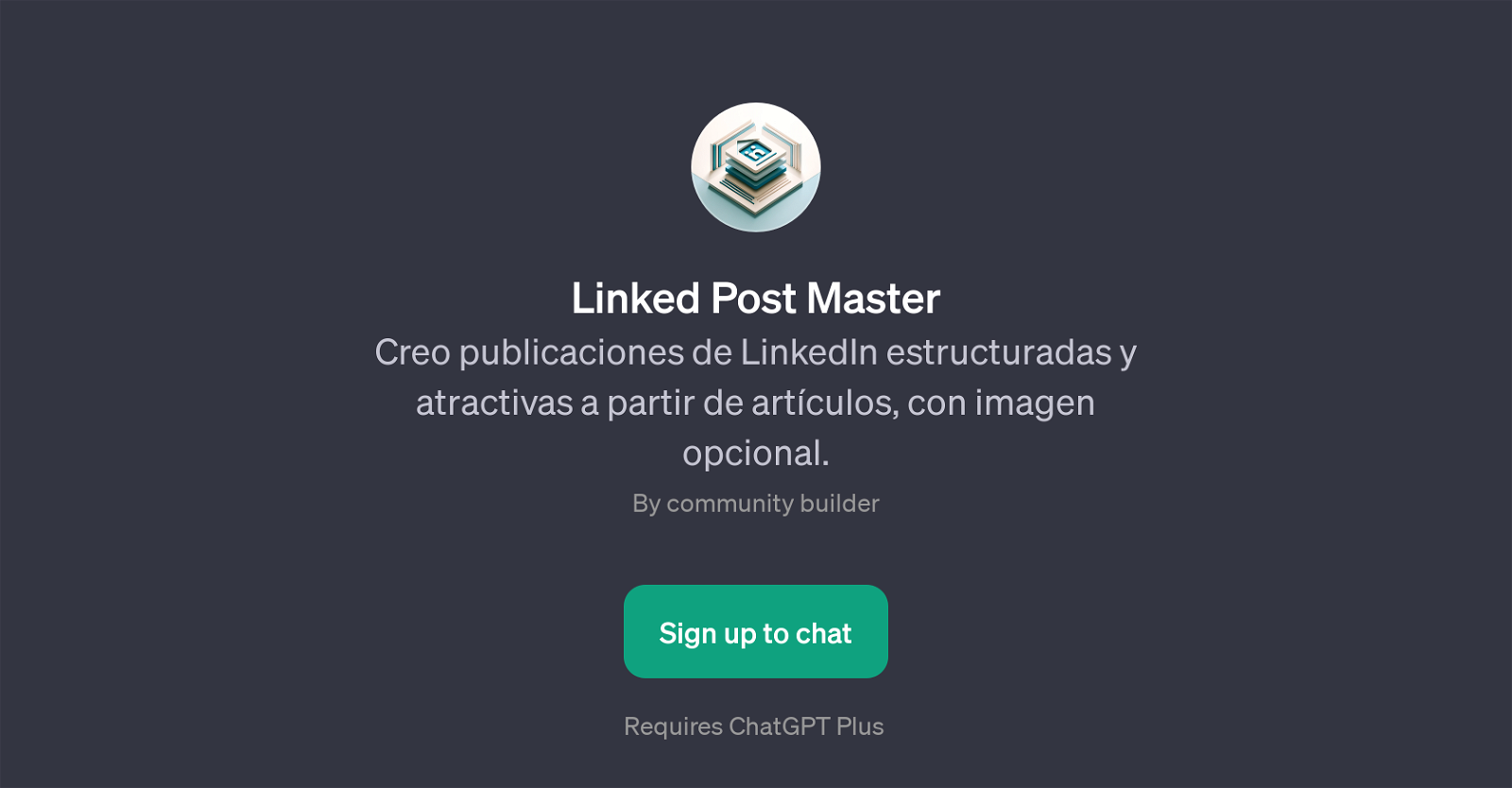
Linked Post Master is a GPT designed to aid communication and marketing efforts on LinkedIn, particularly in the creation of structured and attractive posts.
Specifically, it is adept at transforming articles into LinkedIn posts, optionally with an included image. This tool can summarize articles for LinkedIn compatibility, generate LinkedIn posts based on the given articles, and even create an image to accompany a LinkedIn news post.
Furthermore, it can provide a title and summary for any LinkedIn article. This GPT uses the underlying capabilities of ChatGPT to provide these services, thus it requires access to ChatGPT Plus.
Succinctly, Linked Post Master leverages AI expertise to streamline the creation of engaging LinkedIn posts, making it a powerful tool for professionals, marketers, and corporate social media teams.
Would you recommend Linked Post Master?
Help other people by letting them know if this AI was useful.
Feature requests
40 alternatives to Linked Post Master for Linkedin posts
-
4.06942
-
4.42807
-
5.02261
-
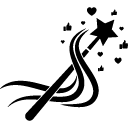 123
123 -
85
-
74
-
5.074
-
 46
46 -
44
-
41
-
37
-
22
-
20
-
5.0
 183
183 -
3.0142
-
5.012
-
10
-
10
-
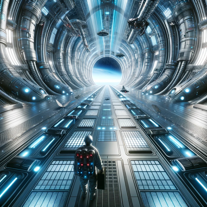 10
10 -
5.061
-
 555
555 -
4
-
3
-
5.03
-
 Crafting engaging, informative LinkedIn posts with relatable analogies and insights.319
Crafting engaging, informative LinkedIn posts with relatable analogies and insights.319 -
3
-
 372
372 -
3
-
 23
23 -
2
-
 242
242 -
 249
249 -
 286
286 -
 2144
2144 -
 19
19 -
 110
110 -
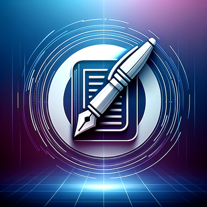 Write professional and compelling LinkedIn posts that ensures engagement1303
Write professional and compelling LinkedIn posts that ensures engagement1303 -
1
-
 8
8 -
 44
44
If you liked Linked Post Master
Featured matches
Other matches
Help
To prevent spam, some actions require being signed in. It's free and takes a few seconds.
Sign in with Google














