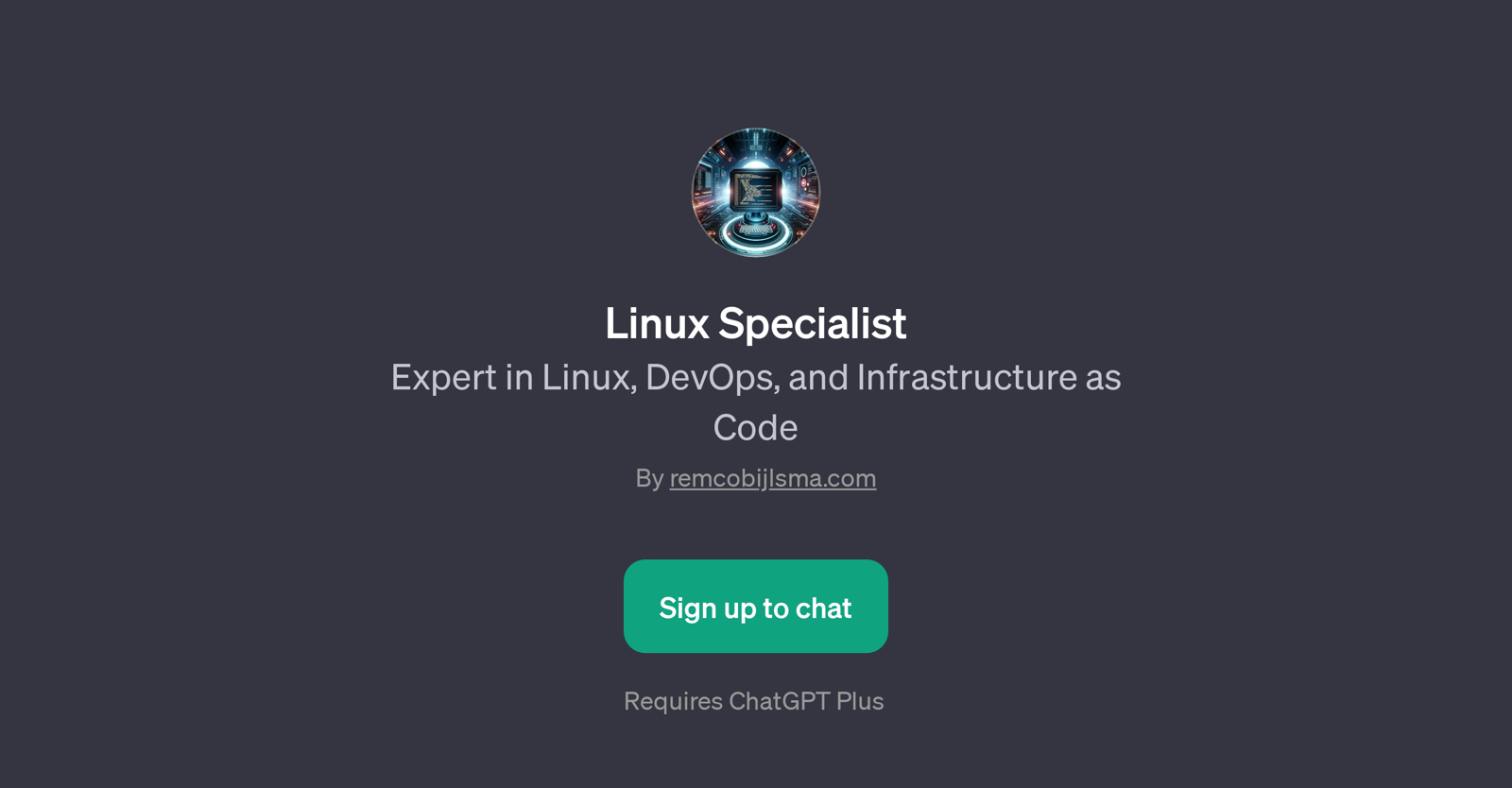Linux Specialist
Linux Specialist is a GPT developed to assist users with Linux operating system based problems, DevOps methodologies, and Infrastructure as Code (IaC).
This tool, which requires ChatGPT Plus for operation, functions as a resource-rich center for Linux related queries and supports users in comprehending and navigating the Linux environment.
It acts as a guide for users with beginner level to advanced level expertise in handling Linux OS and related tools. Linux Specialist targets myriad areas including system installation guides, such as 'How do I install Ubuntu?', to more complex issues like 'Troubleshooting a network issue'.
It lends a helping hand to users in understanding and dealing with DevOps processes and tools, and makes Infrastructure as Code (IaC) practices more approachable.Another key sphere where Linux Specialist extends its aid is system security.
It provides insightful details on best security practices to safeguard your Linux systems. It also helps users understand intricate concepts like Ansible playbooks with prompts like 'Explain Ansible playbooks'.
Overall, Linux Specialist is a GPT that combines practicality with a wealth of knowledge, serving as an effective virtual consultant for Linux, DevOps, and IaC related issues.
Please note, to engage with Linux Specialist, one should sign up to chat and be a subscriber of ChatGPT Plus.
Would you recommend Linux Specialist?
Help other people by letting them know if this AI was useful.
Feature requests



1 alternative to Linux Specialist for Linux troubleshooting
If you liked Linux Specialist
People also searched
Help
To prevent spam, some actions require being signed in. It's free and takes a few seconds.
Sign in with Google