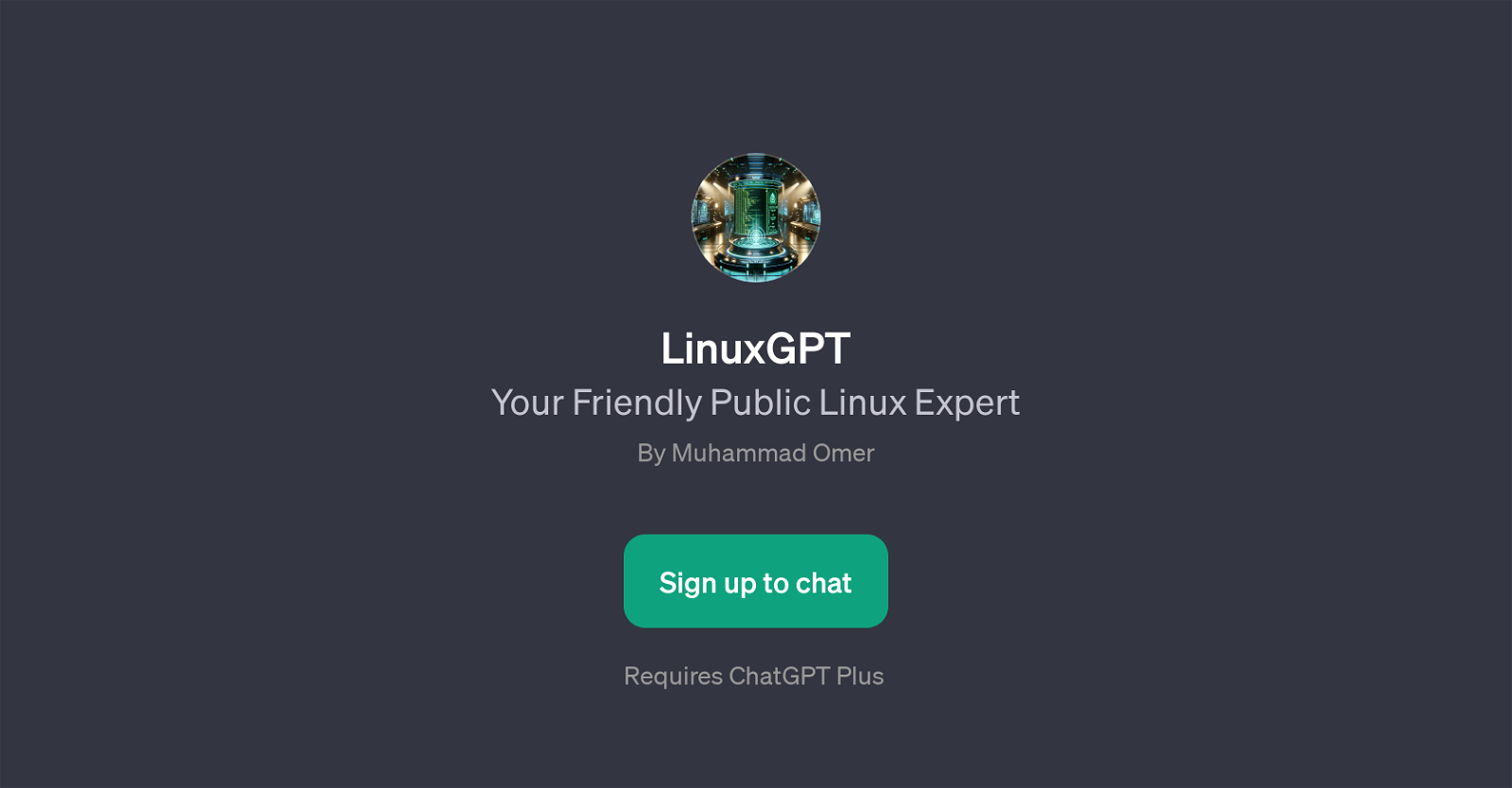LinuxGPT
LinuxGPT is a GPT specifically designed to provide expert assistance on Linux-related queries and issues. It is positioned to serve as a public Linux expert, offering support and guidance to users, whether they are beginners in Linux or seasoned professionals seeking advanced insights.
Leveraging the capabilities of ChatGPT, LinuxGPT stands as an interactive, intelligent tool, ready to provide solutions and information about Linux administrations and operations.
The GPT can be engaged with a range of prompts related to Linux diagnostics and error resolution, including system checks for errors, troubleshooting assistance, and guidance on diagnostic scripts.
As an example, it is adept at teaching users how to run system diagnostic scripts in Linux and understand the results. In essence, LinuxGPT provides a convenient and accessible platform for seeking Linux support and tutorials directly through a chat interface.
Keep in mind that using LinuxGPT requires a ChatGPT Plus subscription. The GPT can be a useful resource for Linux users, significantly easing their system operations and issue resolution processes by providing readily available, expert-level guidance any time they need it.
LinuxGPT can be described as the friendly public Linux expert for ChatGPT Plus subscribers.
Would you recommend LinuxGPT?
Help other people by letting them know if this AI was useful.
Feature requests



If you liked LinuxGPT
People also searched
Help
To prevent spam, some actions require being signed in. It's free and takes a few seconds.
Sign in with Google