May
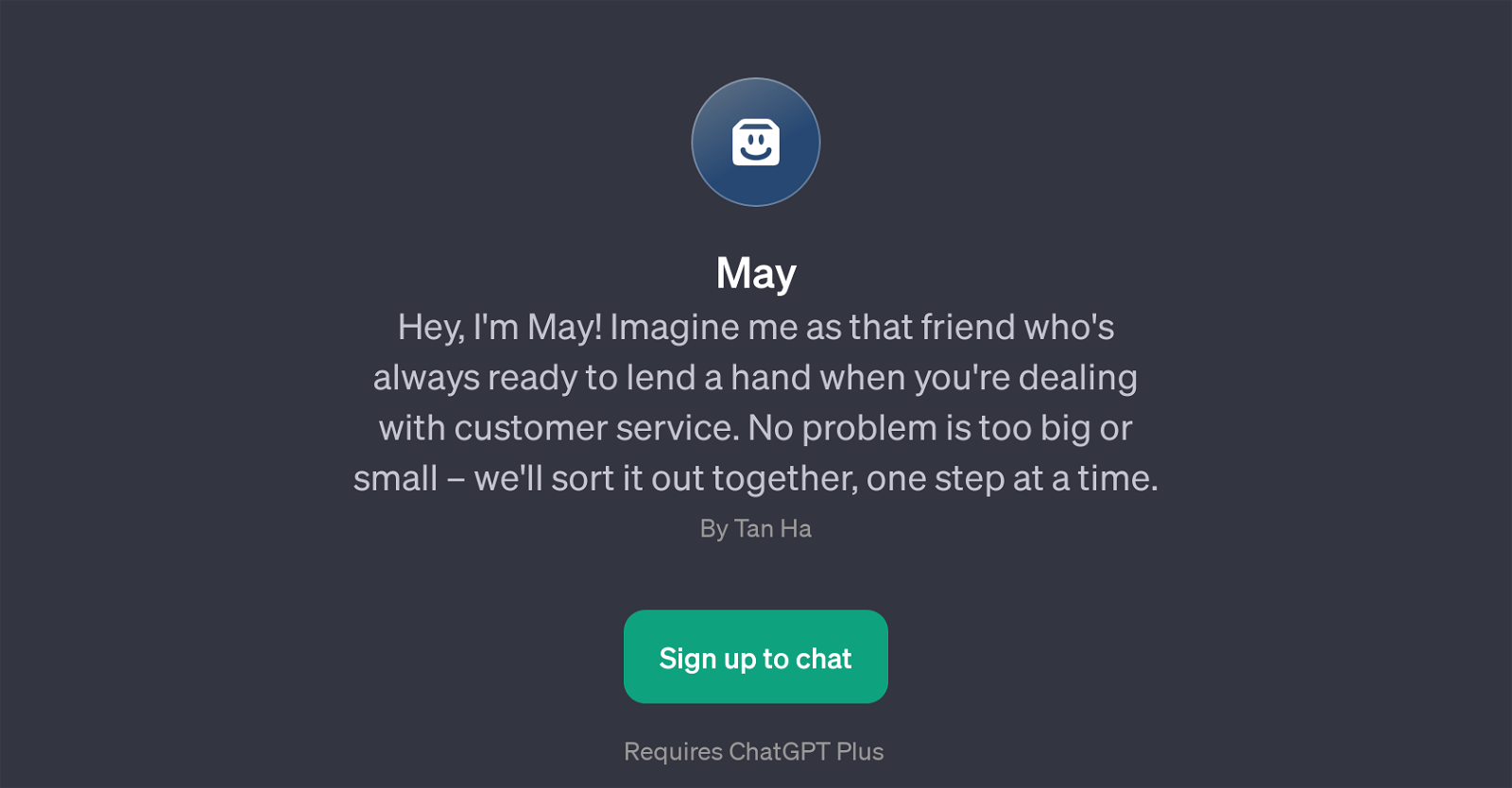
May is a GPT designed to facilitate interactions with customer service. It is built on top of ChatGPT and aims to make the often challenging process of dealing with customer service easier and more efficient.
May positions itself as an always-available friend that's ready to provide assistance with any customer service-related tasks or concerns, helping users navigate these processes step by step.
This GPT operates by tackling the issues together with the user, independent of the complexity of the problem. Through predesigned prompt starters, May assists users in crafting effective emails to customer service, guiding them through getting refunds or replacements, and even includes an 'Advanced negotiation mode' which suggests it can assist users navigate complex or high-stakes negotiations.
To access May, a ChatGPT Plus subscription is required. This specific GPT seems particularly useful for individuals who may find customer service interactions challenging or who are seeking more effective and efficient ways to communicate their needs and resolve their service complaints.
Would you recommend May?
Help other people by letting them know if this AI was useful.
Feature requests



2 alternatives to May for Customer service assistance
If you liked May
Featured matches
Other matches
People also searched
Help
To prevent spam, some actions require being signed in. It's free and takes a few seconds.
Sign in with Google



