Meeting Mate
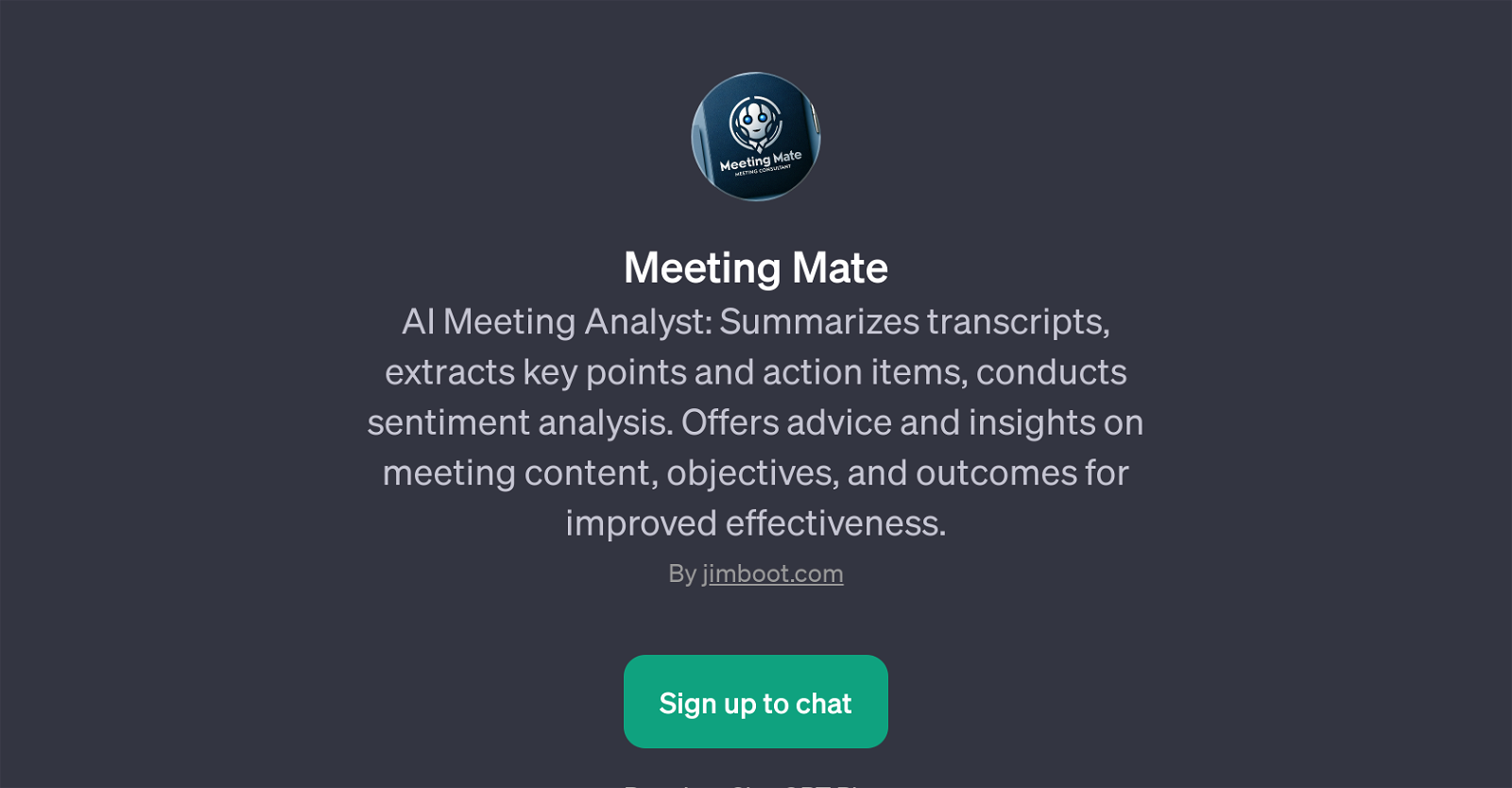
Meeting Mate is a GPT developed to serve as an AI Meeting Analyst. Its main function is to assist in interpreting, organizing, and gaining insights from meeting transcripts.
It meticulously summarizes transcripts, capturing key points and action items that are essential for understanding the meeting's discussions and decisions.
To provide a more in-depth understanding, Meeting Mate carries out sentiment analysis that can offer insights into the tone and mood of the meeting. Moreover, this GPT strives to increase meeting effectiveness by providing advice and insights on meeting content, objectives, and outcomes, promoting better preparation, and strategic decision-making in future meetings.
The program interacts with users via prompt starters, inviting users to submit the meeting transcript, confirm the meeting attendees, and specify their preferred format for the transcript.
These functionalities aim to make Meeting Mate a versatile tool that can adapt to various meeting types and serve a broad range of user needs.This GPT is accessible through the ChatGPT platform.
To use such advanced AI-powered features, one must sign up for the ChatGPT Plus, which provides users with enhanced capabilities.
Would you recommend Meeting Mate?
Help other people by letting them know if this AI was useful.
Feature requests
1 alternative to Meeting Mate for Meeting analysis
If you liked Meeting Mate
Help
To prevent spam, some actions require being signed in. It's free and takes a few seconds.
Sign in with Google





