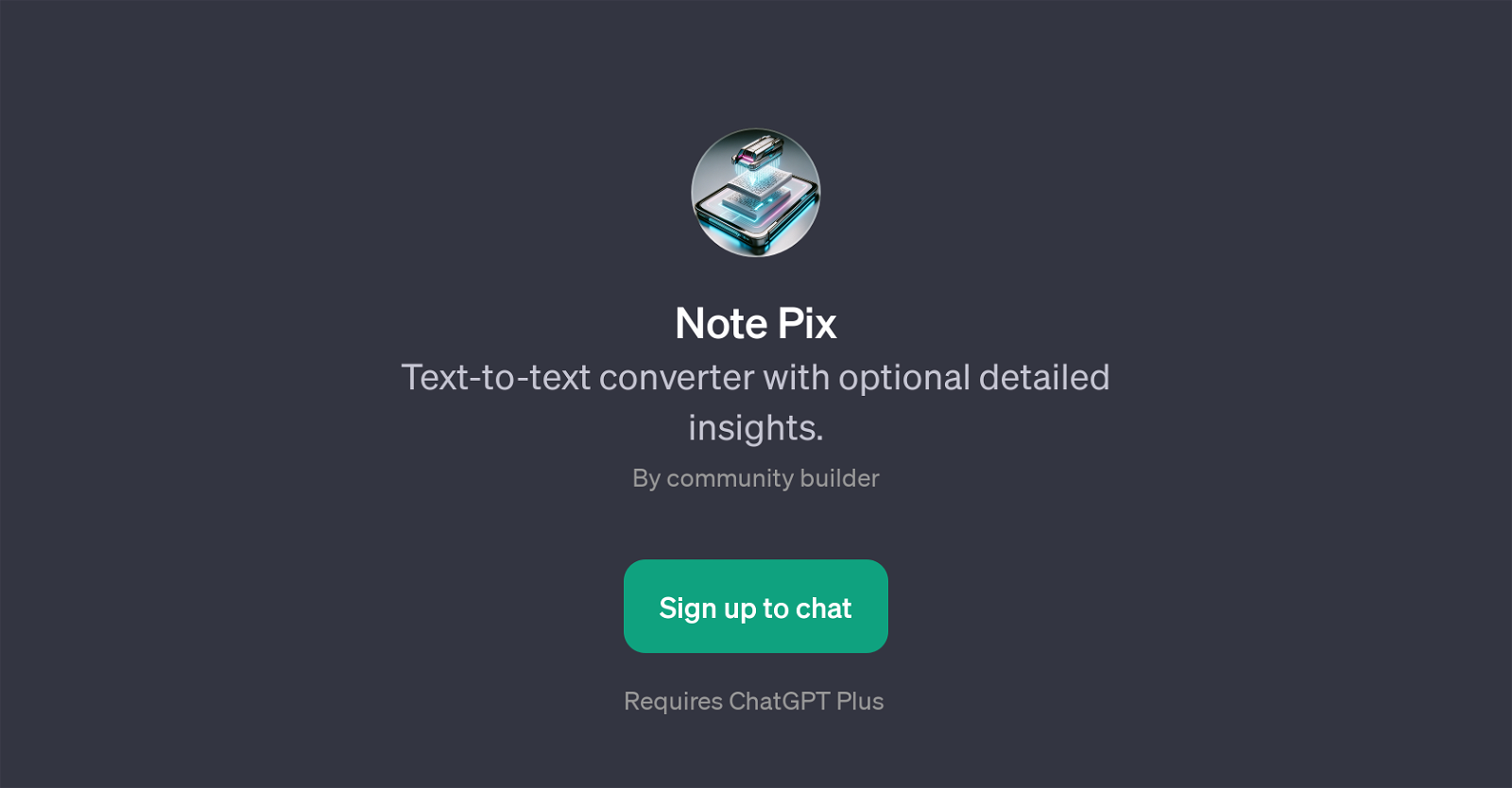Note Pix
Note Pix is a GPT that offers text-to-text conversion services with the added benefit of optional detailed insights. A notable feature of this GPT is that its functionality extends beyond simple text conversion; it also enhances and expands upon the content provided.
Users can provide content in the form of notes or slides, and the tool is capable of converting these into a comprehensive text format. Additionally, users have the option to request more meticulous and in-depth analysis of their content.
The GPT can add more details and provide enhanced understanding of the provided materials, making it a handy tool for individuals and businesses alike who require precise and intelligent interpretation.
Access and usage of the GPT require a ChatGPT Plus subscription, asserting that it's part of the ChatGPT Plus suite of GPTs. It is developed by a community builder, which could imply regular updates and improvements based on user feedback and technological advancements in AI.
From the welcome message, it's evident that the GPT is user-friendly and is designed for immediate use post-login. Prompt starters are even provided to aid users in navigating the tool's capabilities, demonstrating its ease of use and its focus on improving user experience.
Would you recommend Note Pix?
Help other people by letting them know if this AI was useful.
Feature requests
If you liked Note Pix
People also searched
Help
To prevent spam, some actions require being signed in. It's free and takes a few seconds.
Sign in with Google