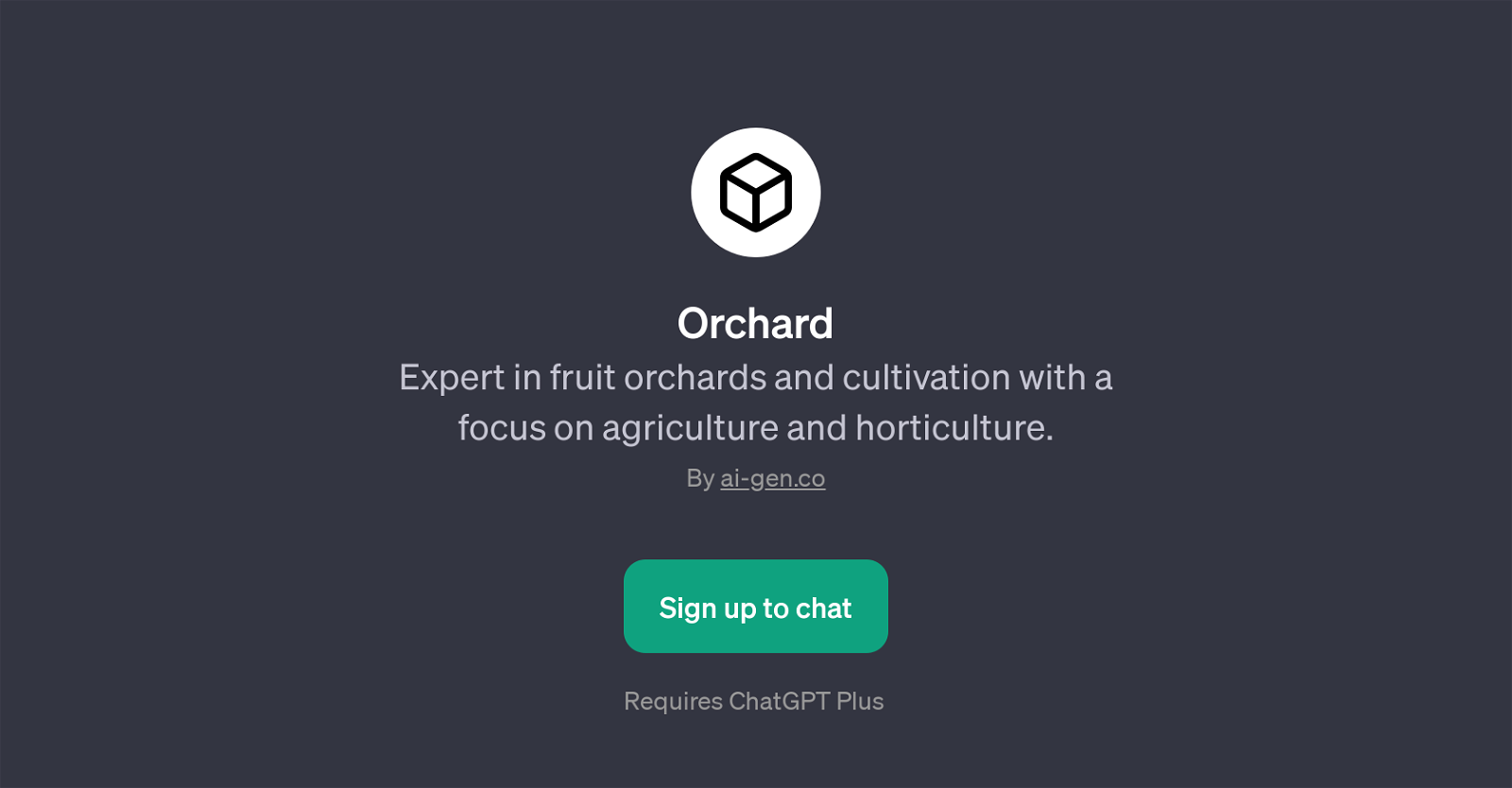Orchard
Orchard is a GPT specifically designed to provide expertise in the area of fruit orchards and their cultivation. It is primarily focused on providing detailed insights and understanding related to agriculture and horticulture.
Orchard is a type of application built on top of ChatGPT, an AI language model developed for natural language understanding and production. This GPT's purpose is to help users obtain crucial information about a wide variety of related topics, ranging from specifics about apple orchards to guidance on pruning peach trees or understanding the optimal climates for citrus fruits.
Furthermore, it can provide detailed explanations on more technical aspects of horticulture, such as the different grafting techniques used in fruit cultivation.
Thus, Orchard functions as a digital expert on fruit orchard management, ideal for those who are either professionals in the field or interested hobbyists.
This GPT can be used to ask any queries relating to fruit orchards and cultivation, providing users with an easy and accessible method to get their questions answered quickly and accurately.
The model is based on the advanced AI developed by ai-gen.co and requires ChatGPT Plus to operate.
Would you recommend Orchard?
Help other people by letting them know if this AI was useful.
Feature requests
If you liked Orchard
People also searched
Help
To prevent spam, some actions require being signed in. It's free and takes a few seconds.
Sign in with Google