PharmacyPage
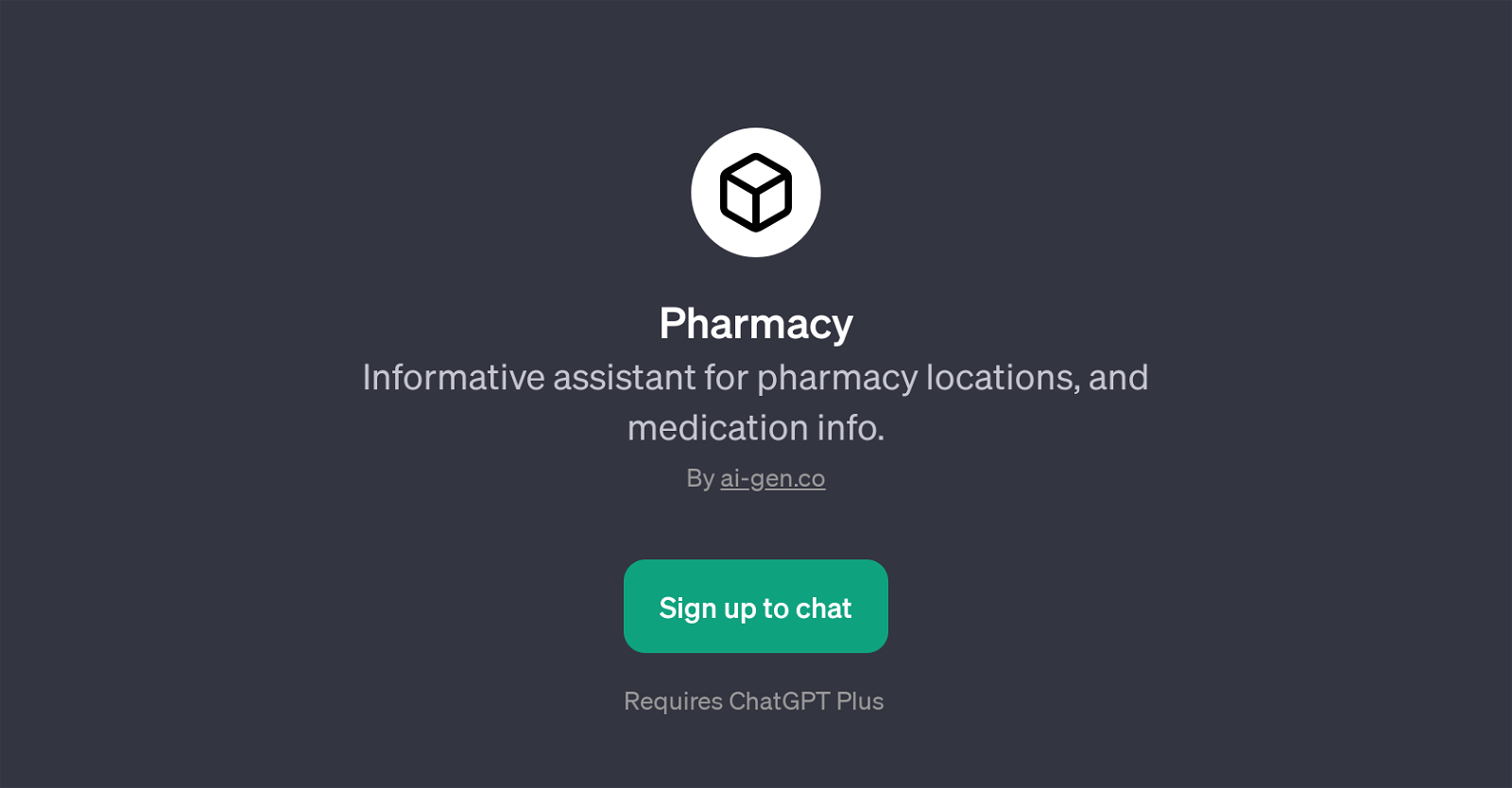
PharmacyPage is a GPT developed to assist users with information related to pharmacies and medication. As a digital aid to health-related queries, it can provide information on pharmacy locations and additionally detail some insights on various medicines.
The main function of PharmacyPage lies in its capacity to quickly and efficiently provide health advice and identifying the nearest pharmacy outlets that are open at a particular time.
It can also be used to obtain the generic name of a specific drug or learn about the side effects of a particular medication. This tool is designed to be a conversational assistant, ready to respond to a range of prompts about health and medication-related topics.
For instance, it can provide general health tips for managing conditions such as colds. The tool is constructed on the system of ChatGPT and requires a ChatGPT Plus subscription.
While being an informative assistant, it is important to note that the information provided by PharmacyPage should not replace professional medical advice.
Would you recommend PharmacyPage?
Help other people by letting them know if this AI was useful.
Feature requests



26 alternatives to PharmacyPage for Healthcare q&a
-
5.053
-
44
-
8
-
 Providing detailed health analyses and effective home treatment plans.367
Providing detailed health analyses and effective home treatment plans.367 -
 Your friendly digital health assistant, transforming complex medical info into easy insights.2131
Your friendly digital health assistant, transforming complex medical info into easy insights.2131 -
2.0
 271
271 -
 A comforting guide for health advice and relaxation tips2125
A comforting guide for health advice and relaxation tips2125 -
 1100
1100 -
 161
161 -
 121
121 -
1104
-
 14
14 -
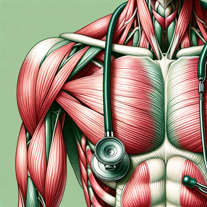 150
150 -
 Answering your health and fitness questions like Andrew Huberman.137
Answering your health and fitness questions like Andrew Huberman.137 -
 145
145 -
 121
121 -
 2
2 -
 48
48 -
 29
29 -
 5
5 -
 42
42 -
 2
2 -
 20
20 -
 19
19 -
 Answering with decentralized health information.65
Answering with decentralized health information.65 -
 65
65
If you liked PharmacyPage
Featured matches
Other matches
Help
To prevent spam, some actions require being signed in. It's free and takes a few seconds.
Sign in with Google



