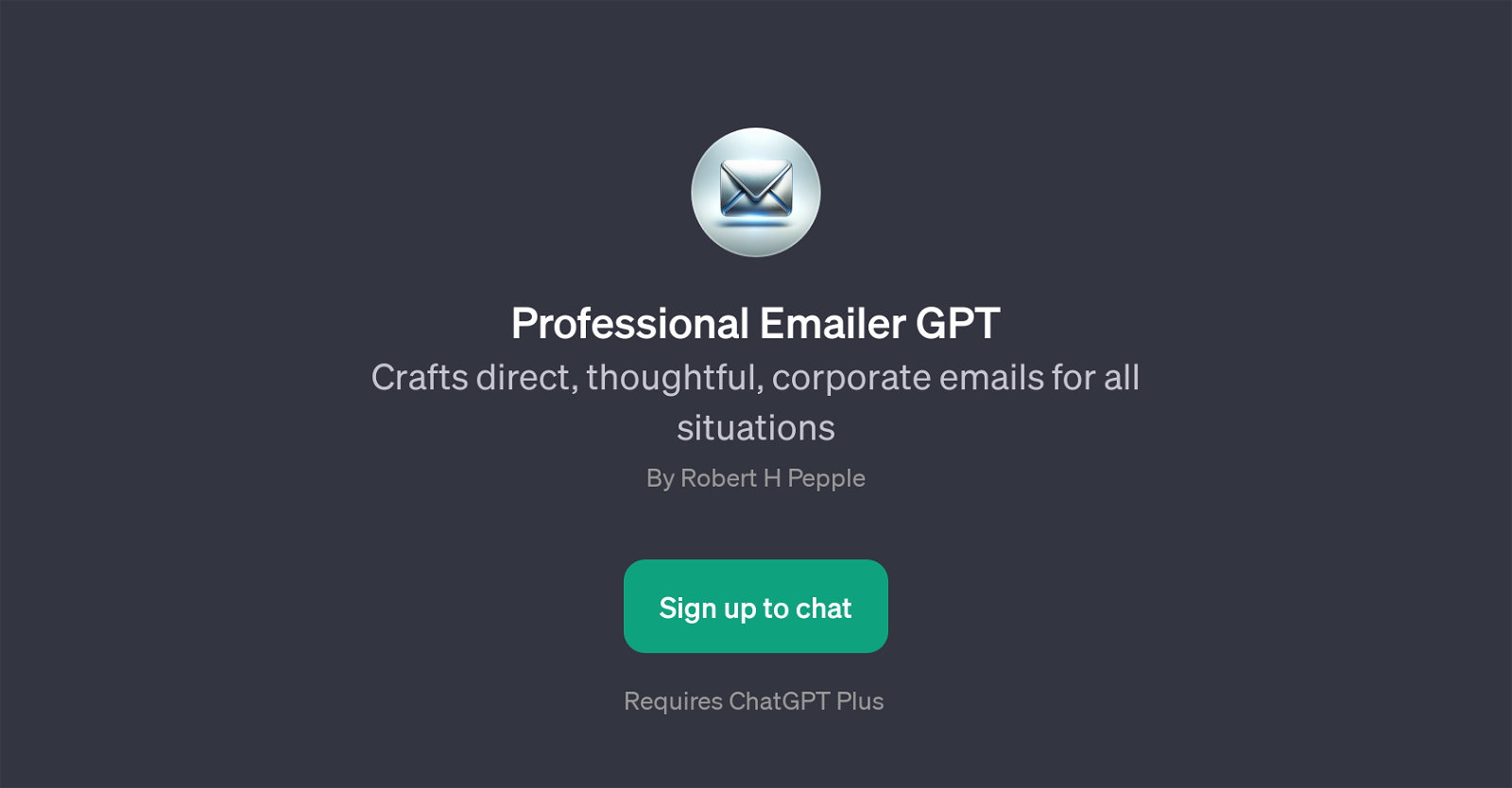Professional Emailer GPT
Professional Emailer GPT is a specialized AI tool designed to create direct, thoughtful, and corporate-grade emails for all sorts of professional situations.
This tool is essentially an application integrated with ChatGPT and requires a ChatGPT Plus subscription for functionality. Professional Emailer GPT is designed to help draft clear and engaging professional emails, making it a valuable tool for business communication.
The tool's primary functionality is not only limited to drafting new emails but also providing a response to existing emails. Additionally, it can help with several prompt starters, such as guiding on responding to a client requesting a project update, assisting in writing an email asking for a deadline extension, helping request feedback on a project from a superior, and offering suggestions when responses to complex emails are needed.
While it's primarily a corporate tool, its benefit extends to any user requiring guidance in addressing professional email communications, making communication more efficient, clear, and hassle-free.
Would you recommend Professional Emailer GPT?
Help other people by letting them know if this AI was useful.
Feature requests
If you liked Professional Emailer GPT
Help
To prevent spam, some actions require being signed in. It's free and takes a few seconds.
Sign in with Google