Pull Request Scribe
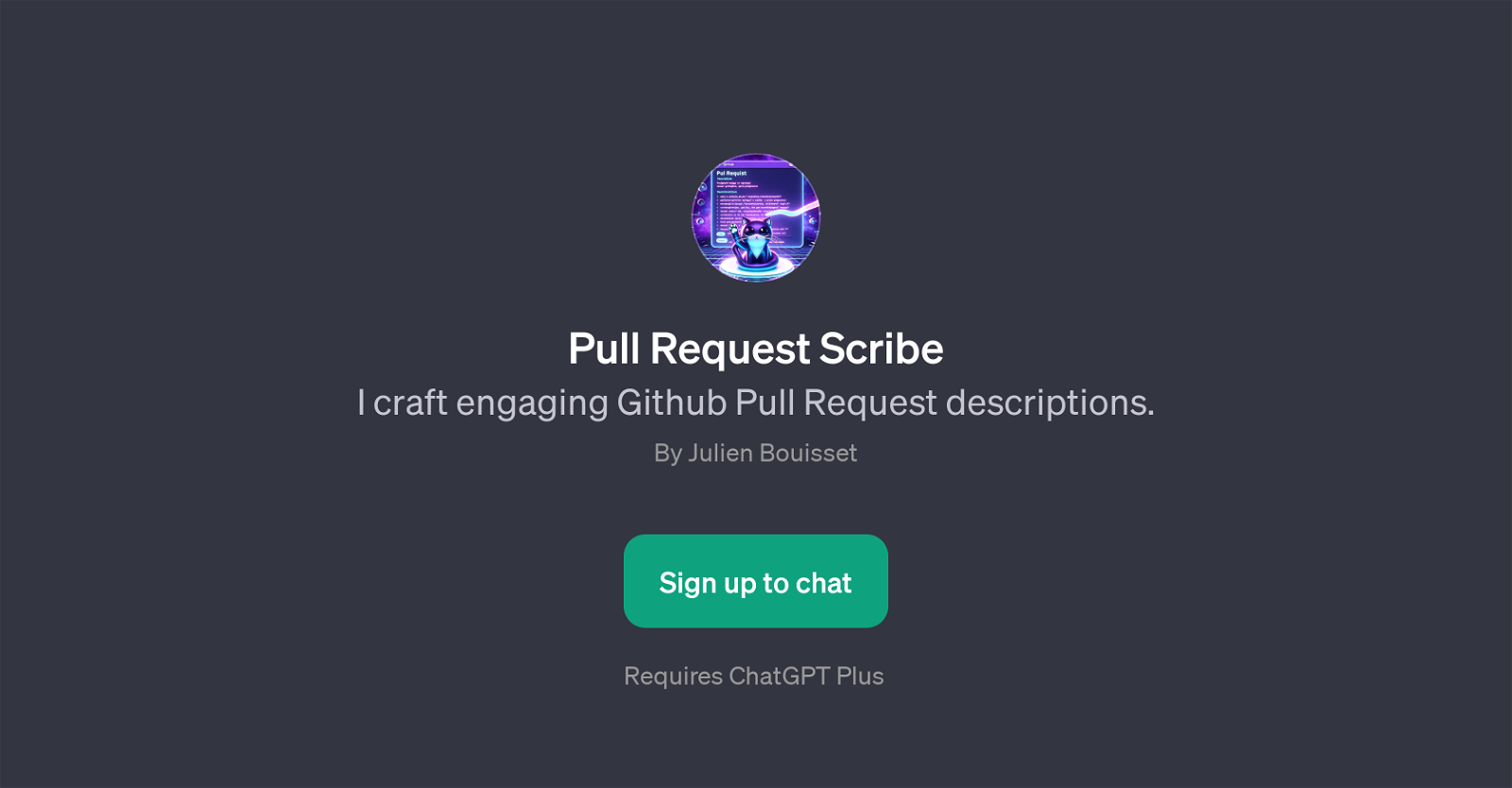
Pull Request Scribe is a GPT focused on generating engaging Github Pull Request descriptions. Developed by Julien Bouisset, this tool leverages the capabilities of ChatGPT to assist users in refining their pull requests.
The fundamental advantage is to simplify the process of creating pull request descriptions by offering automated, well-crafted narratives. Coming equipped with a welcome message of 'Ready to make your PR descriptions shine!', it shows its main intent of making the whole PR process more tractable and informative.
One of the primary uses of Pull Request Scribe is to provide valuable start prompts for users. For example, users can access prompts such as 'Create a Github Pull Request description for me,' helping them begin and streamline their PR narratives.
However, users are reminded that Pull Request Scribe requires a ChatGPT Plus subscription. Through enhanced language generation models, this GPT transforms the manner in which users engage with Github pull request descriptions, offering a seamless and more engaging experience.
Would you recommend Pull Request Scribe?
Help other people by letting them know if this AI was useful.
Feature requests
3 alternatives to Pull Request Scribe for Github pull requests
If you liked Pull Request Scribe
Featured matches
Other matches
People also searched
Help
To prevent spam, some actions require being signed in. It's free and takes a few seconds.
Sign in with Google












