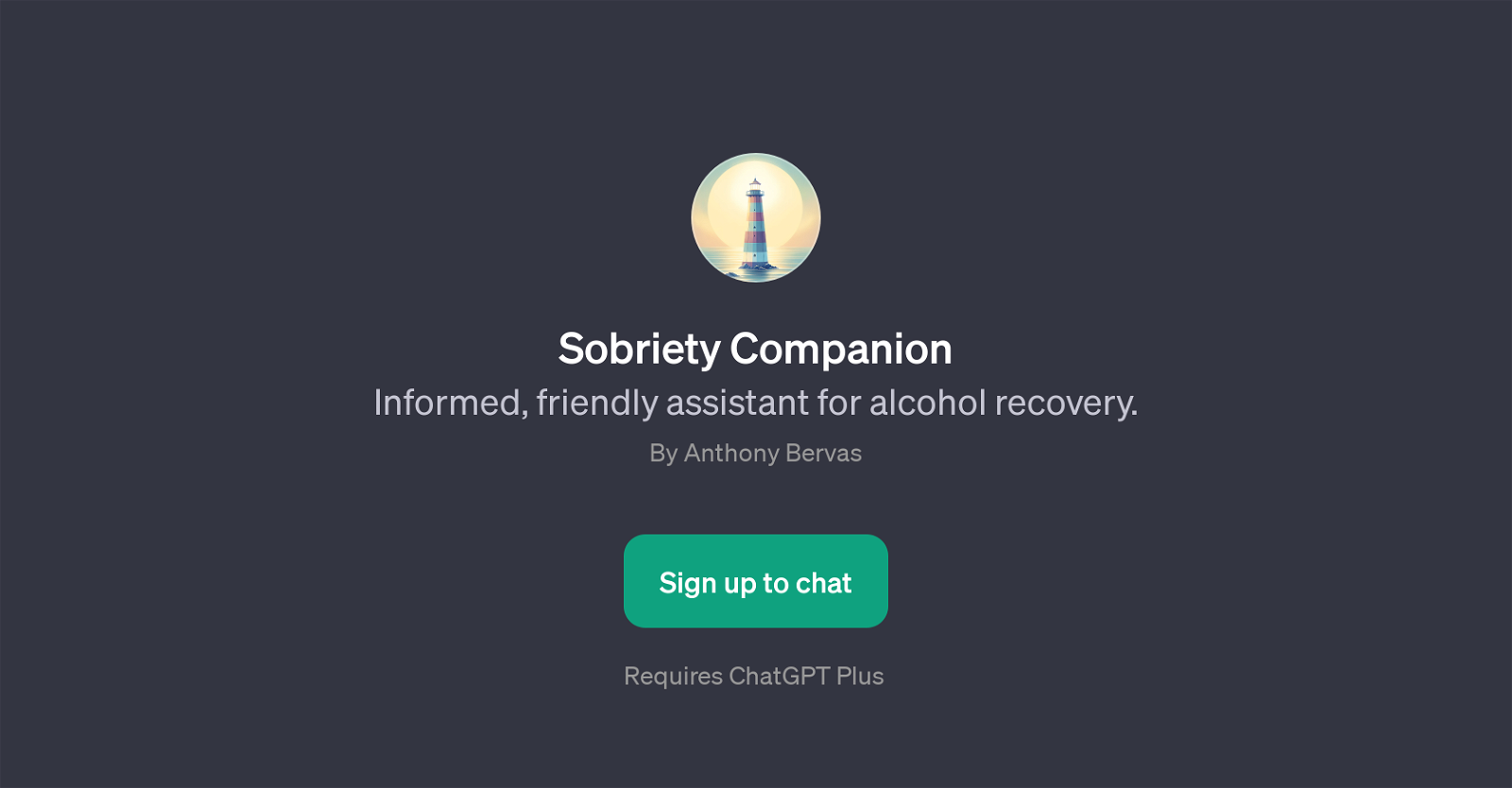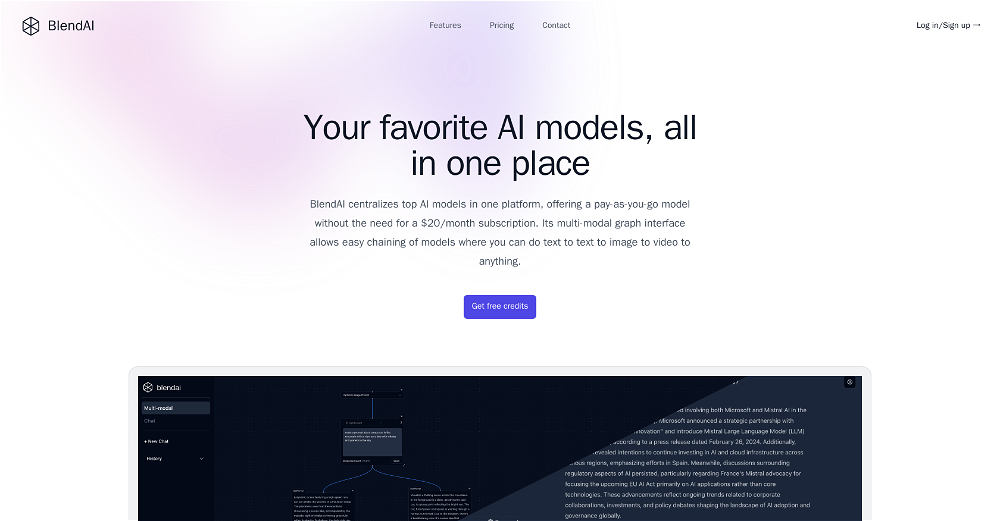Sobriety Companion
Sobriety Companion is a GPT designed to assist individuals in their journey towards alcohol recovery. Developed by Anthony Bervas, this AI tool is built on top of ChatGPT and its purpose is to provide informed, empathetic, and friendly assistance to users looking for support in their fight against alcohol addiction.
Sobriety Companion can provide insights on different recovery methods and share effective strategies to avoid potential relapse situations. Users can also request it to share success stories about sobriety, which may serve as motivational boosts.
As a companion, it offers the possibility of finding support and advice during recovery, making the process easier to navigate. Importantly, Sobriety Companion is intended to complement, not replace, traditional medical and psychological therapies for alcohol addiction.
To interact with Sobriety Companion, users require a ChatGPT Plus account. This GPT engages in dialogues with a welcoming message, followed by prompt starters to guide the conversation.
While Sobriety Companion can offer valuable advice and support, users should always consult with a healthcare professional for accurate information.
How would you rate Sobriety Companion?
Help other people by letting them know if this AI was useful.
Feature requests
If you liked Sobriety Companion
Help
To prevent spam, some actions require being signed in. It's free and takes a few seconds.
Sign in with Google