SocialBuzz
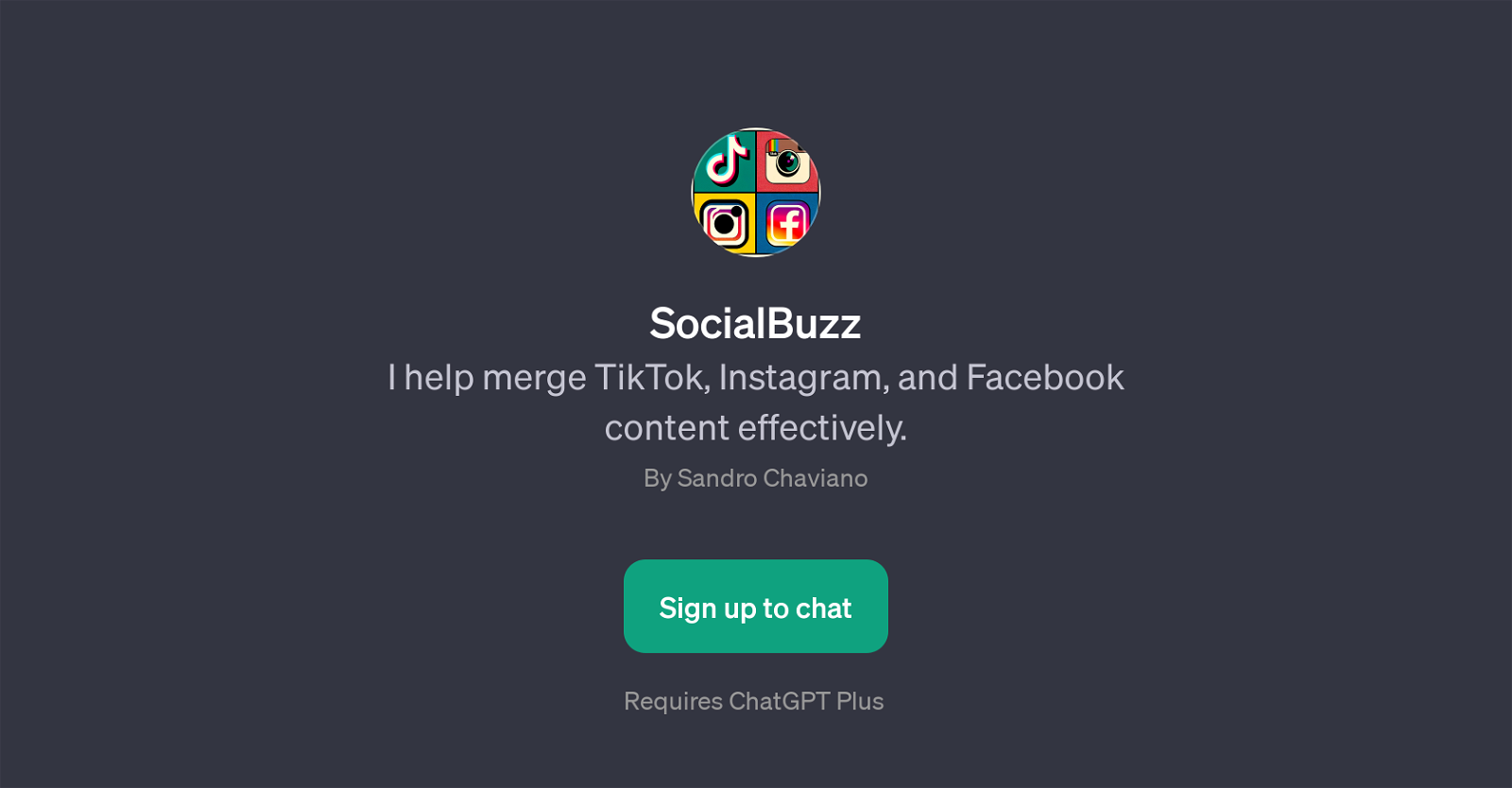
SocialBuzz is a GPT designed to assist users in consolidating content from popular social media platforms, TikTok, Instagram, and Facebook effectively.
It's created as an integration that operates on top of ChatGPT. Its main functionality is to help users adapt, blend and streamline their content across these various platforms.
The GPT offers guidance on tailoring TikTok videos for Instagram, discerning Facebook post types that resonate well with Instagram content, and ensuring compatibility of content across different social media platforms.
Moreover, it can also provide unique ideas to combine features of Instagram and TikTok for more engaging content. SocialBuzz is built to cater to users who maintain a presence across multiple social media platforms and have a need to optimize their posts for each platform while maintaining coherence in their content.
Registering for ChatGPT Plus may be required to access the functionalities of this tool. This GPT offers a novel approach to cross-platform social media content management, leveraging AI to facilitate innovative, optimized, and effective social media engagement.
Would you recommend SocialBuzz?
Help other people by letting them know if this AI was useful.
Feature requests



29 alternatives to SocialBuzz for Content optimization
-
3.2214
-
 317
317 -
 332
332 -
 2194
2194 -
 Drives digital engagement through compelling and creative content.210
Drives digital engagement through compelling and creative content.210 -
 Discover the best free copywriting formula for your websites and sales letters.269
Discover the best free copywriting formula for your websites and sales letters.269 -
 Expert in reformatting text for clarity and engagement230
Expert in reformatting text for clarity and engagement230 -
 220
220 -
 Insight on your business, audience, and content topics.247
Insight on your business, audience, and content topics.247 -
 2355
2355 -
 21K
21K -
 2
2 -
1
-
 1
1 -
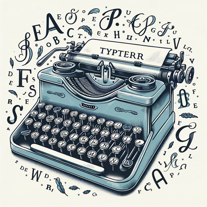 119
119 -
 1112
1112 -
 111
111 -
 111
111 -
 115
115 -
 Evaluating and enhancing content with Google's guidelines.127
Evaluating and enhancing content with Google's guidelines.127 -
 16
16 -
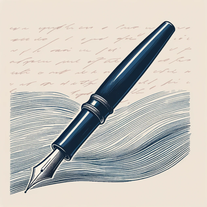 18
18 -
 Examine and write articles aligned with Google's guidelines.17
Examine and write articles aligned with Google's guidelines.17 -
 Effortless and cheerful content creation and e-commerce optimization consultant.383
Effortless and cheerful content creation and e-commerce optimization consultant.383 -
 58
58 -
 1K
1K -
 15
15 -
 21
21 -
 14
14
If you liked SocialBuzz
-
4.41,1499
-
80
-
80
-
20
-
12
-
47
-
2
-
5.014
-
11
-
15
-
3.2214
-
9
-
37
-
232
-
62
-
295
-
339
-
7
-
696
-
5.0685
-
143
-
5
-
160
-
1739
-
11
-
321
-
178
-
11
-
1107
-
2379
-
358
-
1128
-
17
-
329
-
133
-
348
-
5.016
-
1K
-
48
-
124
-
167
-
1165
-
141
-
63
-
279
-
13
-
582
-
1
-
600
-
1
-
3
-
5.041
-
4
-
3
-
23
-
6
-
2
-
3
-
17
-
5.069
-
30
-
35
-
651
-
5.0202
-
2
-
38
-
15
-
13
-
10
-
5.0889
-
27
-
10
-
9
-
2.01702
-
35
-
18
-
11
-
54
-
9
-
5.03
-
1.0511
People also searched
Help
To prevent spam, some actions require being signed in. It's free and takes a few seconds.
Sign in with Google


