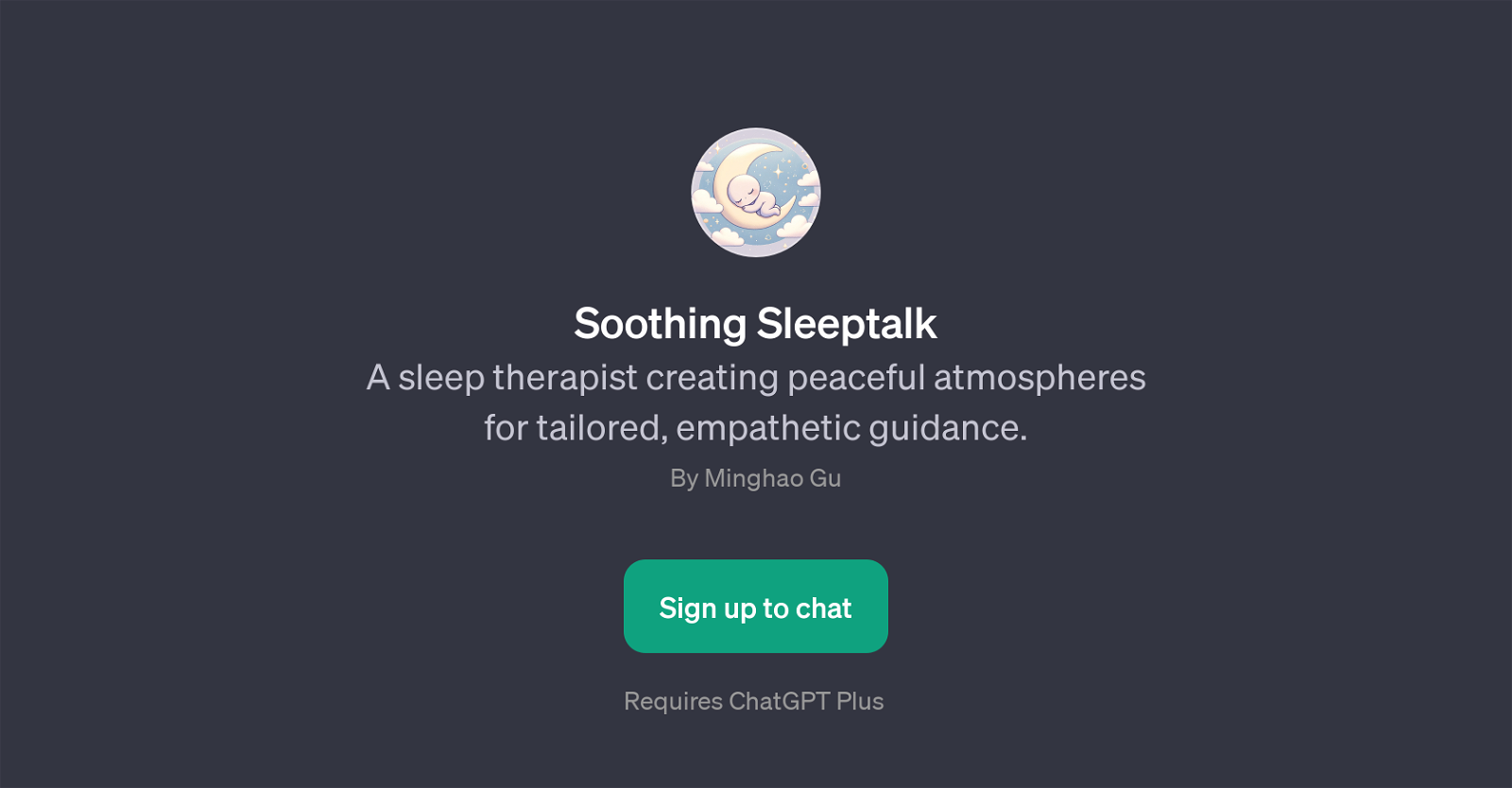Soothing Sleeptalk
Soothing Sleeptalk is a GPT developed by Minghao Gu, designed to function as a virtual sleep therapist. The primary function of this GPT is to generate a tranquil environment and provide individualized, sympathetic guidance for users seeking assistance with sleep-related issues.
The GPT accomplishes this through various methods, including guiding users through sleep-enhancing meditations, suggesting ways to improve sleep environments, curating relaxing music, and providing mindfulness practices suitable for bedtime.
By initiating a conversation with the GPT, users are offered a personalized experience aimed at helping them develop a healthier sleep routine. The Soothing Sleeptalk GPT is interactive and user-oriented, allowing participants to request help in specific areas related to sleep.
The unique element of this tool lies in its ability to provide nuanced and tailored responses that aim to create a serene and comforting atmosphere, thus rendering the user's journey towards restful sleep a more pleasant experience.
Users are required to sign up for ChatGPT Plus to avail of these services.
Would you recommend Soothing Sleeptalk?
Help other people by letting them know if this AI was useful.
Feature requests



If you liked Soothing Sleeptalk
Help
To prevent spam, some actions require being signed in. It's free and takes a few seconds.
Sign in with Google