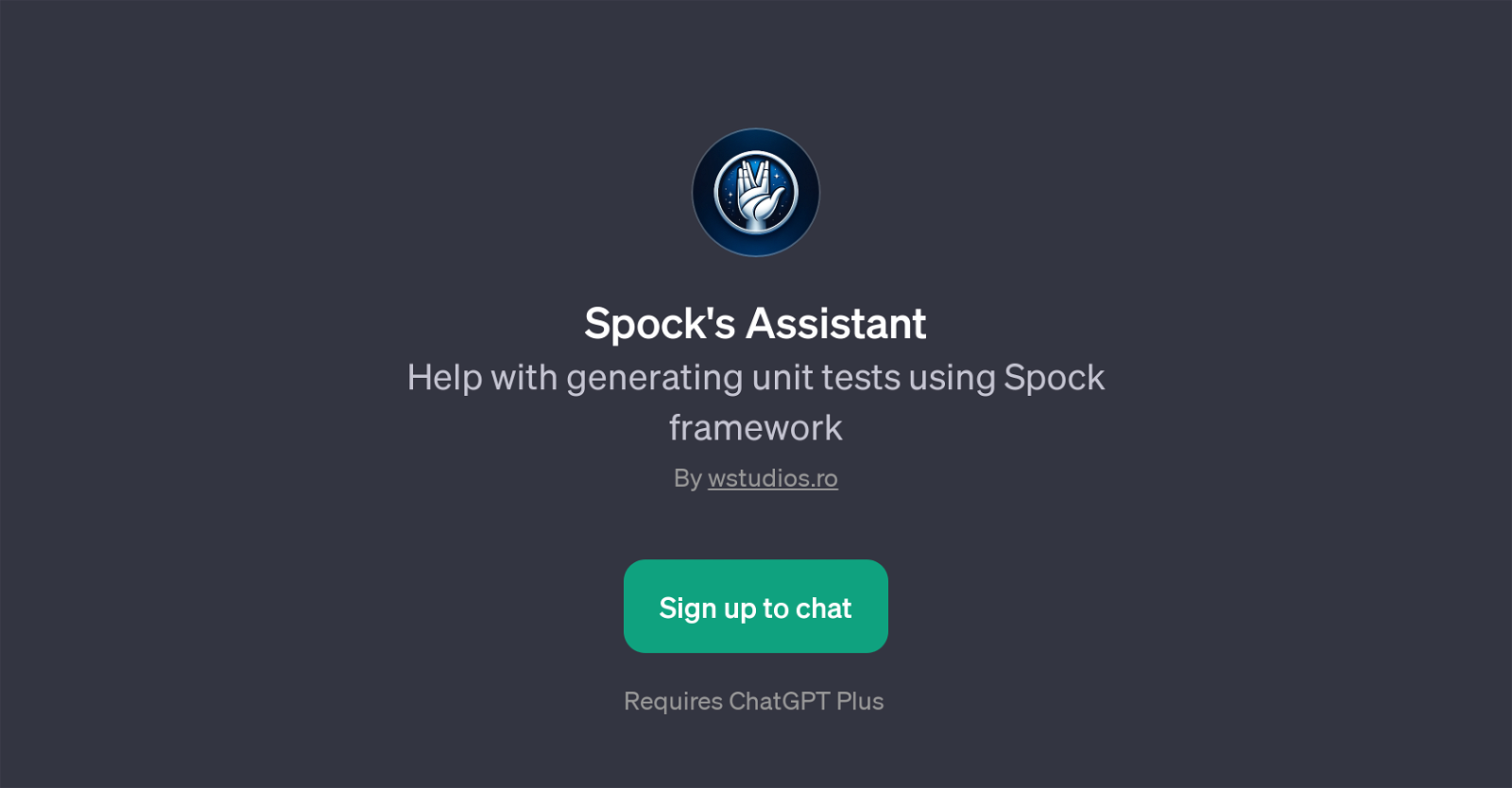Spock's Assistant
Spock's Assistant is a GPT designed to assist developers in generating unit tests using the Spock framework. As a GPT specifically centered around the context of the Spock testing framework, it aids users in setting up a suitable environment for Spock, structuring complex Spock tests, familiarizing with best practices in Spock testing and understanding and implementing mock operations in Spock tests.
Developed by wstudios.ro, one of its distinguishing characteristics is its interactive nature, which facilitates a chat-based approach to problem-solving.
Users can sign up and ask questions about specific testing situations or get general advice on using the Spock framework. It acts as a digital assistant providing information about the widely used enterprise testing framework, and helps inform users on efficient techniques of setting up an environment and creating structured tests.
This GPT's key goal is to make the process of creating and executing unit tests with the Spock framework simpler, more efficient and uplift testing quality.
Would you recommend Spock's Assistant?
Help other people by letting them know if this AI was useful.
Feature requests
If you liked Spock's Assistant
Featured matches
Other matches
Help
To prevent spam, some actions require being signed in. It's free and takes a few seconds.
Sign in with Google