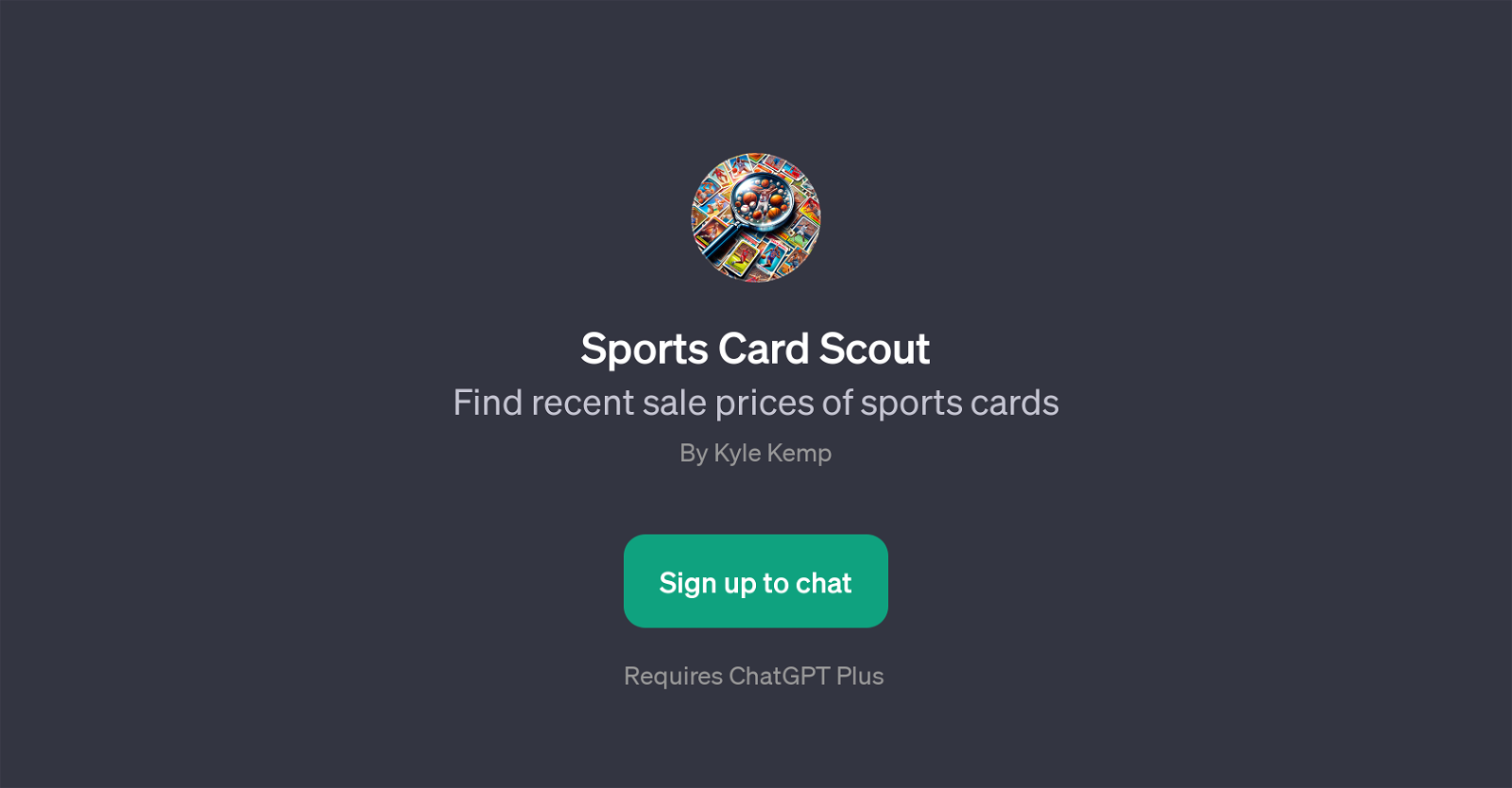Sports Card Scout
Sports Card Scout is a GPT that facilitates the identification of recent sale prices for sports cards. Its primary function is to provide sports cards enthusiasts with an avenue to efficiently search and track recent comp sales and prices for various sports cards in the market.
In addition, the GPT offers a unique feature that allows users to upload a picture of a sports card, front and back, presumably to compare with prototypes or benchmark images, which aids in estimating the value of the card.
The interface of this GPT, specifically the prompt starters, is designed to create an intuitive and user-friendly experience. Notably, this GPT requires users to have ChatGPT Plus, implying the integration and dependency of this tool on advanced AI capacities offered by ChatGPT Plus.
The Sports Card Scout's chat functionality further fosters interactivity, possibly offering information on recent sales prices of sports cards through a conversational interface.
Created by Kyle Kemp, this GPT significantly contributes to the sports cards collecting hobby or business by providing a valuable tool for price discovery and evaluation of sports cards based on the most recent comps directly from the market.
Would you recommend Sports Card Scout?
Help other people by letting them know if this AI was useful.
Feature requests



If you liked Sports Card Scout
People also searched
Help
To prevent spam, some actions require being signed in. It's free and takes a few seconds.
Sign in with Google