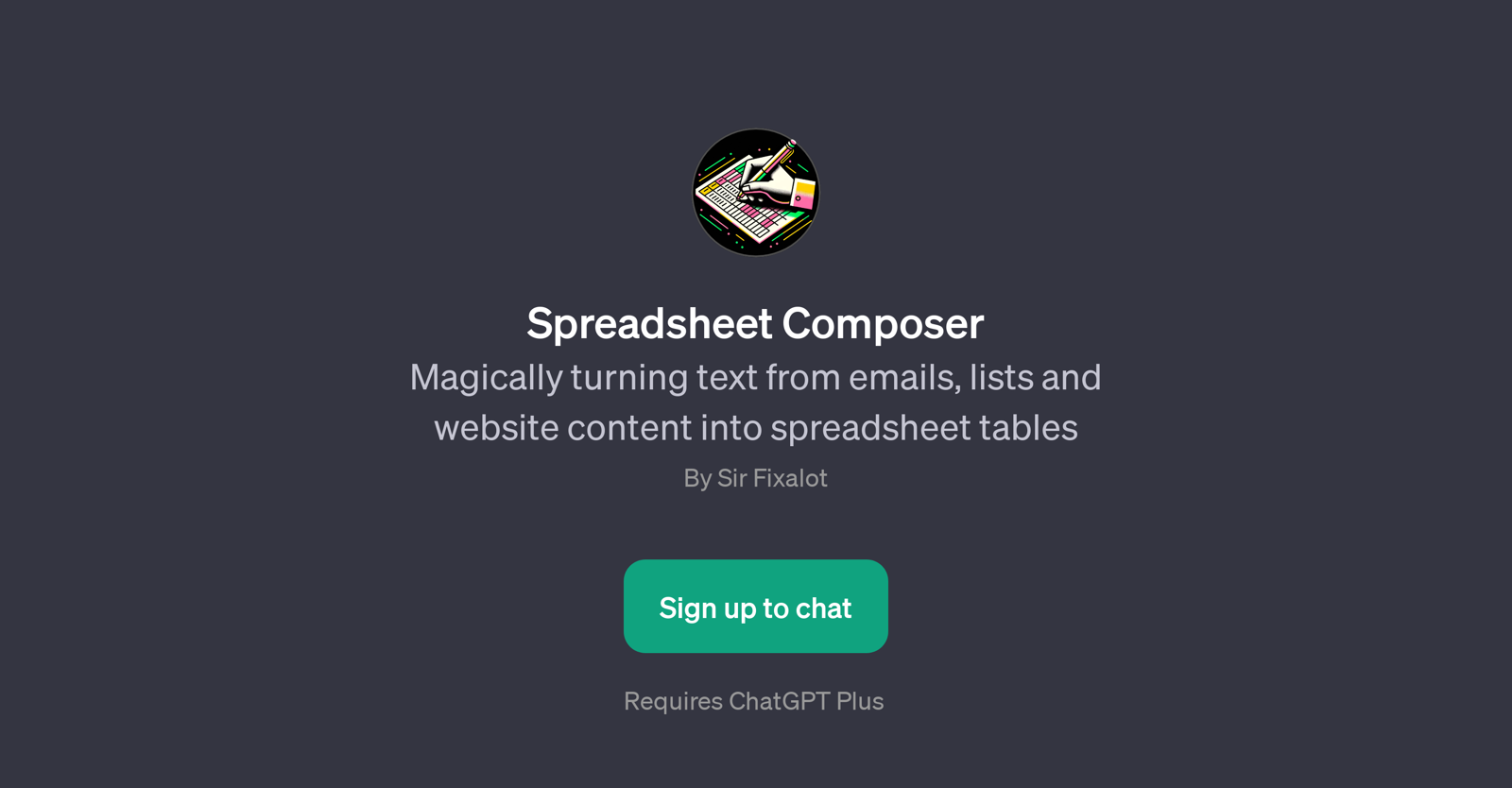Spreadsheet Composer
Spreadsheet Composer is a GPT developed by Sir Fixalot that seamlessly transforms text from various resources into spreadsheet tables. The primary objective of this tool is to convert unstructured data from emails, lists, or website content into structured spreadsheet data.
Given its functionality, it is particularly suitable for those who need to manage and analyze complex data derived from different textual sources. Its application is straightforward and guided, allowing for user-friendly interaction.
The GPT provides prompt starters like 'Convert my email into a spreadsheet', 'Transform this list into a CSV', 'Merge these lists together into a table', and 'Restructure this text into a spreadsheet' which aid users in effectively managing their data conversion tasks.
However, to maintain privacy and confidentiality, the GPT encourages users to keep secret or sensitive information out of the requested data conversion.
As Spreadsheet Composer operates on top of ChatGPT, it requires a ChatGPT Plus subscription. By providing a simple interface to turn text into spreadsheets, Spreadsheet Composer empowers users to perform data analysis more efficiently and accurately.
Would you recommend Spreadsheet Composer?
Help other people by letting them know if this AI was useful.
Feature requests
If you liked Spreadsheet Composer
Featured matches
Other matches
People also searched
Help
To prevent spam, some actions require being signed in. It's free and takes a few seconds.
Sign in with Google