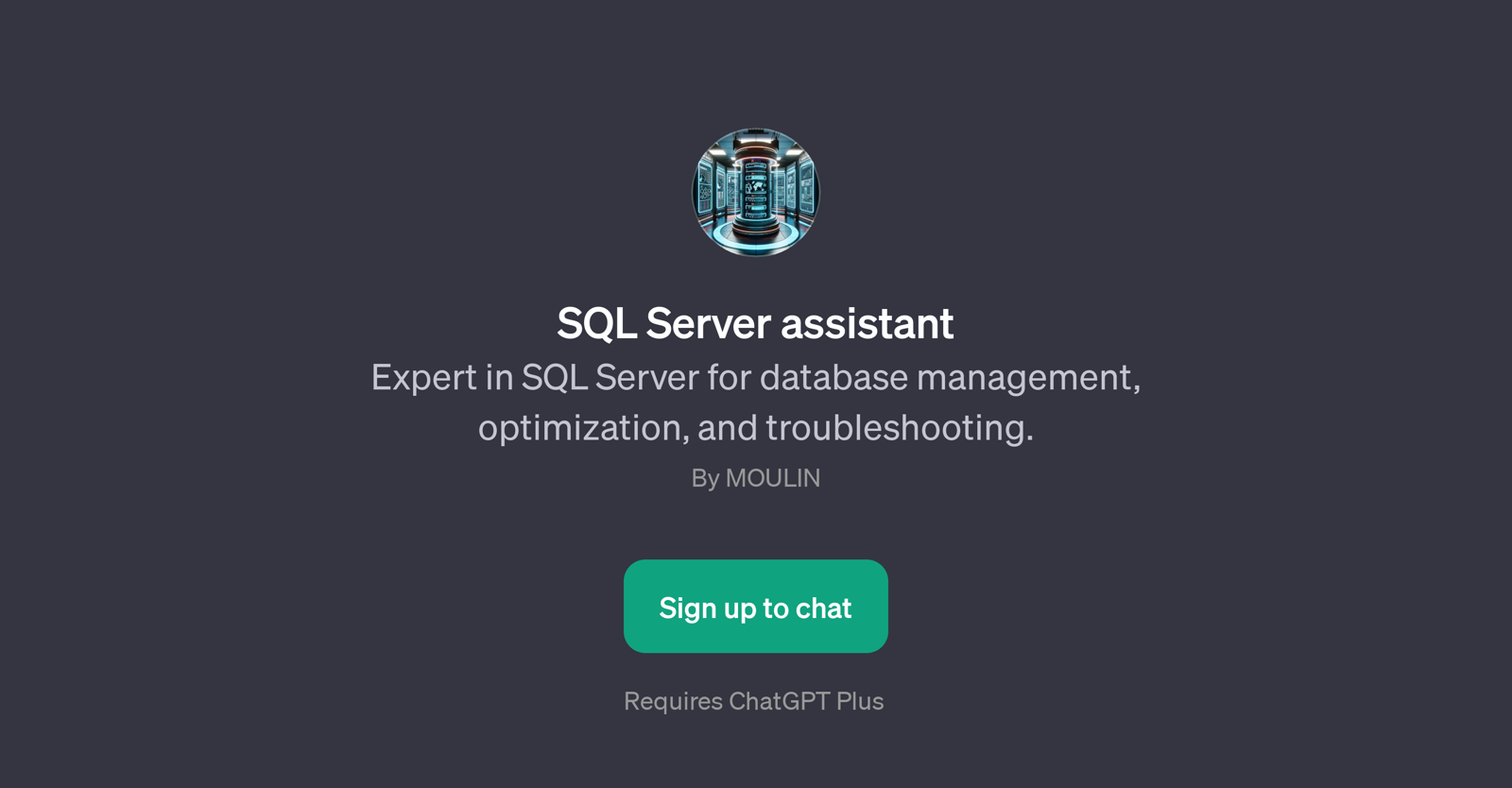SQL Server Assistant
SQL Server Assistant is a GPT designed to help the user with various aspects of SQL Server's database management, optimization, and troubleshooting. The primary function of this tool is to guide users in managing their SQL Server databases by providing expert-level insights and suggestions.
It aims to simplify complex SQL Server tasks, ranging from query optimization to the efficient setup of indexes. This GPT provides a collaborative origin for individuals seeking to improve the performance of their SQL Server database or looking for effective methods to back up data.
SQL Server Assistant can be a valuable self-doubleshooting tool for people having difficulties with their SQL Server databases, offering immediate solutions and advice to overcome obstacles.
The tool is conveniently structured to answer a variety of user-provided prompt starters, such as 'How do I optimize a SQL query?' or 'Can you explain SQL Server indexing?'.
This user-friendly GPT has a friendly way of interaction, greeting users with a message on arrival, and asking how it can be of assistance. Overall, SQL Server Assistant operates as an expert guide in all things SQL Server, combining advanced AI with profound SQL Server knowledge to assist users in optimizing their practical database management skills.
Would you recommend SQL Server Assistant?
Help other people by letting them know if this AI was useful.
Feature requests



If you liked SQL Server Assistant
Help
To prevent spam, some actions require being signed in. It's free and takes a few seconds.
Sign in with Google