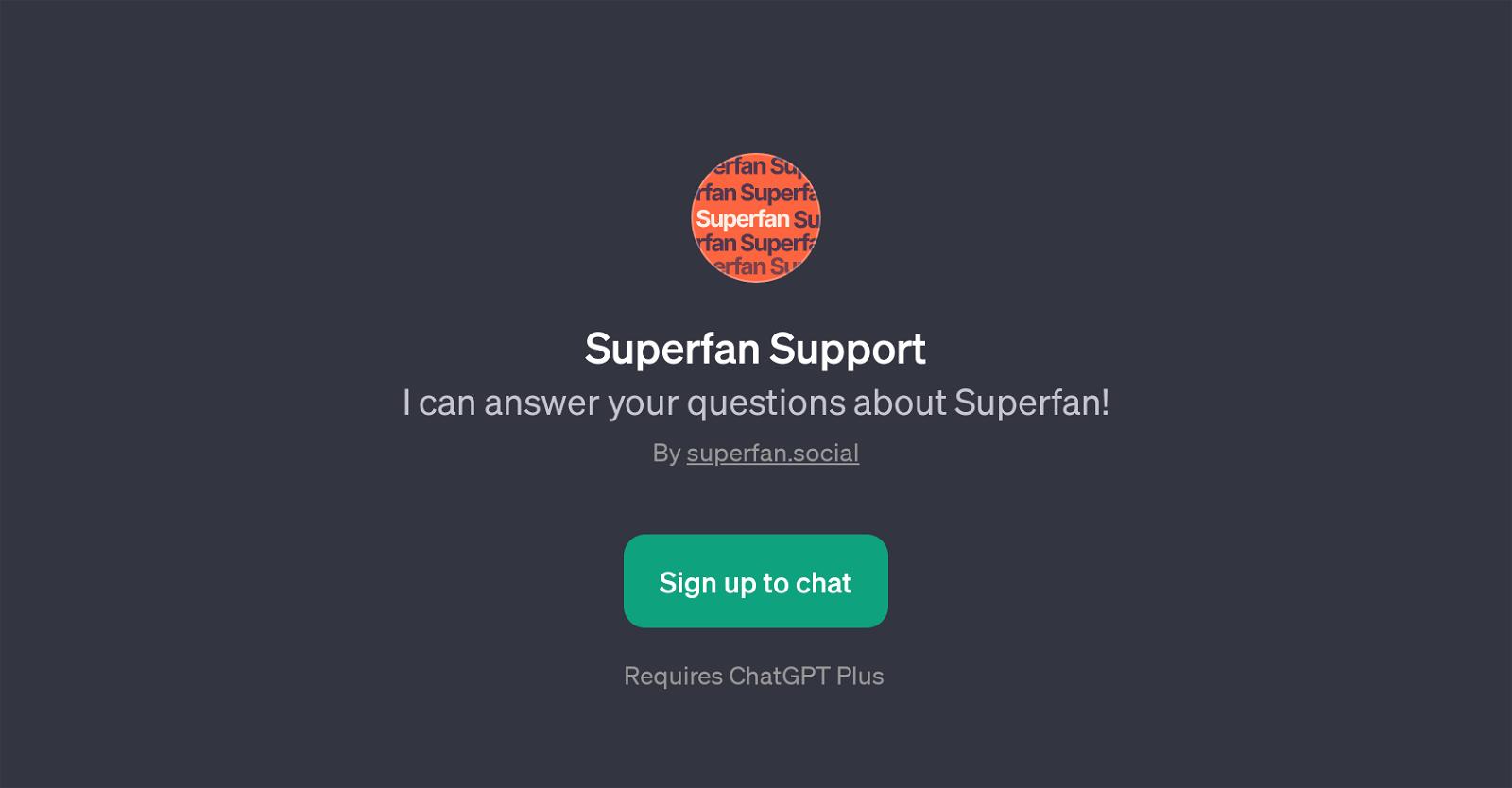Superfan Support
Superfan Support is a GPT designed to provide support and respond to queries pertaining to the Superfan platform. This GPT acts as an interactive communication interface between the users and Superfan platform.
Leveraging the capabilities of OpenAI's ChatGPT, it ensures that users can find the information they need quickly and accurately. It provides detailed responses to questions about account management, application support, offline tracking, and more.
For example, it can guide users on how to delete their account, explain whether Superfan can track offline listening, and provide updates or information on support for specific music platforms like Apple Music.
This GPT also facilitates user interaction by encouraging sign-ups and promoting a seamless, accessible experience. Its main objective is to simplify the process of understanding and navigating Superfan by delivering prompt and accurate assistance.
Please note that using Superfan Support requires ChatGPT Plus subscription.
Would you recommend Superfan Support?
Help other people by letting them know if this AI was useful.
Feature requests



If you liked Superfan Support
People also searched
Help
To prevent spam, some actions require being signed in. It's free and takes a few seconds.
Sign in with Google