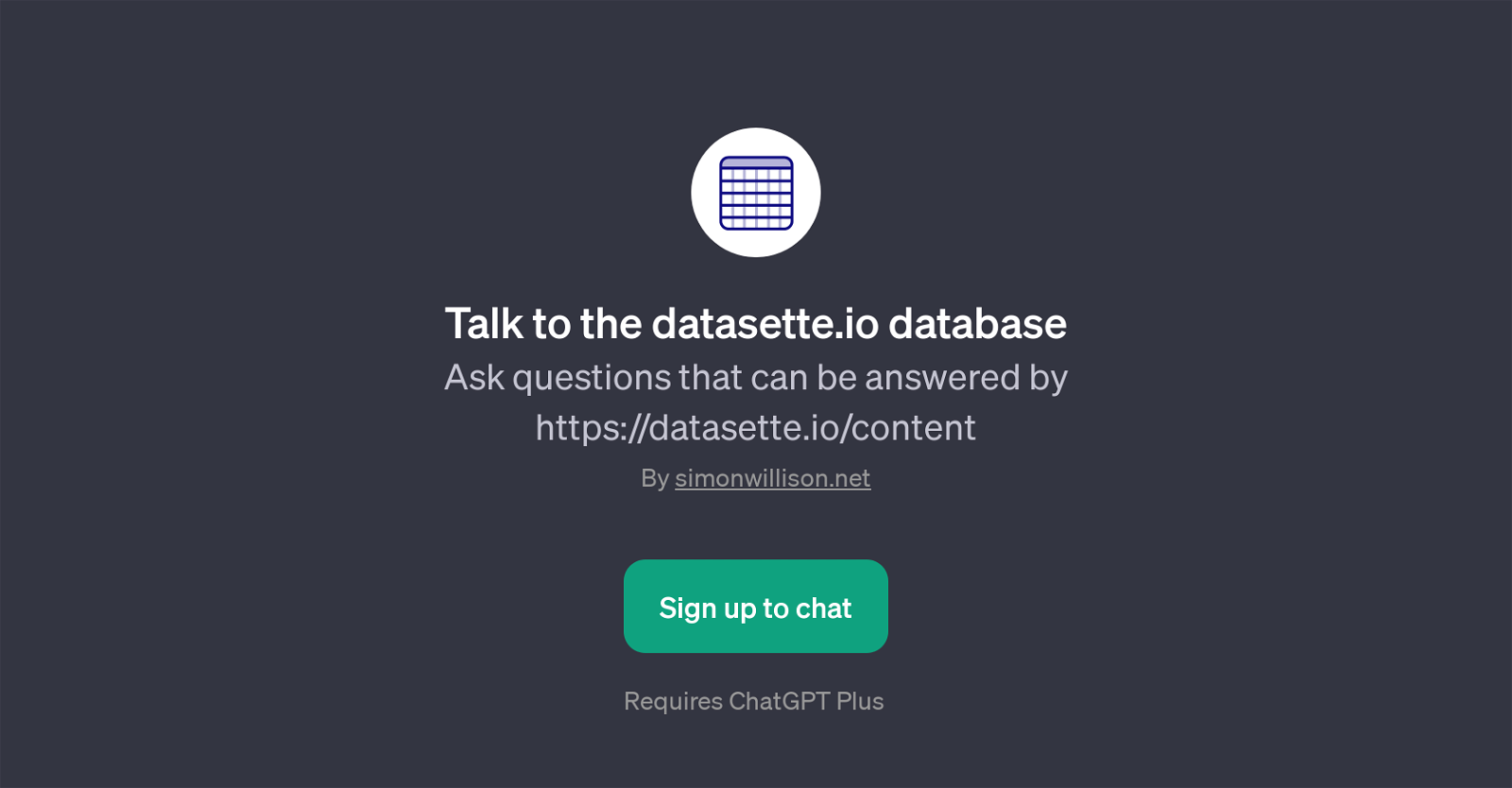Talk to the datasette.io database
Talk to the datasette.io database is a GPT that provides an interactive interface for posing queries to the Datasette.io database. Developed by Simon Willison, this GPT enables inquisitive exploration of the available data by facilitating a chat-based interaction with the Datasette.io's content.
Particularly, users are able to ask questions that can be answered by the data residing in https://datasette.io/content. This tool extends on the capabilities of ChatGPT, thereby requiring ChatGPT Plus for enhanced functionalities.
The tool initiates the interaction with a welcome message followed by prompt starters to help guide the users on how to engage with this service. It is an innovative approach to data querying, replacing traditional SQL-style interactions with more user-friendly, natural language based dialogues.
This GPT offers advanced solution to data scientists, researchers, and individuals seeking to extract insights from the content hosted on Datasette.io.
The functionality offered by this GPT assists in real-time, responsive, and chat-based data querying, providing users an intuitive and efficient method to interact with databases.
Please note that user registration may be required to access some of the tool's features.
Would you recommend Talk to the datasette.io database?
Help other people by letting them know if this AI was useful.
Feature requests



If you liked Talk to the datasette.io database
Featured matches
Other matches
People also searched
Help
To prevent spam, some actions require being signed in. It's free and takes a few seconds.
Sign in with Google