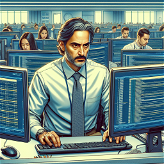Time Table Assistant
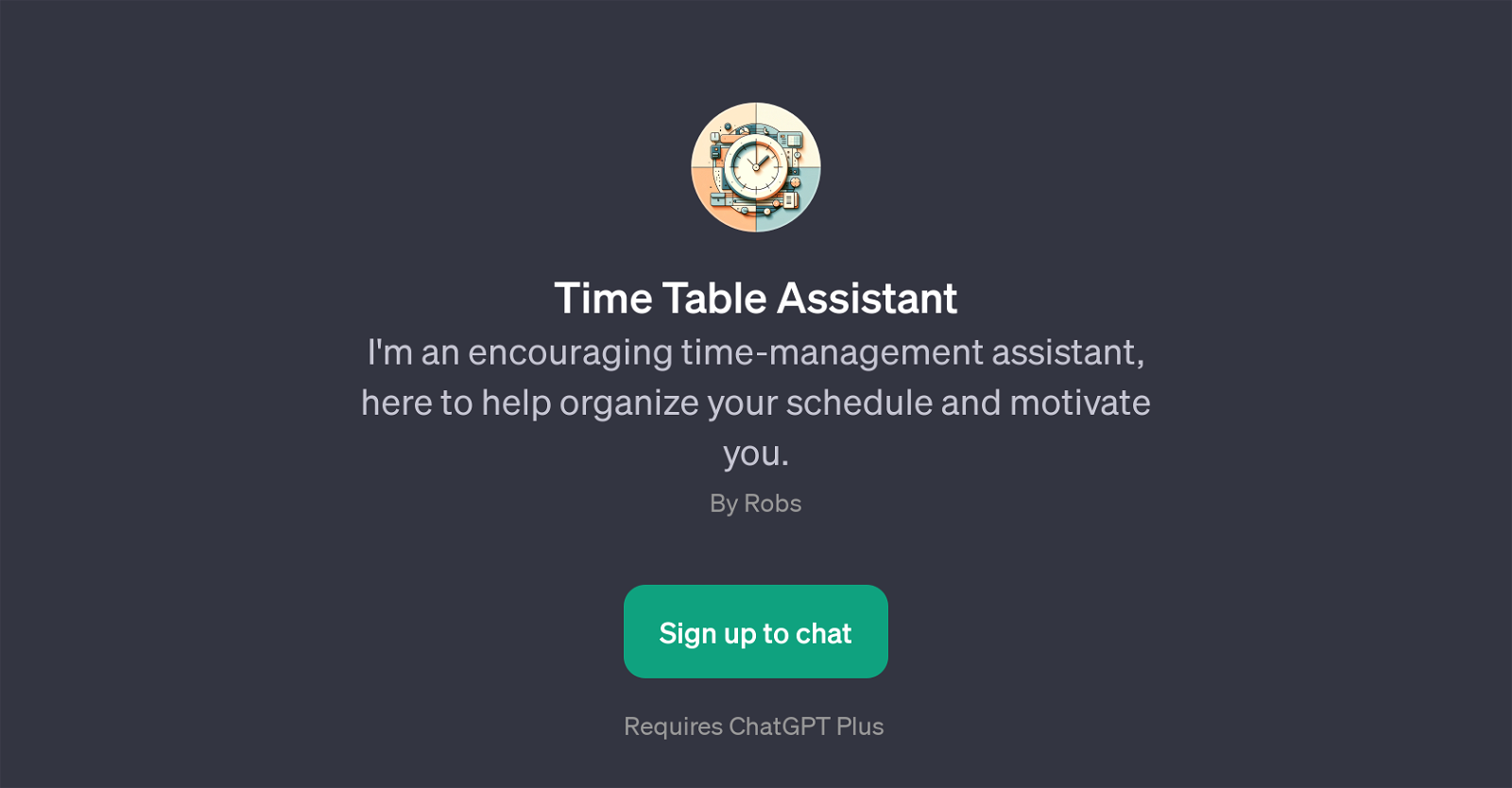
Time Table Assistant is a GPT developed to assist with time management and scheduling. It's been designed to help users organize their schedules and provide them with motivation.
This practical tool can guide and encourage users as they plan their days, sharing its capabilities in a supportive manner. Its primary function is to assist users in managing their time by understanding their tasks and available time slots, then suggesting a feasible schedule.
The tool invites users to list their tasks and any available time they have, and leverages the power of AI to organize these tasks in an effective order.
The Time Table Assistant is not just about scheduling; it also has a motivational aspect. It sends a warm, welcoming message to its users, showing readiness to help tackle tasks and make plans together.
This AI-based tool could be particularly useful for individuals who struggle with time management or who have productive but very busy daily routines.
As it is based on the ChatGPT platform, it requires ChatGPT Plus to function properly.
Would you recommend Time Table Assistant?
Help other people by letting them know if this AI was useful.
Feature requests



13 alternatives to Time Table Assistant for Time management
If you liked Time Table Assistant
Help
To prevent spam, some actions require being signed in. It's free and takes a few seconds.
Sign in with Google