Vibe Curator
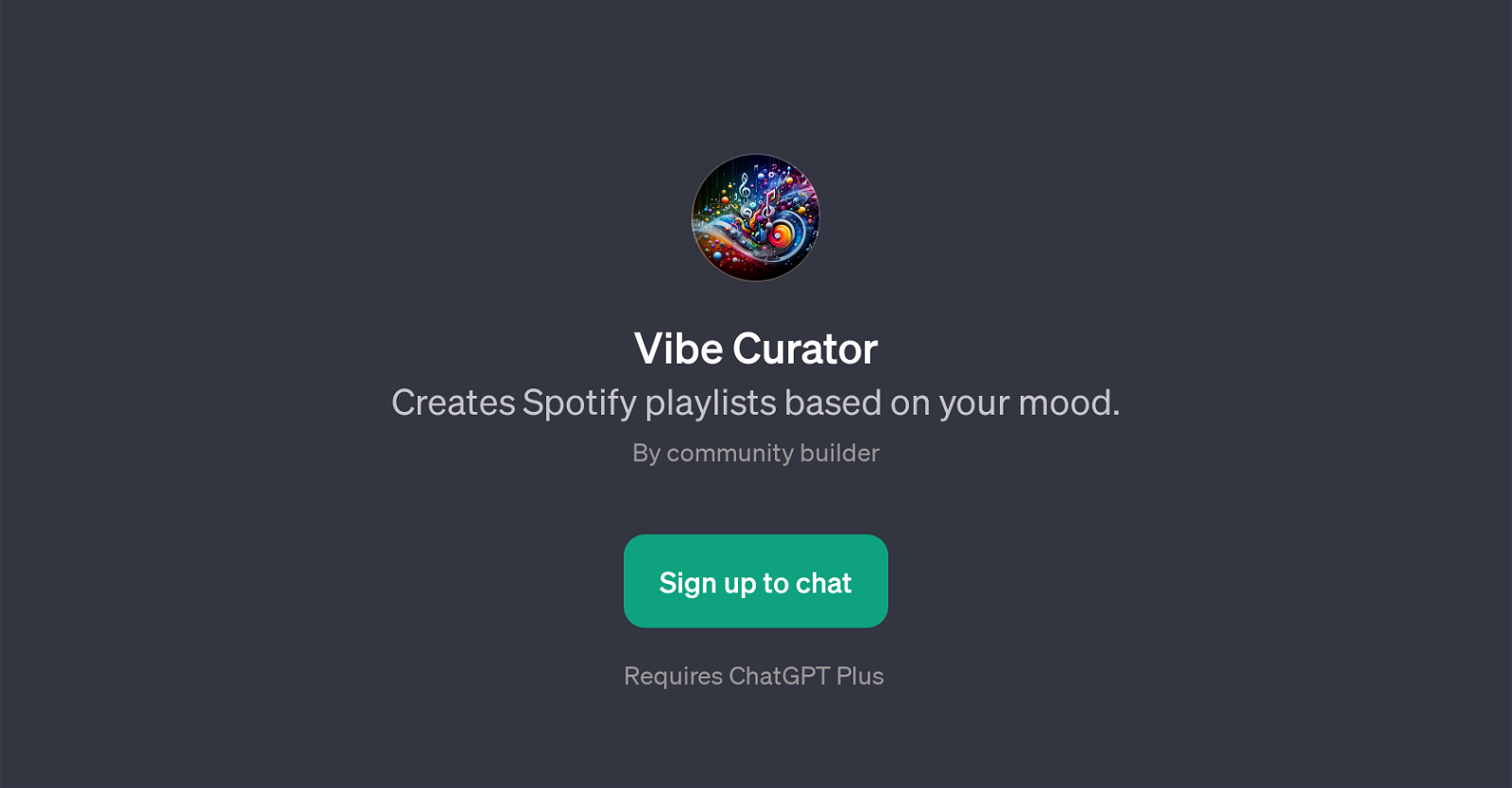
Vibe Curator is a Generative Pre-training Transformer (GPT) that interacts with users to create personalized Spotify playlists based on their current mood or the vibe they wish to achieve.
It starts by prompting users with a series of questions, such as 'What mood are you in right now?', 'Tell me about your day, I'll find the perfect music.', 'Need music for a specific feeling?', or 'Describe the vibe you're looking for.'.
Based on the responses and the mood described, Vibe Curator then utilizes a sophisticated AI engine to generate a matching Spotify playlist. This GPT is capable of interpreting a wide range of emotions and feelings to identify suitable tracks.
Imagining a day at the beach? Vibe Curator can find the perfect, relaxing beach tunes. Feeling energetic? It got you covered with an upbeat playlist. It's a seamless solution for people who want to discover new music or who are seeking a streamlined, interactive way to make curated playlists tailored to their needs and feelings.
This GPT application offers a unique blending of AI technology and music streaming service to enhance the user's music-listening experience. Vibe Curator, however, requires a ChatGPT Plus membership in order to take full advantage of its features.
Would you recommend Vibe Curator?
Help other people by letting them know if this AI was useful.
Feature requests
1 alternative to Vibe Curator for Mood-based playlists
If you liked Vibe Curator
Featured matches
-
Spotify Playlist & Netflix recommendations based on user preferences.★★★★★★★★★★21

Other matches
People also searched
Help
To prevent spam, some actions require being signed in. It's free and takes a few seconds.
Sign in with Google





